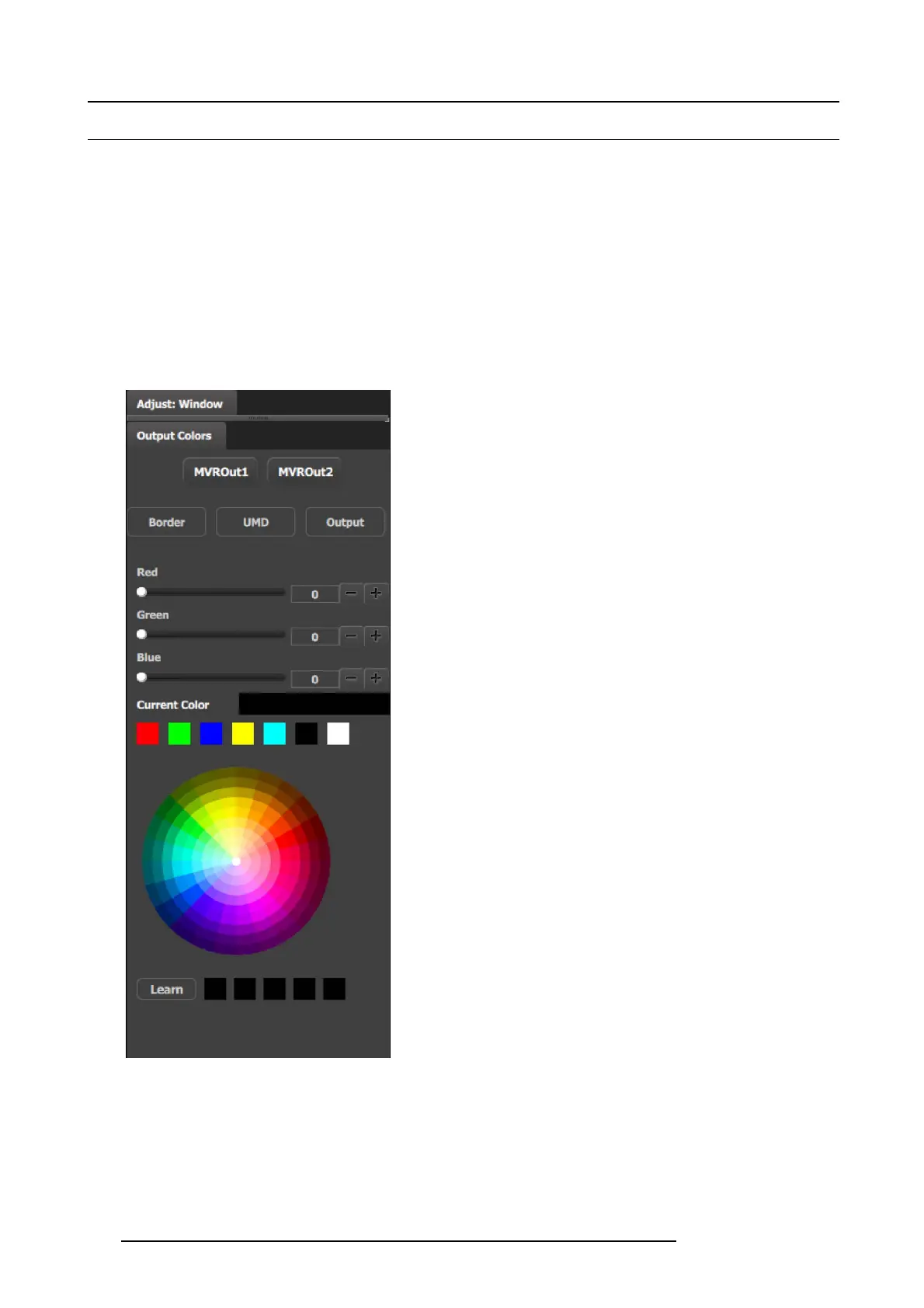6. GUI orientation
6.33 Multiviewer Menu > Adjustment area > Output Color
General
In this section, the user can mo dify the color attributes (window b orders, window UMD, output background) of each multiviewer
output.
Description
Each output has its ow n color adjustments. There are 2 buttons to select the output window that the color adjustments are applied.
There are 3 tabs inside the color panel:
• Border: Adjusts the W indow border c olor.
• UMD Back ground: A djust the im age window ’s UMD b ackground color.
• Output Background: Adjust the disp lay background color.
The color controls under the 3 tabs are identical and operate similar as the c olor adjustments in other menus.
• The selected color is shown in the Current Color bar. The
color can also be s tored by clicking in one of the square
boxes a t the bottom of the m enu next to the Learn button.
These bo xes are quick shortcuts to s elect that color.
• Another way to specify a color is to click on the Color
wheel. The slider values will c hange accordingly as the
mouse moves around the color wheel.
• Learn: Provides a method to store custom colors. To learn
a new color:
a) Pick a c olor to save by using color wheel or by adjusting
the R/G/B.
b) Click Learn button.
c) Click any one of the five boxes on the right.
d) The color that was picked is now stored in s elected box.
140
R5905948 E2 12/12/2014