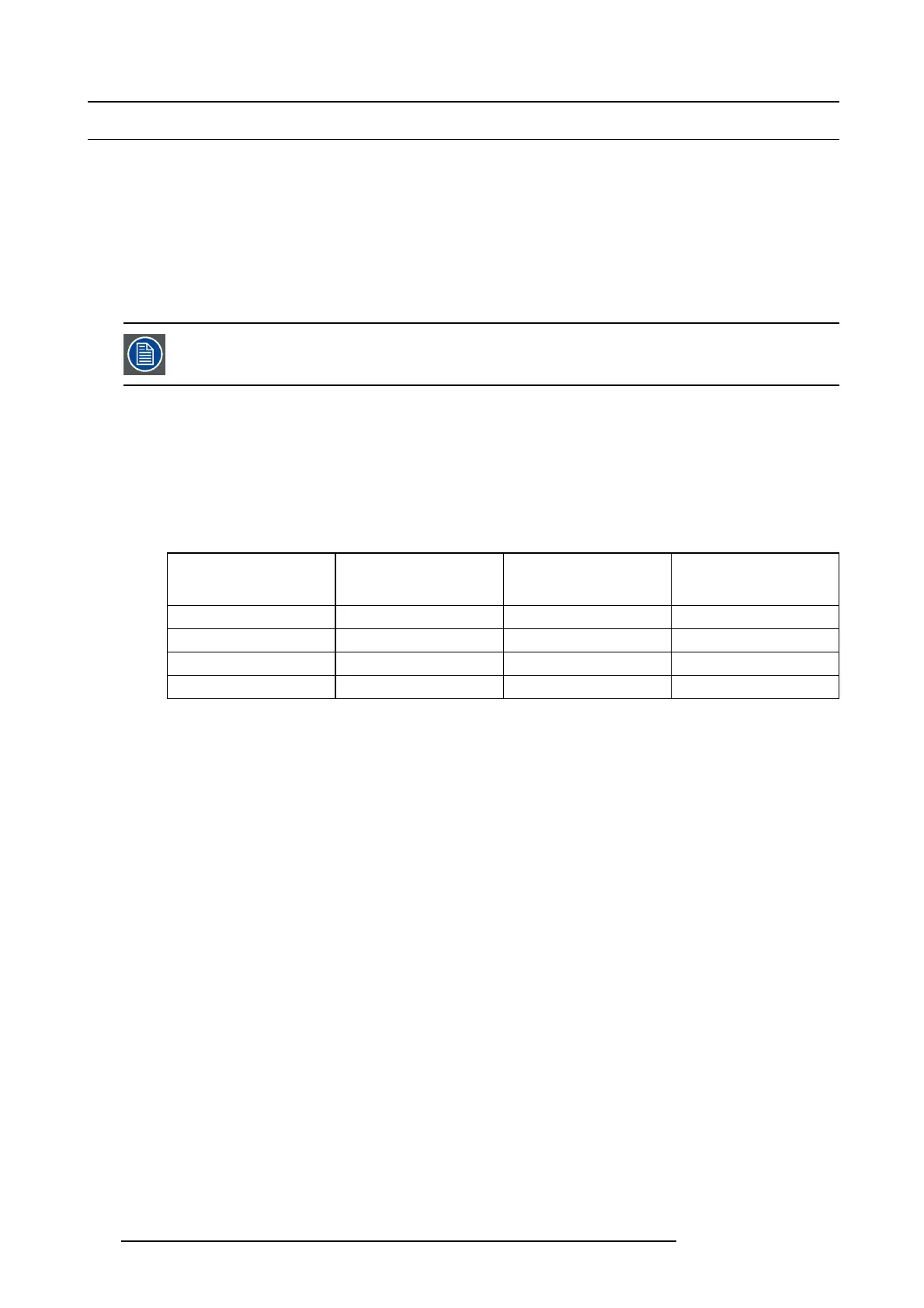6. GUI orientation
6.18 Programming Menu > Sources area
General
This part of the Programm ing page allows us ers to manage the available input sources. S ources are created and defined from the
available I nputs that w ere d efined on the System Configuration page.
About Sources and Inputs
Source are defined from input signals. Multiple sources can be defined from the s ame input. After a source is defined, then several
attributes can be modified. These attributes are: color adjustments, crop, sharpness and m ask. By default, a source is auto matically
created for each Input. Up to 256 sources can be c reated form the same input. As with inputs, sources can be defined from multiple
connectors, ex: 4K or DL DVI and as a single link or dual link.
The multiviewer d isplays input signals n ot sources.
Few words about Inputs, Sources and Layers
Input
• Definition: Any v ideo signal connected to the E2.
• Features:
- An input signal can be 2K (Single Link), Dual-Link or 4K (Ultra-HD) format.
- Depending on the resolution and type of the input signal, multiple connectors may be required to connect an input signal to
the E2. The number of c onnectors required is listed in the table below.
2K
Resolutio ns up to
2048x1200@60
Dual Link
Resolutio ns up to
3840x1200@60
4K (Ultra HD)
Resolutio ns up to
4096x2160@60
SDI
124
DVI 112
HDMI 1.4a 1 1 2
DisplayPort1.1a112
• Adjustments:
- Contrast, Br ightness and Gamm a.
- Adjustments to an input signal have an effect on all sources th at are d erived from the input s ignal
Source
• Definition: A video signal created when an input is manipulated to create a desired look.
• Features:
- When an input is created, a source is automatically created with the same attributes as the input.
- Multiple sources can be generated from the same input signal.
- Any source c an b e dropped into any layer and an y destination.
- The same s o urce can b e u sed in m ultiple layers and multiple destinations.
- It should be noted that if a source is used in multiple layers and a source is m odified in one of the layers, it will not be
automatically updated in the other layers. To upda te the source in the other layers, it needs to be deleted from these layers
and re-inserted from the sources list.
• Adjustments:
- Size, P osition, Contrast, Brightness and Hue.
Lay e r
• Definition: A layer is one image stacked on top of another or a bac kground.
106
R5905948 E2 12/12/2014