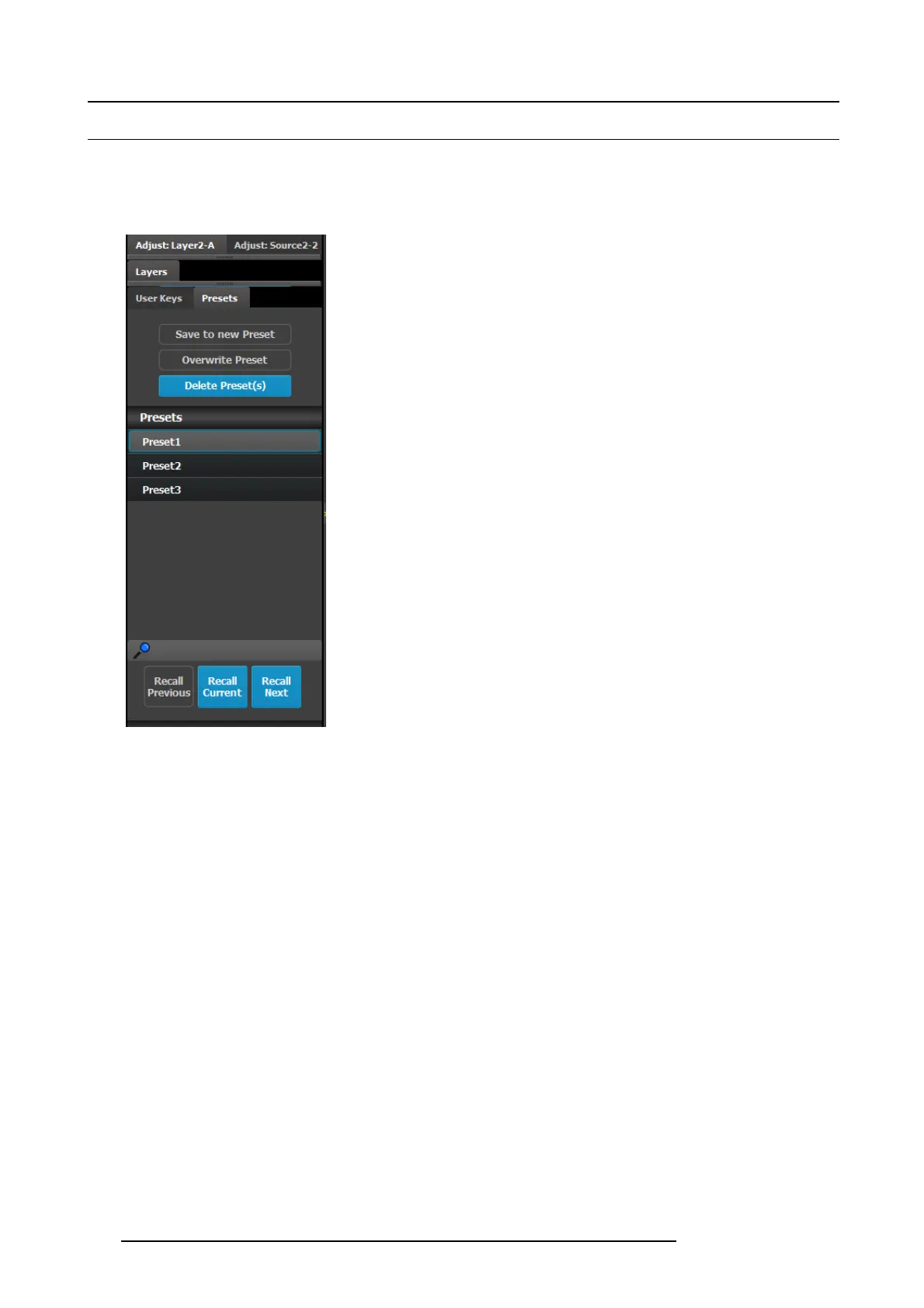6. GUI orientation
6.25 Programming Menu > Adjustment area > Presets configuration
General
The Preset is a register that enab les you to store destination setups, “looks”, to memory, a nd recall them back.
Presets configuration menu description
This menu provides:
• The list of the available Pre sets.
• A button to create new Preset.
• A button to ove rwrite the preset data in the selected Preset.
• A button to enter a m ultiple delete of preset mode.
• A search edit bo x to search Presets.
• Three buttons to manage preset recall ac tions.
Save to new Preset
Saves the current look into a new Preset. Only Destinations that are active or se lected will be saved. For exam ple: There ar e 3
Destinations. User enables De st1 and Des t 3 presses “Save to new P reset.” Only Dest1 a nd Dest3 look s will be s tored. Dest 2 will
not be part of this Preset
Overwrite Preset
This button allows the override of a selected Preset, if the destination is active. T he n ame of the preset will not be updated.
Delete Preset(s)
By pressing this button, the delete “x
” marks w ill appear next to all presets. Select the presets you like to delete and then press the
red “Delete Selected” button.
Search edit box
Search Presets by name. User types in Presets name and press ENTER, if m atch, the vertical slider will move to show the Pre sets
as the top most entry in the list and selects the Preset.
Recall buttons
They are not enabled unless a Preset is selected from the list.
1. Recall Pr evious button: Recalls the Previous preset. Not active is the Preset1 is selected.
2. Recall Selected button: Recalls the currently selected Preset.
3. Recall Nex t: Recalls the next preset. Not active the last preset in the list is selected.
130
R5905948 E2 12/12/2014