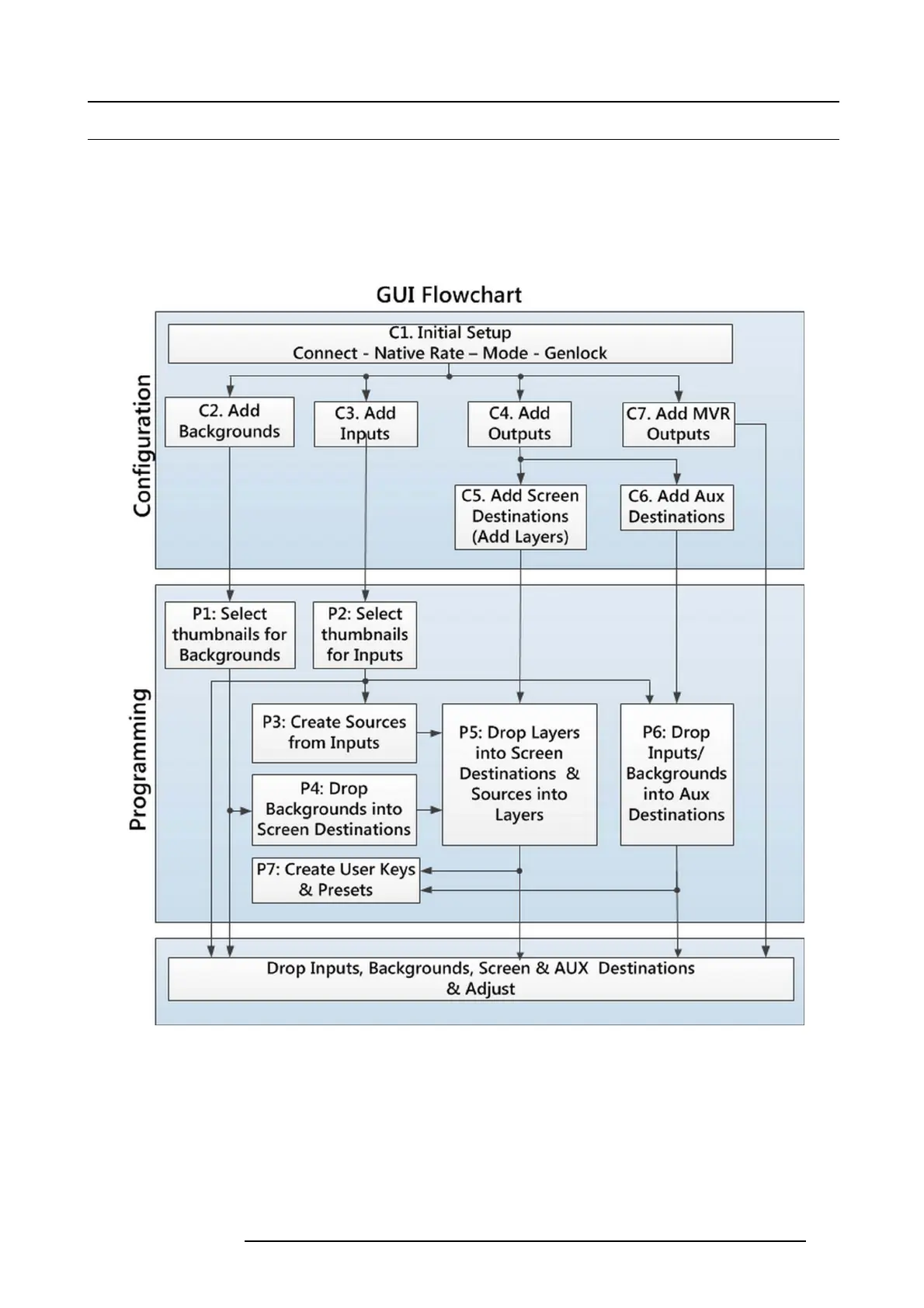9. General operation example
9.3 Control S oft ware Operation
Overview
In this section we will u se the control software (Event Master Control Software) to setup the E 2 and create presets and u ser keys to
be used dur ing the event. We w ill follow the steps sequentially outlined in diagram bellow.
Workflow Diagram
This diagram sho ws all the steps necessary to setup the system.
Image 9-4
Set up from A to Z
As outlined in the previous chapter the control software is divided in 3 p arts:
1. Configuration Menu. In this section users define the system componen ts like inputs, backgrounds, outputs and destinations.
See the detailed procedure in s ection"Configuration Menu", page 194.
2. Programming Menu. In this page users create sources from inputs, drop layers and backgrounds into s creens and create Us er
keys and presets. See the detailed procedure in section "Programming M enu", page 199.
3. Multiviewer (MRV) M
enu is the module used to setup the Multiviewer outputs (on one or two monitors). See the detailed proce-
dure in section "Mu ltiviewer (M RV) M enu", page 210.
R5905948 E2 12/12/2014
193