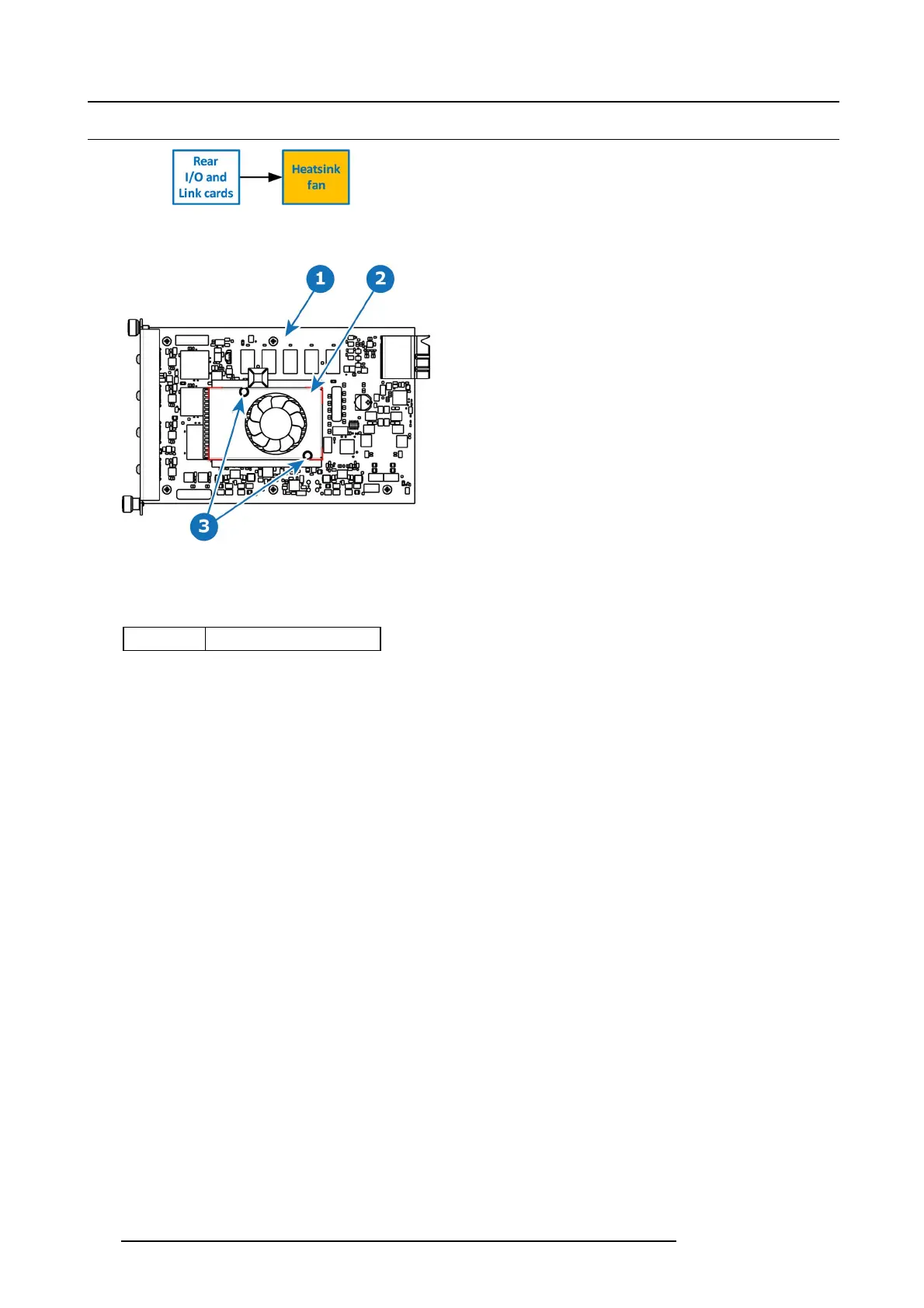10. Maintenance
10.5 Rear I/O, VPU and Link card Heatsink Fan
Image 10-6
Overview
Image 10-7
1 I/O board
2 Heatsink Fan
3Pins
Concerned parts
R767263K Heatsink Fan
Necessary tools
• 1 x Phillips Screw driver #2.
•Smallfine nose pliers.
How to remove the Rear I/O, VPU and Link card Heatsink Fan
1. After you r emove the card from the chas sis, unplug the heatsink fan power wire from the PCB connector.
2. Locate the two pins that are located on opposite corners of the H eatsink and secure the fan on to the boar d.
3. Turn the board ov er and with sm all fine nose pliers while bringing toge ther the two sides of the pin push it through the hole.
4. After both pins are pushed through the holes , you can remove the heatsink from the card.
How to install the Rear I/O, VPU and Link card Heatsink Fan
1. Remove the heatsink with the fan from the pa ck
age.
2. Remove the plastic c over from the bottom of the fan to exp ose the adhesive material.
3. Align the h oles in the board with the pins of the Heatsink.
4. Press firmly the heatsink to the devices below.
5. Plug the heatsink fan power wire to the P CB connector.
220
R5905948 E2 12/12/2014