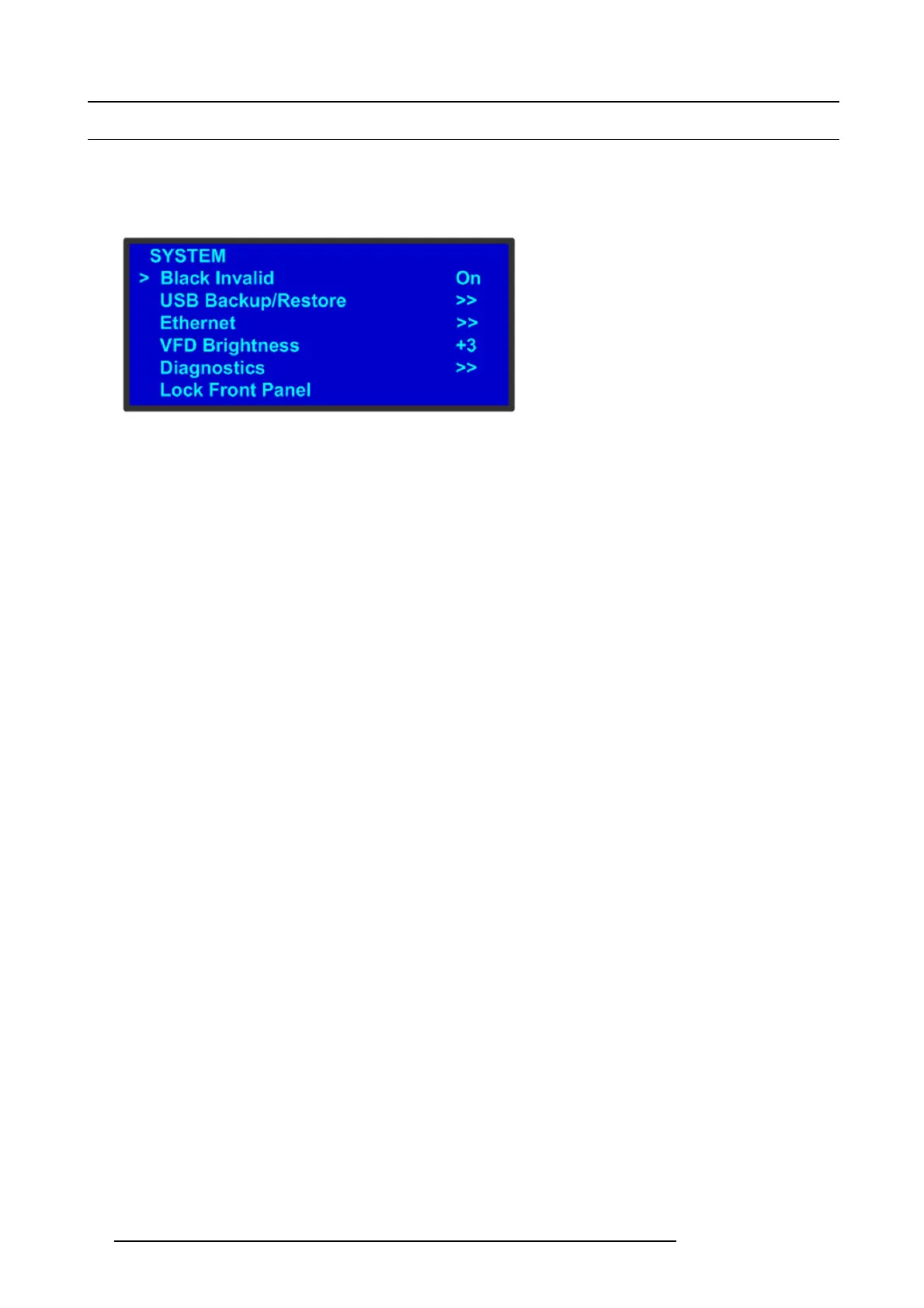5. Front Panel Menu orientation
5.6 About the System menu
General
The Syst em M enu, s hown in the following illustration, allows you to view and change s ettings s uch as HDCP status and Ethernet
options. In this menu you can also backup or restore E2 co nfi gur ation, obtain diagnostic information, adjust the inten sity or lock the
display screen.
Image 5-8
System menu
The following sections desc ribe each Setup Menu option in detail:
• "System menu > Black Invalid", page 53
• "System men u > USB device (Backup/Restore)", page 54
• "System menu > Ethernet", page 56
• "System menu > VFD brightness (display brightness)", page 58
• "System menu > Diagnostics", page 59
• "System m enu > Loc k f ront pa nel", page 62
52
R5905948 E2 12/12/2014