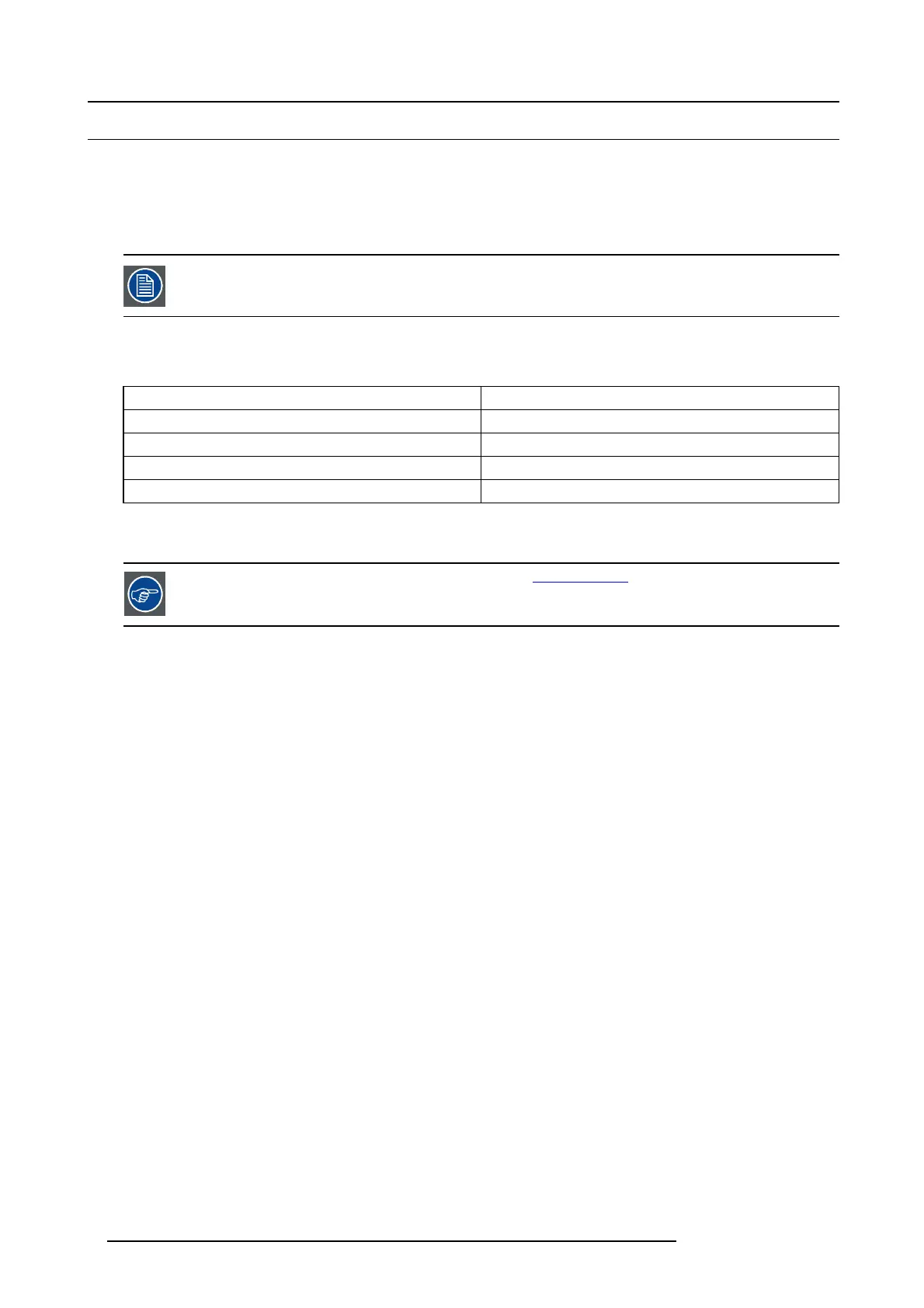1. Introduction
1.1 About this guide
This ma nual
This Us er ’s guide d escribes how to install and operate the E2 Screen Managem ent system. The User’s G uide is designed to be a
reference tool in the everyday work o f the user with the product. It contains a complete description of the hardware components and
the control software. The manual also includes all the nec ess ary instructions on how to upgrade firmware, ins tall spare p arts and
perform any hardware upgrades.
Barco p rovides a 3-year parts and labor warranty for all hardware compone nts. Please refer to the Ap
pendix
B ("Warranty", page 299) for s pecific details reg arding the warranty term s.
Available System documentation
This guide is part of the documentation set describing the E 2 p roduct.
Guide Article number
User G uide R5905948
Quick S tart G uide 26–1205004–00
Safety G uide R5905947
Service G uide R5905949 (O nly available to Customer S ervice partners)
A printed copy of the S afety Guide and Quick Start G uide is included in the E2 box at purchase. Please check online for the other
documents.
Always check for the latest version of all documen ts on www.barco.com
6 R5905948 E2 12/12/2014