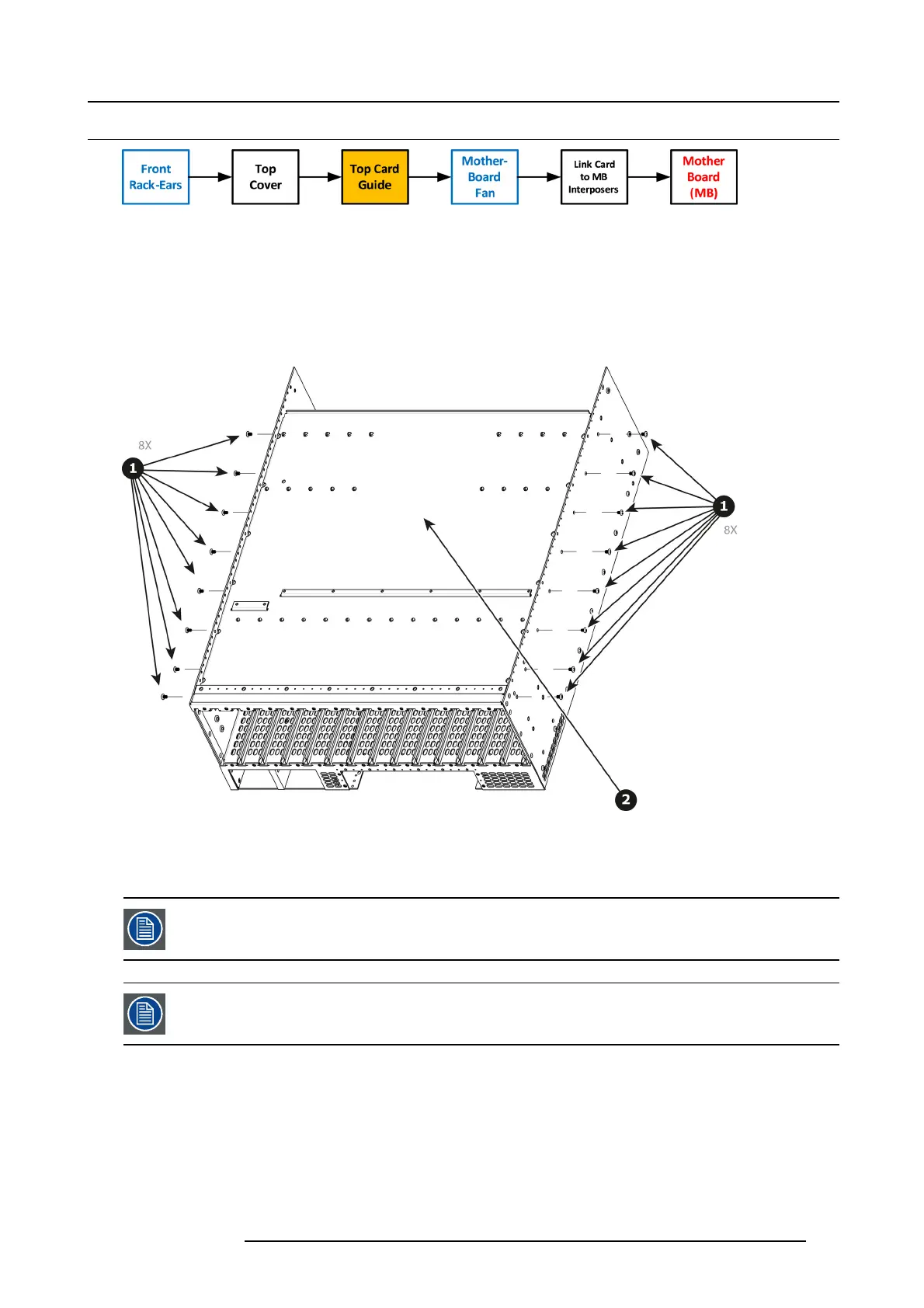10. Maintenance
10.35 Top Card Guide
Image 10-93
Necessary tools
1 x Phillips Screwdriver #2
How to remove Top Card Guide
1. Remove the 18 s crews from the two sides (8 in ea ch side, 6-32x0.25) that are located towards the bottom of the unit.
2. Remove the card guide cove r by gently pulling it away from th e E 2.
Image 10-94
How to install Top Card Guide
To install the Top Ca rd Guide follow the s ame procedure in the reverse order.
When installing the guide make sure you h ave 2 cards from the rear and two cards from the front (VPUs)
installed before tightening the screws.
Use Loc tit e 242 to the scre w s before instal li ng.
R5905948 E2 12/12/2014 275