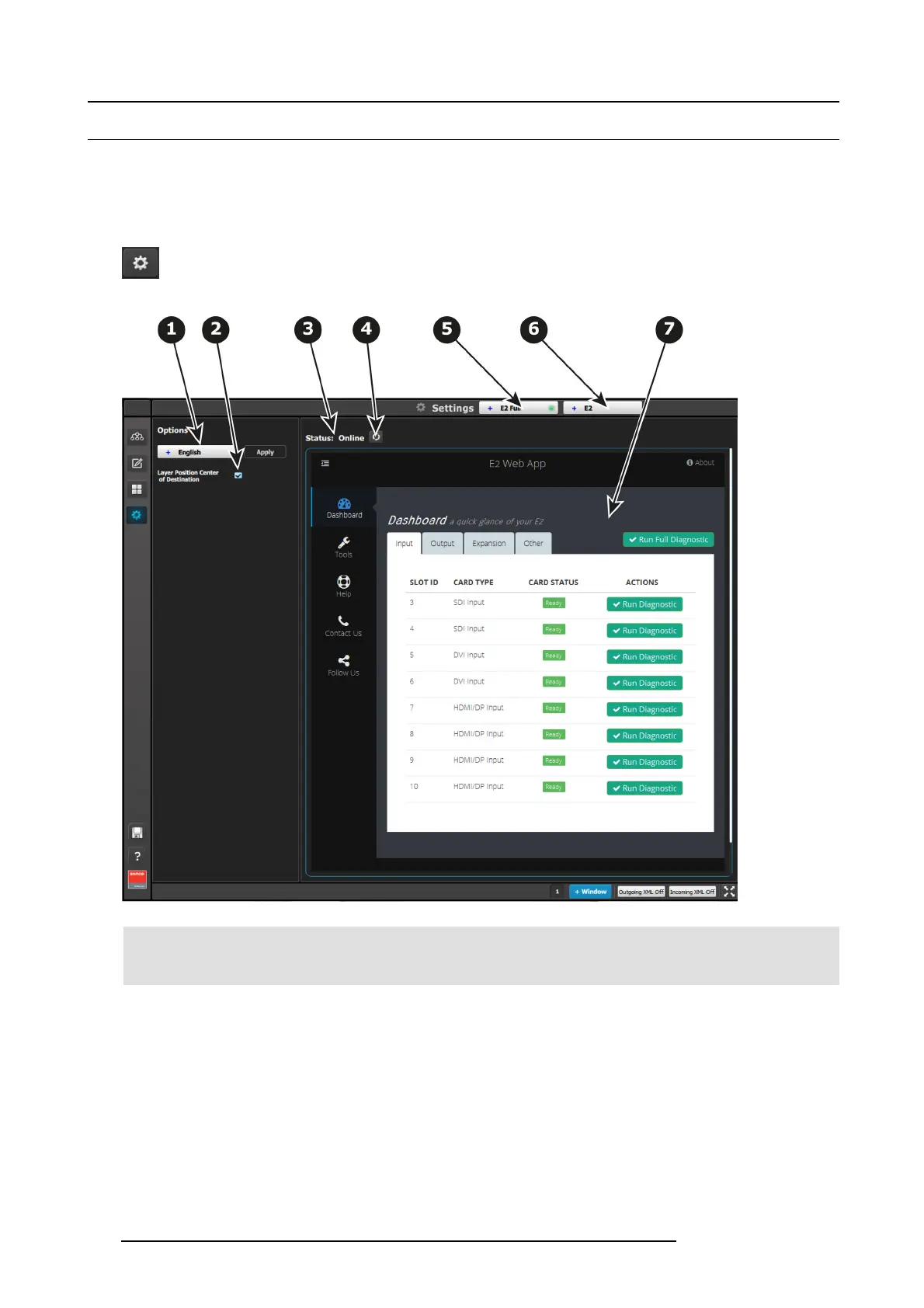6. GUI orientation
6.35 Settings Menu
General
The Settings menu provides access to the E2 web app that is built into the unit. The app provides u sers with diagnostic reports,
includes an FAQ section and c ontact information and supports system backup /restore and new firmware installation.
Description
This menu is accessible by clicking the System Settings icon on the m enu bar o n the left side of the UI. If there are no System
/ VPs connected in the system, this button is disable.
Image 6-70
1 GUI Languag e This parameter allows the user to choose the language of
the G UI.
The only language available in version 1 is English.
2 Layer Position Center of Destination Allows the user to choose the default layer position:
• When checked, if a user resets the Position of a
layer, the center of the layer will be positioned at the
center of the destination.
• When NOT checked, if a user resets the Position
of a layer, the Top/Left corner of the layer will be
positioned at the Top/Left corner o f the destination.
142
R5905948 E2 12/12/2014