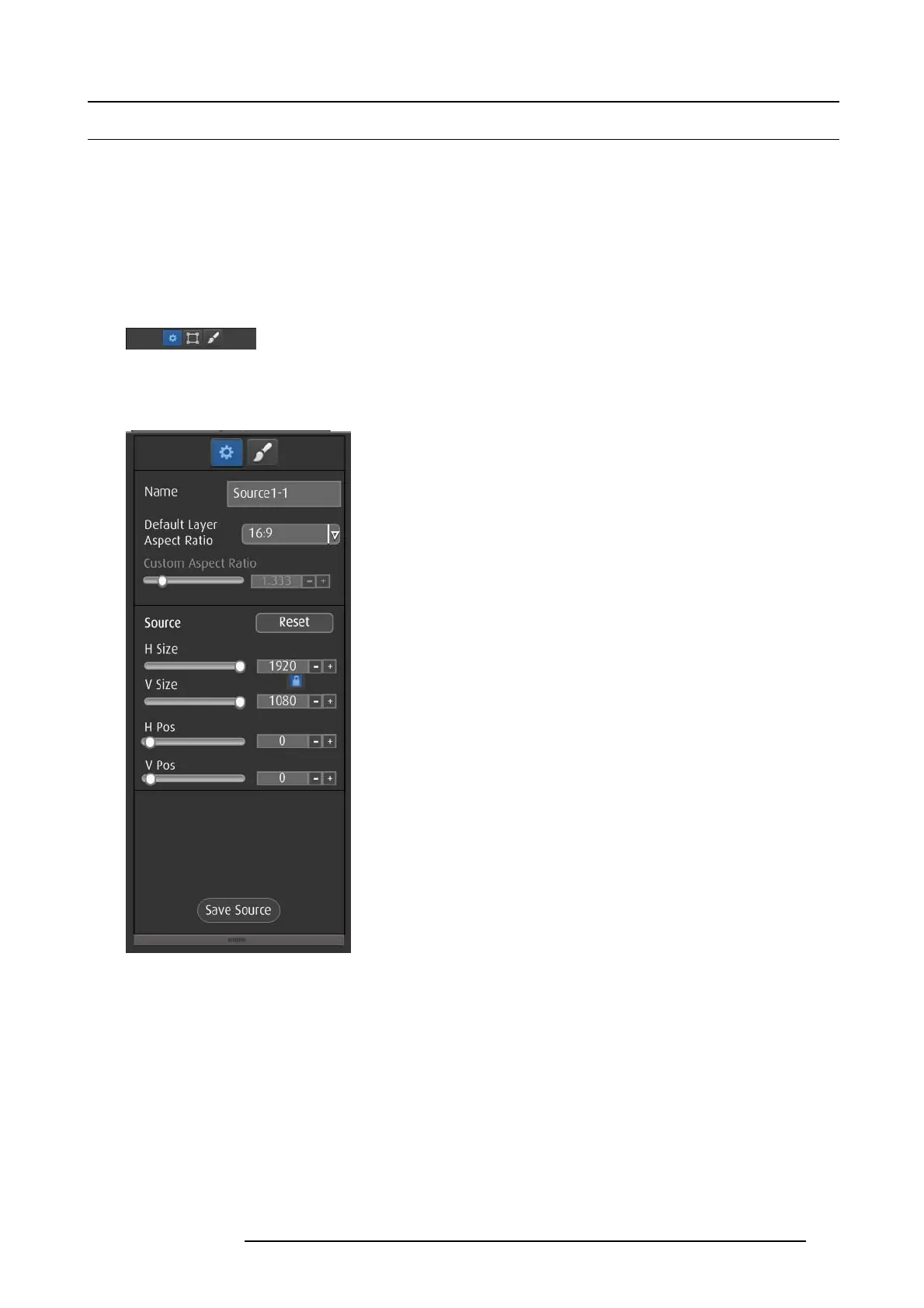6. GUI orientation
6.26 Programmin g Menu > Adjustment area > Source adjustment
General
The Source adjustments are shown on the Ad just p anel when a layer with a valid S ource is selected. The Source adjustment controls
does not appear when you select the Source by itself. Also note that the adjustments m ade h ere are m ade on the lay er ’s copy of
the Source, not the actual Source itself. The ac tual S ource is updated only when the “Save Source” is pressed.
Description
When a layer with a valid Source is selected, 2 adjustment tabs are shown. It defaults to showing the laye r adjustmen ts. But the
user ca n click on the S ource adjustment tab to se e the adjustments mentioned in this section.
Two Tabs for Source adjustment:
• Main adjustment : Size, position, Aspect ratio
• Color adjustment: Brightness, Contrast, Gam ma , Hue,
Saturation, M onoch rome, Invert
Main adjustment
The following S ource Adjustment Men u functions are provided:
(All figures are in pixels)
• H Size: adjusts the s ource’s horizontal size.
• V Size: adjusts the source’s v ertical s ize.
• H Position: adjusts the source’s horizontal position.
• V P osition adjusts the s ource’s vertical position.
• Save Source w ould save the S ource information from the
selected layer to the actual S ource
Note that the “Custom aspect ratio” is disabled unless the
“Default Layer Aspect Ratio” is set to Custom.
R5905948 E2 12/12/2014
131