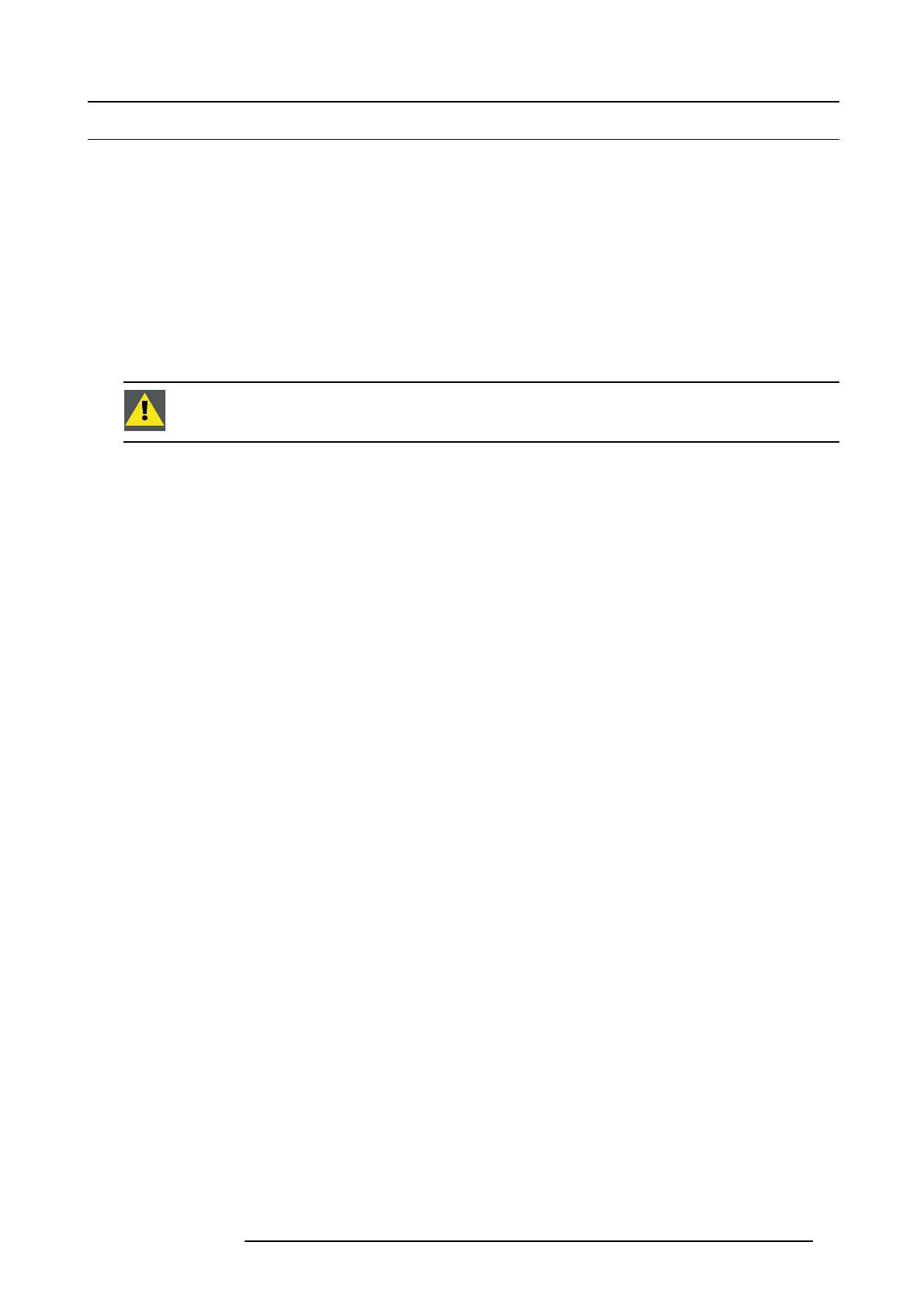3. General
3.8 E2 Rack-Mount Procedure
General
The E2 chassis is designed to be rack mounted and is supplied with front rackmount hardware. Please note the following important
points:
• The E2 is 4RU in height.
• The maximum ambient operating temperature is 40 degrees C.
• Leave s ufficient front and rear space t o ensure that airflow through the E 2 is no t restricted.
• When installing equipment into a rack, distribute the units evenly to preve nt hazardou s conditions that may be created by unev en
weight distribution.
• Connect the E2 only t o a properly rated supply circuit.
• Reliable grounding (earthing) of rack-mo unted equipment shou ld be ma intained.
• Rack mount the E2 from the front rack ears using four rack screws (not supplied). Threads may be m etric or otherwise, de-
pending upon the rack t ype.
CAUTION: At a minimum, an E2 chassis weighs 3 1 kg (68 lbs). To avo id injury, it is recommended that two
people rack mount the chassis.
How to install E2 in a rack
Use the following steps to rack mount the E2:
1. The E2 is shipped with side rails included in the shipping case and not installed onto the c hassis. These s ide rails, w h en they
are pr operly installed and adjusted, assist with the distribution of chassis (and ca ble) weight within your r ack. Use the following
steps to properly adjust the side rails:
R5905948 E2 12/12/2014
25