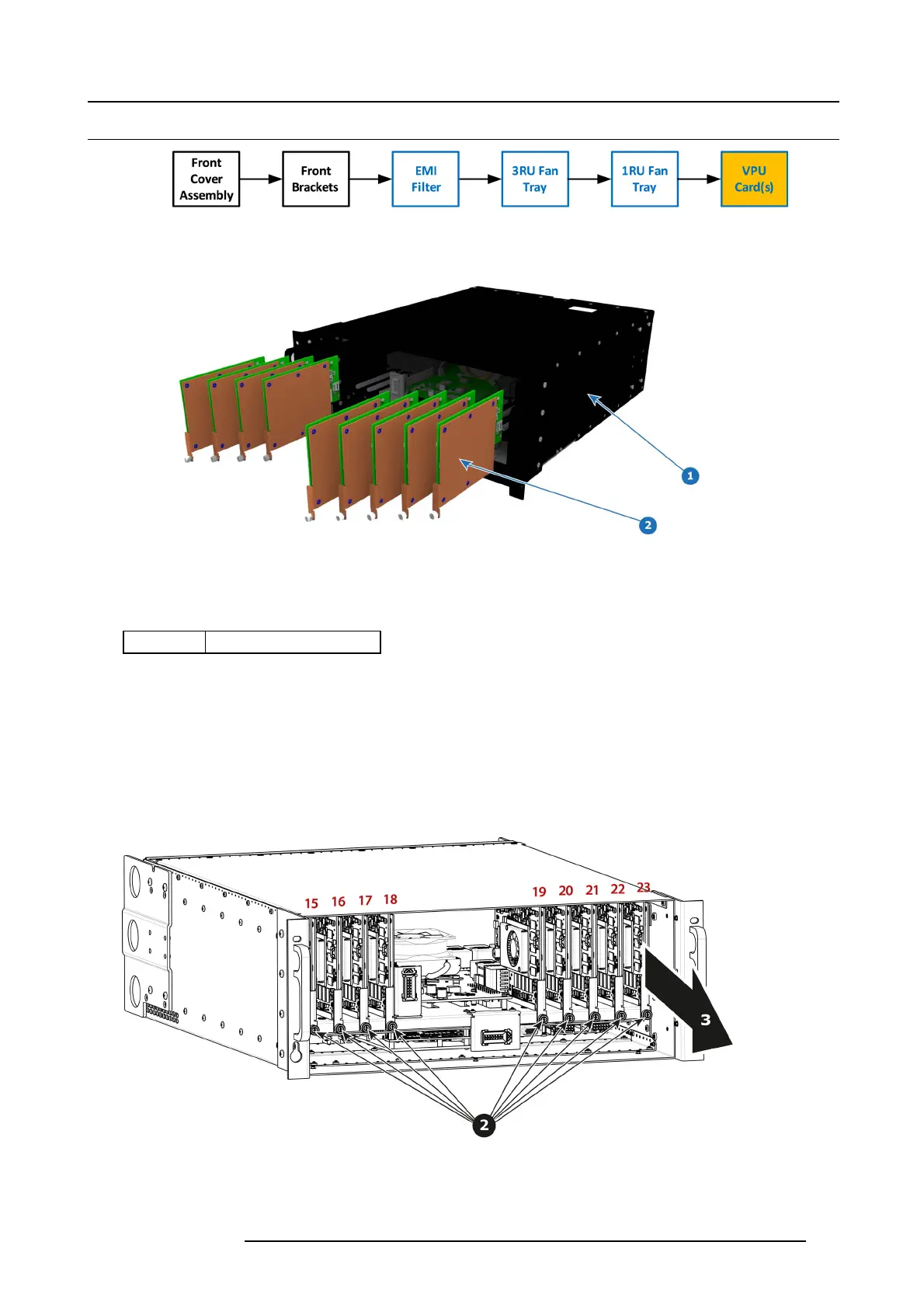10. Maintenance
10.11 VPU Card(s)
Image 10-24
Overview
Image 10-25
1 Chassis
2VPUcards
Concerned parts
R9004747
VPU Card
Necessary tools
1 x Phillips Screwdriver #2 ( optional).
HowtoremoveaVPUCard
1. Locate the VPU you need to replace.
Note: Thereare9VPUslots.Thefirst slot on the left is slot 15 and the last slot on the most right position is 23.
2. Loosen and unscrew the thumbscrew that is holding VP U c ard to the chassis.
3. Pull the VPU out of its slot.
Image 10-26
How to install a VPU Card
To install a VP U Card follow the sam e procedure in the reverse order.
R5905948 E2 12/12/2014
229