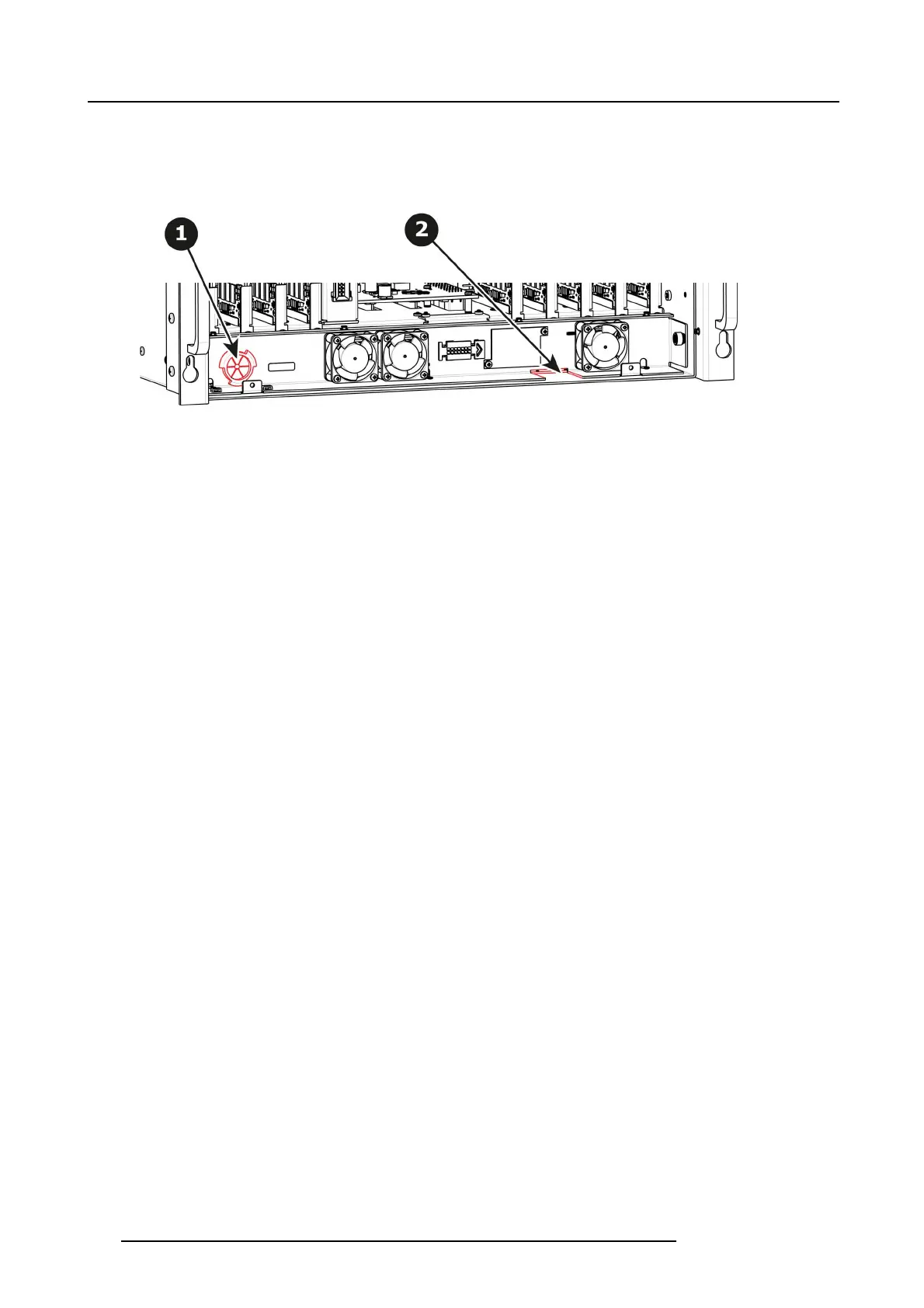10. Maintenance
How to install the 1RU Fan Tray
Follow t he same pr ocedure in the reverse order and in addition per form the following:
1. Pass the USB and VFD cable through the grommet.
Image 10-23
2. Make sure that the front pane l flat cable goes through the slot located on the right hand side.
3. Line up the c onnector behind the fan tray and the connector on the bracket behind it and push so the two conn ectors mate.
228 R5905948 E2 12/12/2014