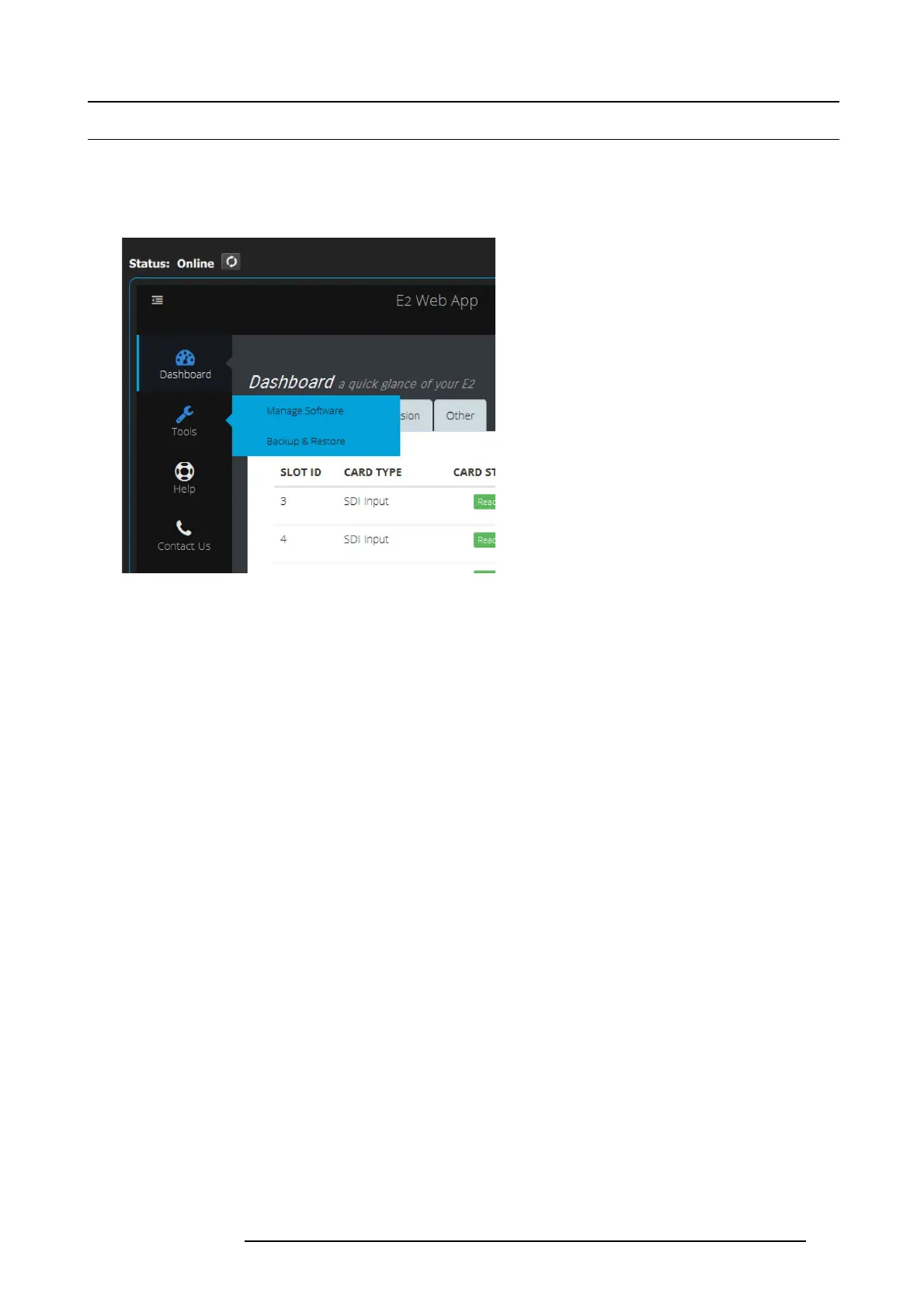6. GUI orientation
6.38 Settings Menu > WebKit area > Tools
General
This m enu allows users to Download software upd ate and perform backup or r estore the system settings.
Description
Image 6-76
There are two submenus in this menu:
• Manage S oftware: From this menu the user c an s elect, download and install a new software version f rom the Barco Server.
• Backup & Restore: F rom this menu the user can backup or restore the system settings.
The following s ections describe each subm enu in detail:
• "Settings Menu > WebKit area > Tools > Manage Software", page 150
• "Settings Menu > WebKit area > Tools > Backup & Restore", page 152
R5905948 E2 12/12/2014
149