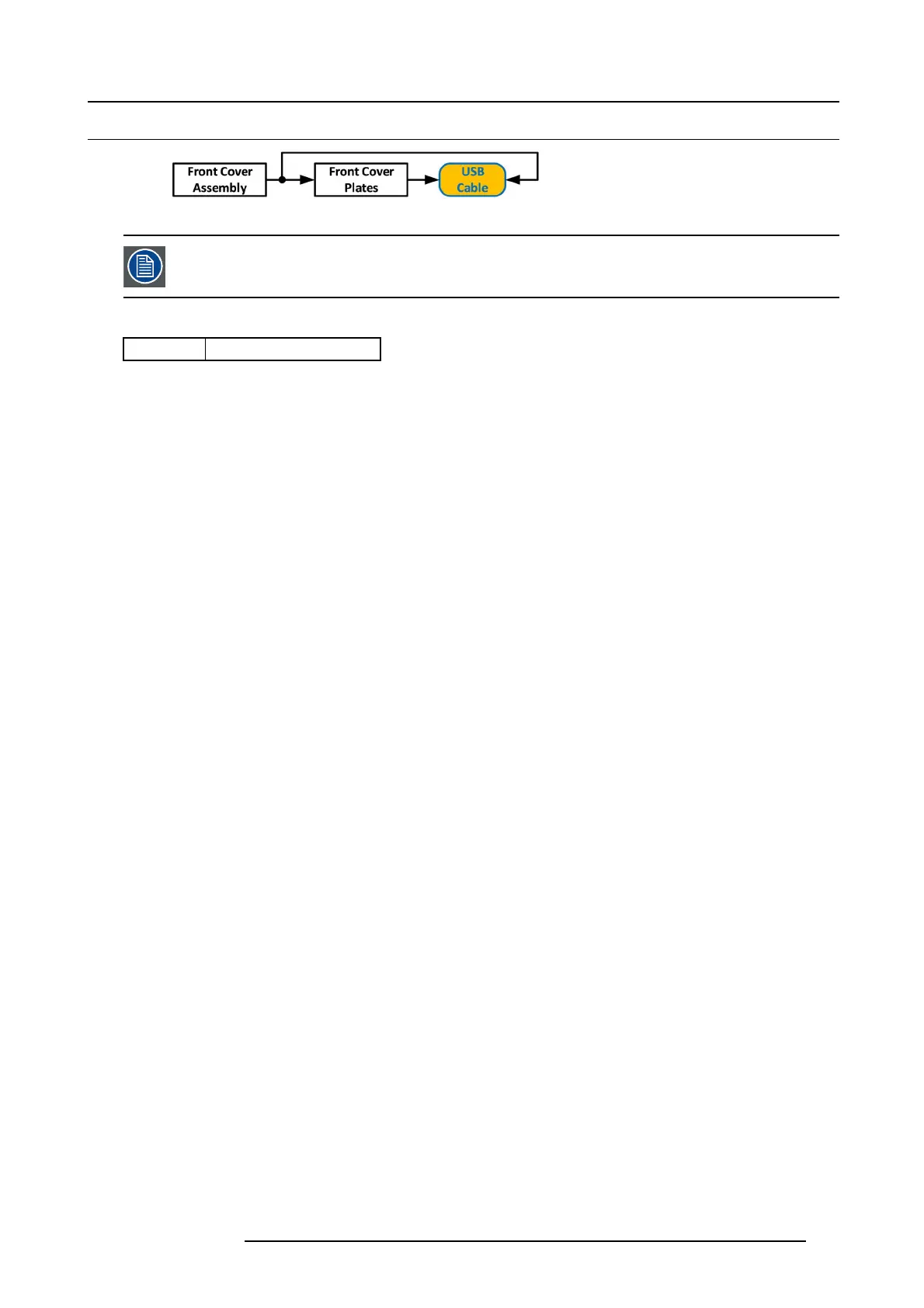10. Maintenance
10.24 USB Cable
Image 10-60
The USB cable is connected to t he US B extension cable (the cable that is connected to the System -Power
board). This procedure provides instructions how to disconnect it from both sides of the cable.
Concerned parts
R767269K
Cable K it S et
Necessary tools
• 1 x Phillips Screw driv e r #2
• Hex Sc re w driver
• Nut socket.
How to remove the USB cable
1. Completely detach and pull the Front Cov er assembly away from the unit (refer to the related procedure).
2. Disconnect the USB cable from the USB Extension cable (the other side of the cable is conne cted to the System-Power board).
3. Disconnect the VFD and Front Ke yboard Panel cables from the V F D assembly and Front panel boards.
4. Place the Front panel enclosure face down on a flat area.
5. Use the n ut socket to rem ove the 16 nuts (6-32) that attach the first plate to the asse
mbly.
6. Remove and put aside the 16 spacers situated under the plate you just removed.
R5905948 E2 12/12/2014
253