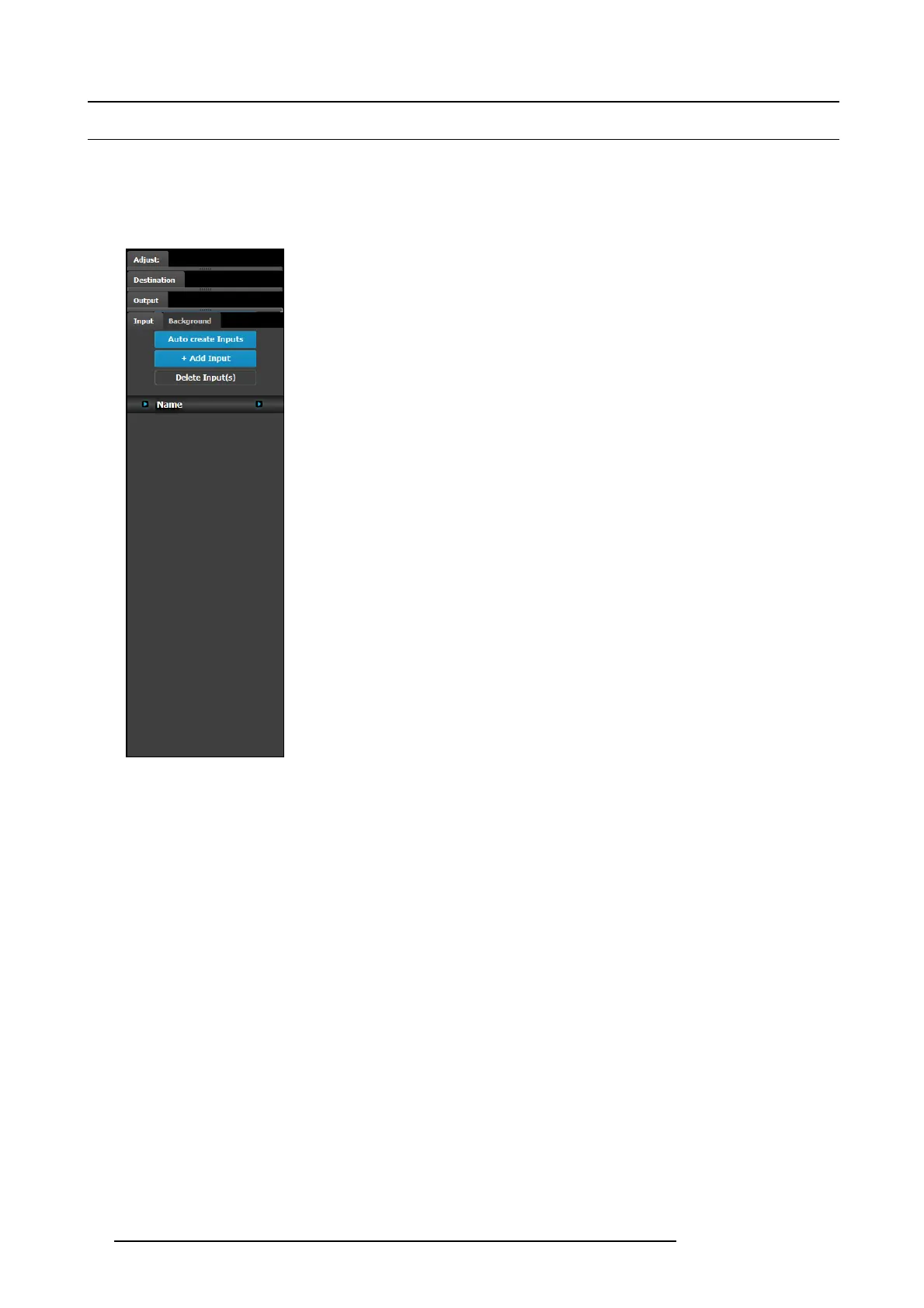6. GUI orientation
6.11 Configuration Menu > Adjustment area
General
Situated on the right hand s ide of the screen is t he Adjustment area. In this area the user can define and adjust u nit specific param-
eters, inputs, backgrounds, outpu ts and destination affected to the selected system.
Description
There are 4 tabs in this area:
• Input: this tab provides a list of all the created inputs. Here the user can create
new entries by associating them with input connectors. It is also in this tab that
the user can delete unused or obsolete inputs.
• Background: provides a list o f bac kgrounds of the selected system . S imilarly to
inputs, the user can add and remove Backgrounds from the system.
• Output: the use r can add or remove outputs in this list.
• Destination: a des tination is a location where the user can route the output of E2
(screens, multiple screens, m onitors etc.). The us er could assign the outputs that
are created in the previous tab to Destinations, and deleted unused or obs olete
Destinations.
Always on top:
• Adjustment: in this tab the user performs adjustme nts av ailable for the selected
item (device, input, background, output, destination). T he content of this tab
varies depending on the selected item. Access to this area is achieved from the
System diagram area (click on device or on a destination) or in one of the tabs of
the A djustment area (input, background, output, destination) .
The following sections describe how to perform the configuration of each part of the system in deta il:
•"Configur ation Menu > Adjustment > Unit Configuration", page 83
•"Configur ation Menu > Adjustment > Input Configuration", page 84
•"Configur ation Menu > Ad justment > B ackground C onfiguration", page 91
•"Configur ation Menu > Adjustment > Output Configuration", page 92
•"Configur ation Menu > A djustment > D estination Configuration", page 99
82
R5905948 E2 12/12/2014