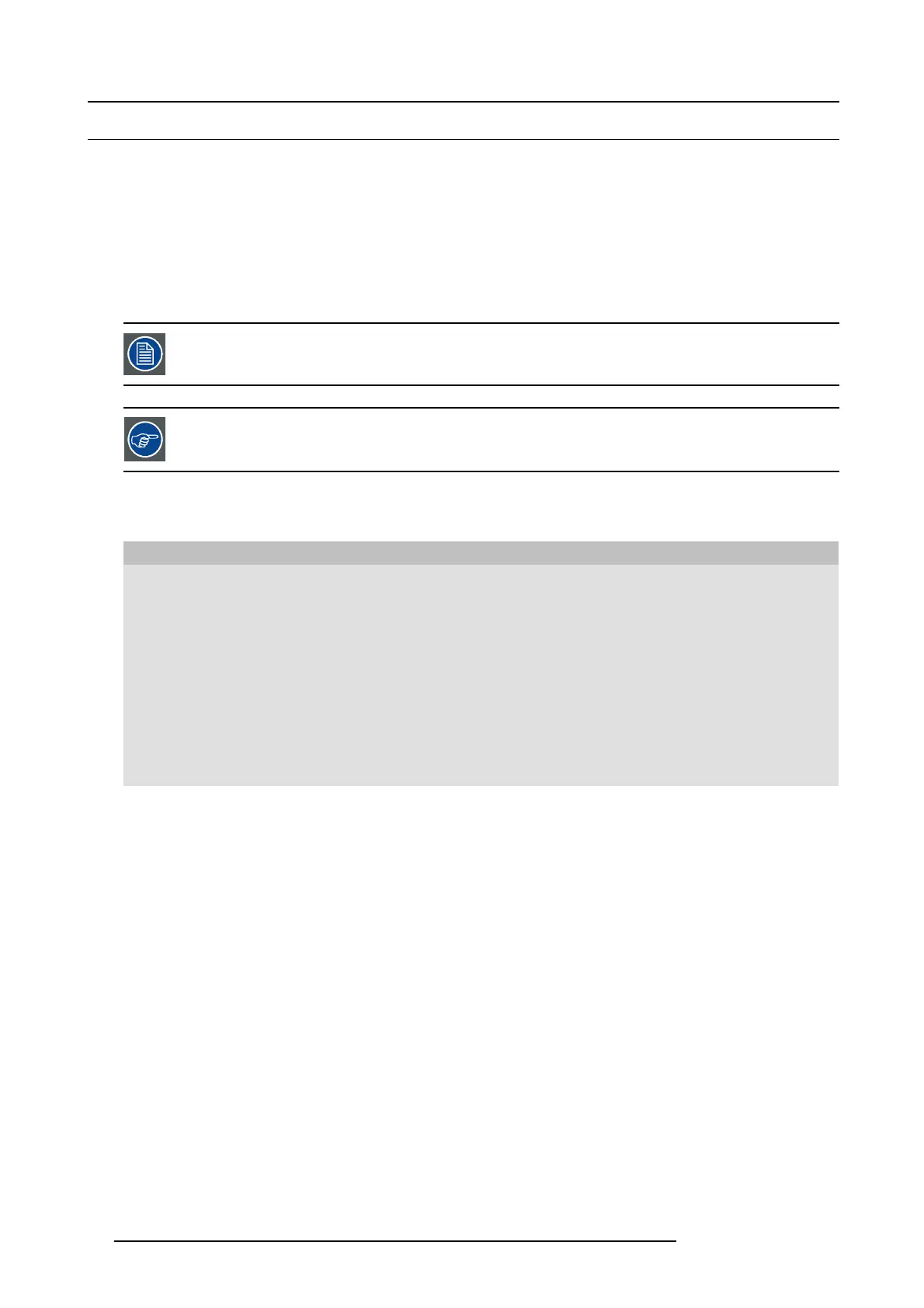3. General
3.7 Initial inspection
General
Before shipment, the E2 was inspected and found to be free of mechanical and electrical defects. As soon as the E2 is unpacked,
inspect for any damage that may ha ve occurred in transit. Save all packing material until the inspection is completed. If damage is
found, file claim with carrier immediately. The Barco Sales and the Service office should be notified as soon as possible.
Unpacking
At delivery the E2 is pack ed in a shipping case. Plac e the shipping case on a stable (solid), flat and insulated support dur ing all
the unpacking. Open the case from the top. Remove the E2 that is packaged in an antistatic bag. Check the box content after
unpacking.
After unpacking let the E 2 acclimate to t he room temperature which must be higher than 0°C (32°F) and lower
than 40 °C (104°F). Neglecting t his may result in startup failure of the device.
Save the original shipping case and p acking material, these will b e necessary i f you ever have to ship your
E2. Fo r maximum protection, repack your E2 as it was originally packed at the factory.
Box content
After unpacking the E2 it is recommended to check if all of the following items w ere included:
Product Contains Accessories included
R9004698
• 4RU rack mount chassis
• 2x 14-9750004-90
• 2x B1959864
• 2x B1959865
• 2x B1959860
• 2x 09-0106032-91
• 8x 13-0081012-90
• 2x 09-0106031-90
• B561132
• R5905947
• 26–1205004–00
• E2 assembly
• European Pow er Cord CE E7 (not included with units shipped to China)
• US Power Cord NEMA 5/15 (not included with units s hipped to China)
• China Po wer Cord GB 2099 (only included with units shipped to China)
• CXP E xpansion Link Cables
• Rear Rack M ount S upport Plates
• 8-32 x .38 Pan Head Screws for Rear R ack Mount Support Plates
• Rear Rack Mount Brackets
• USB Thum b Drive (Contains Users Guide, System Software and Control GUI)
• Safety man ual
• Quick S tart Guide
Mechanical check
This check s hould confirm that there ar e no broken par ts and the unit is f ree of dents or scratches. Your B arco Sales r epresentative
should be notified as soon as possible if this is not the case.
24
R5905948 E2 12/12/2014