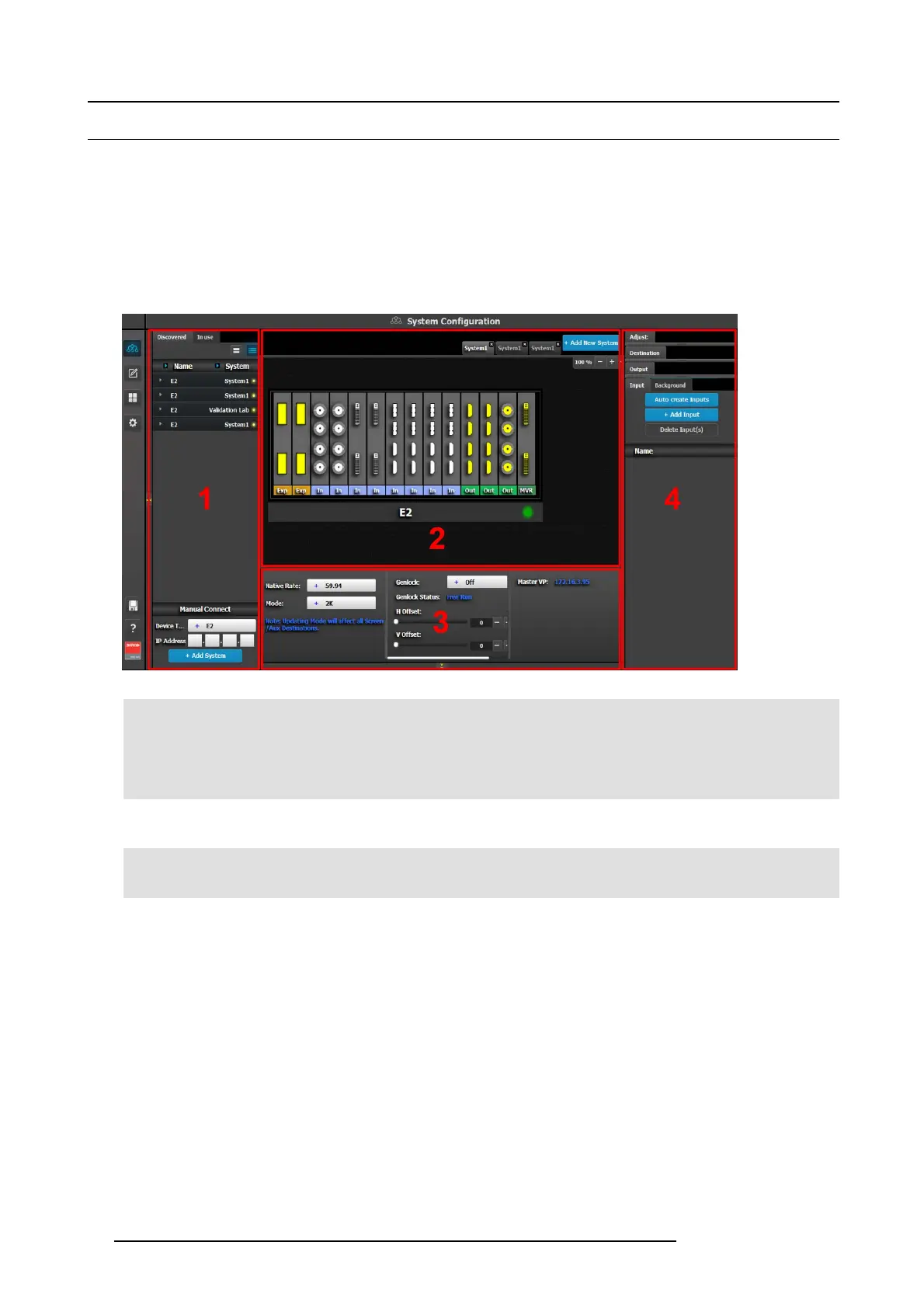6. GUI orientation
6.7 Configuration Menu
General
The Con figuration m enu is the module used to edit the P resentation Systems (creation, modification, deletion). This page is the
first page that appe ars when you launch t he EM GUI software.
The user will use this page to add or rem ove devices to the selected system. The user a lso could modify the param eters of these
devices like inputs, backgrounds, outputs an d destinations.
Description
The System configuration Menu is divided in 4 parts:
Image 6-6
System Con fi guration Menu
1 Device are a Available devices are listed in this area. There are 3 tabs
in this section:
• Devices in use in the selec ted system.
• Discovered devices on the local network.
• Simulated dev ices.
2 System diagram area The selected system is graphically represented in
this area. To view a different s ystem you select the
corresponding tab from the top.
3 System modifier area System information is displayed in this ar ea. To view a
different system you select the corresponding tab from
the top
4 Adjustment area
There are several panels in this area: Input/Background,
Output and Destinations. Each panel displays the list
of items currently defi ned in the system. T he user can
also add or delete and define more items . The adjust tab,
allows the user to adjust v ariables in ea ch panel.
The following sec tions describe each pa rt of the System Configuration Menu in detail:
•"Configur ation Menu > Device area", page 77
•"Configur ation M enu > System d iagram ar ea", page 79
•"Configur ation M enu > System m odifier area", page 81
•"Configur ation M enu > Adjustmen t area", page 82
76
R5905948 E2 12/12/2014