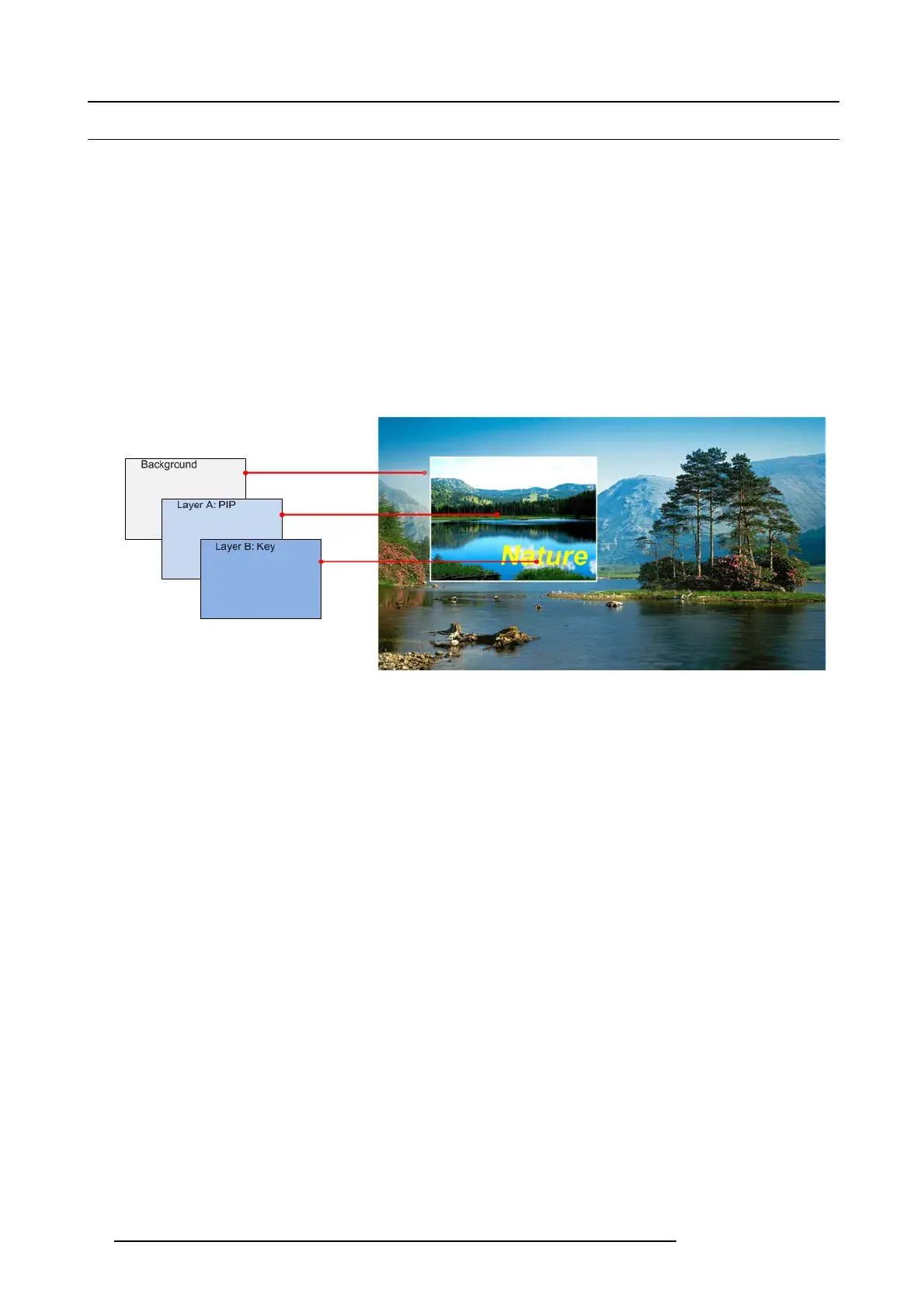3. General
3.5 Presentation System overview
Advanced video processing
The E2 Presentation System is the mos t a dvanced video processing and presentation control system on the market today. The sys-
tem provides source selection, windowing, seamless switching, video effects and integrated c ontrol for professional presentations.
E2’s modular, scalable architecture allows the system to support a wide variety of show configurations.
A word about Layers
A layer is an image d isplay element stacked on top of another or a background. W ithin the E2 system, each mixer has two layers,
A and B, and one Backg round layer. For c omplete flexibility, each layer can be assigned to either PIP or Key functionality.
The Background layer has the lowest priority. A ny input or inputs can be used as a background. This layer vis ually appe ars behind
all other PIPs and keys. The system can transition between two back ground sources.
PIP layer appears over backgrounds and under other layers of higher priority. PIP effects include mixes, smooth moves, resizing,
adjustable aspect ratio, borders and drop shadows.
Key layer also appears over backgrounds and under other layers of higher priority. Key effects include luminance keys, split keys
(key alpha or fill), invert keys and chroma keys (future release).
Image 3-1
A word about Destinations
Destination is a location where the user assigns the outputs.
We can consider three destination types:
• Single/Multiple S creen Des tination (e.g. one or m ore projectors)
• AUX Destination (e.g. a mo nitor dedicated f
or camera adjustments)
• An external processor Destination (e .g. ImageP RO -II).
There sev eral rules that apply when defining an Destination configura tion. F or details on destination setup procedures, please refer
to the chapter "Configuration Menu > A djustment > D estination Configuration", page 99.
22
R5905948 E2 12/12/2014