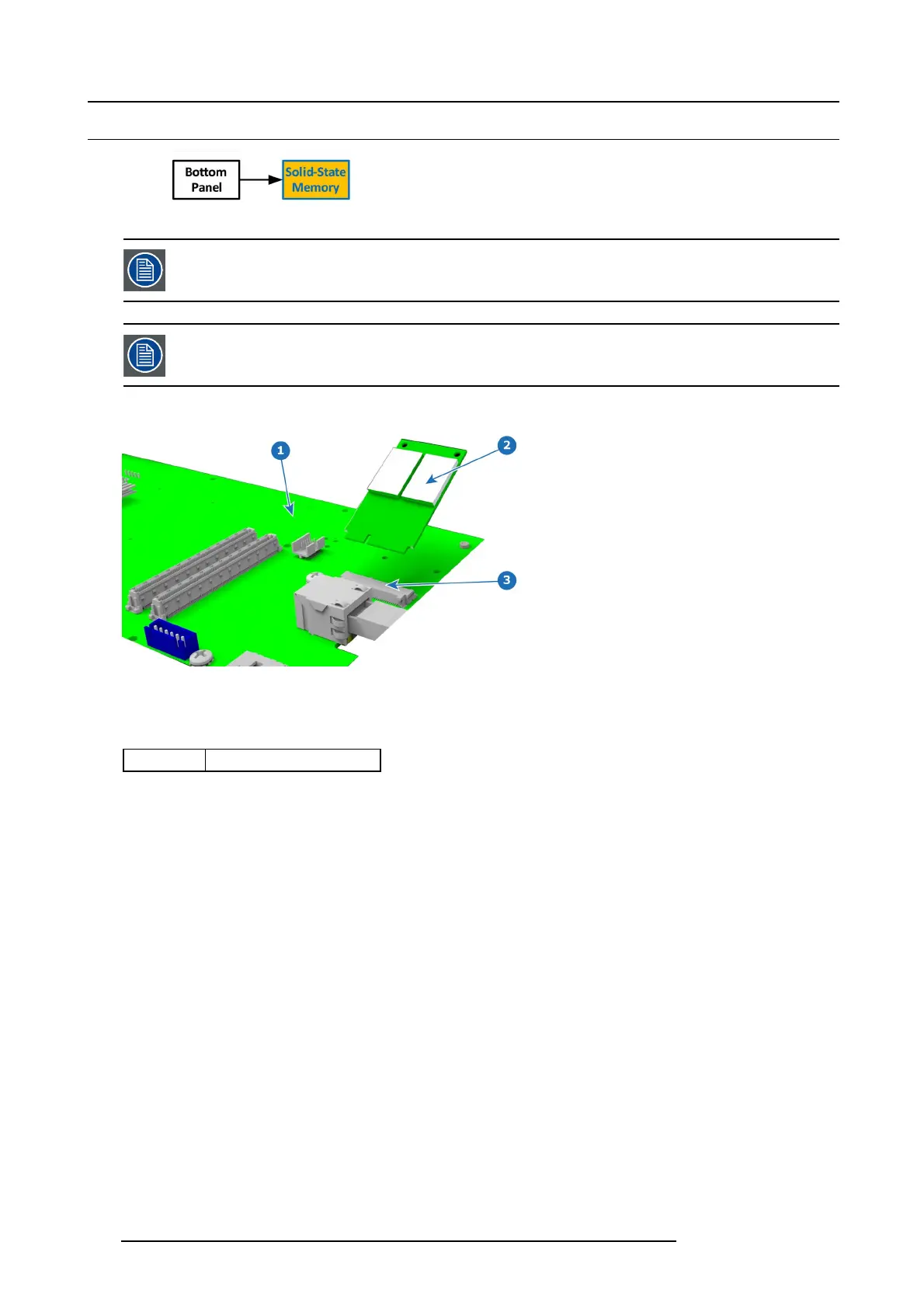10. Maintenance
10.18 Solid-State Me mory
Image 10-41
Before you proceed removing the Solid S tate M emo ry you need to remove the Bottom Panel as o utlined in the
related procedure.
The solid-state m emo ry can also be replaced after the S ystem Powe r bo ard is removed from t he unit.
Overview
Image 10-42
1 System Power board
2 Solid State Memory card
3 Socket
Concerned parts
R767275K Solid State Memo ry
Necessary tools
1 x Phillips Screwdriver #2
How to remove the Solid State Memory
1. Remove the 2 screw s t hat hold the m emory card.
2. Carefully remove the memory card from the s
ocket.
238
R5905948 E2 12/12/2014