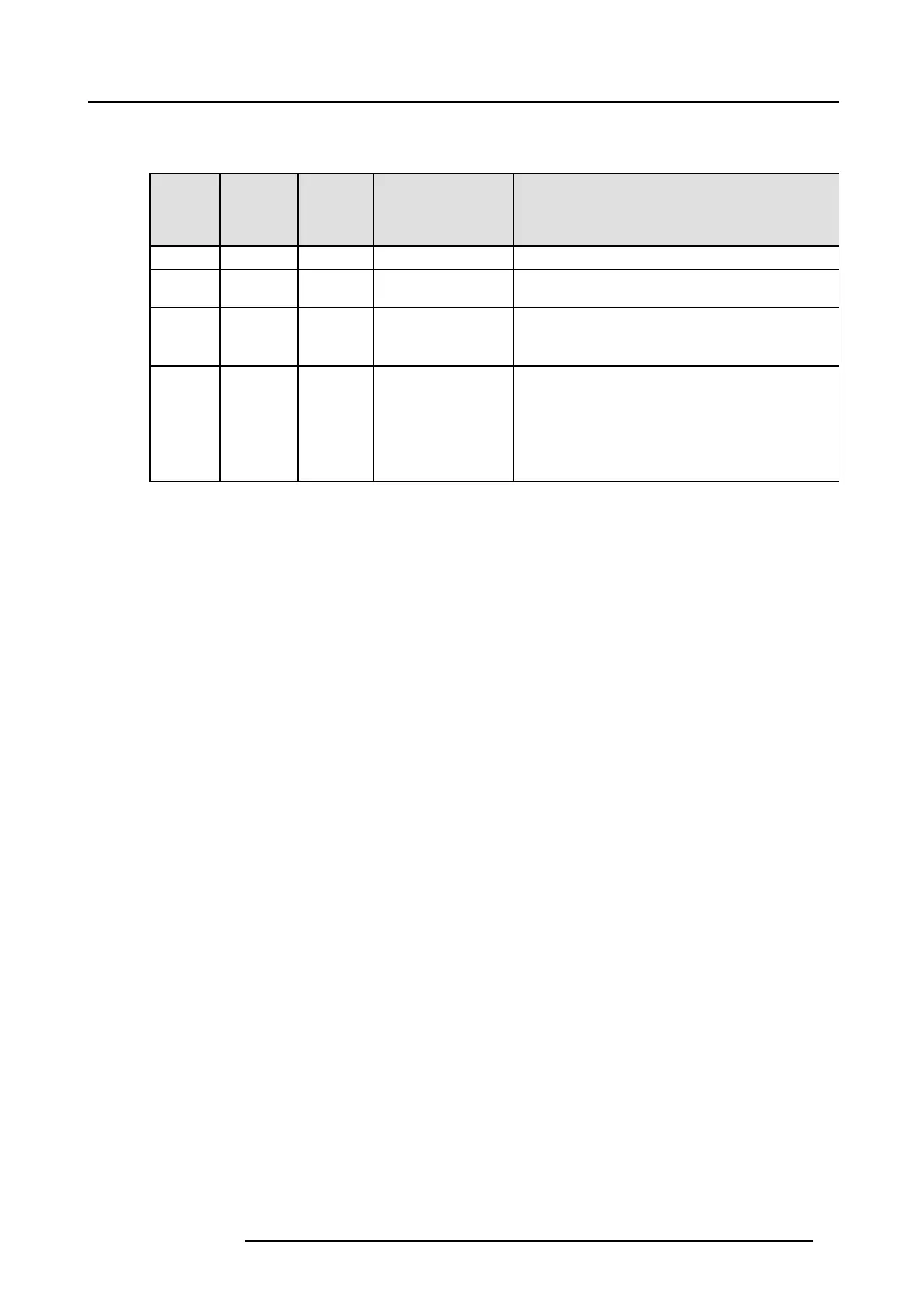4. Hardware orientation
Specifi ca tions
• Supported format:
Signal type Min. B NC
connector
number
Max
channels
per card
Standard
Examples
SD
14
SMPTE 25 9M-C 480i, 576i ( NTSC/PAL )
HD 1 4
SMPTE 292M 1920x1080 @ 59.94i/50i
720x480 @ 60p/50p
3G 1 4 SMPTE 424M
Barcolink
1920x1080 @ 60p/50p
1920x1200 @ 60p/50p
4K / UHD
41TBD
3840x2160/23.98/24/25/29.97/30 input via 4x HD-SDI
(quadrants)
3840x2160/50/59.94/60 input via 4x 3G-SDI (quadrants)
4096x2160/23.98/24/25/29.97/30 input via 4x HD-SDI
(quadrants)
4096x2160/50/59.94/60 input via 4x 3G-SDI (quadrants)
R5905948 E2 12/12/2014 43