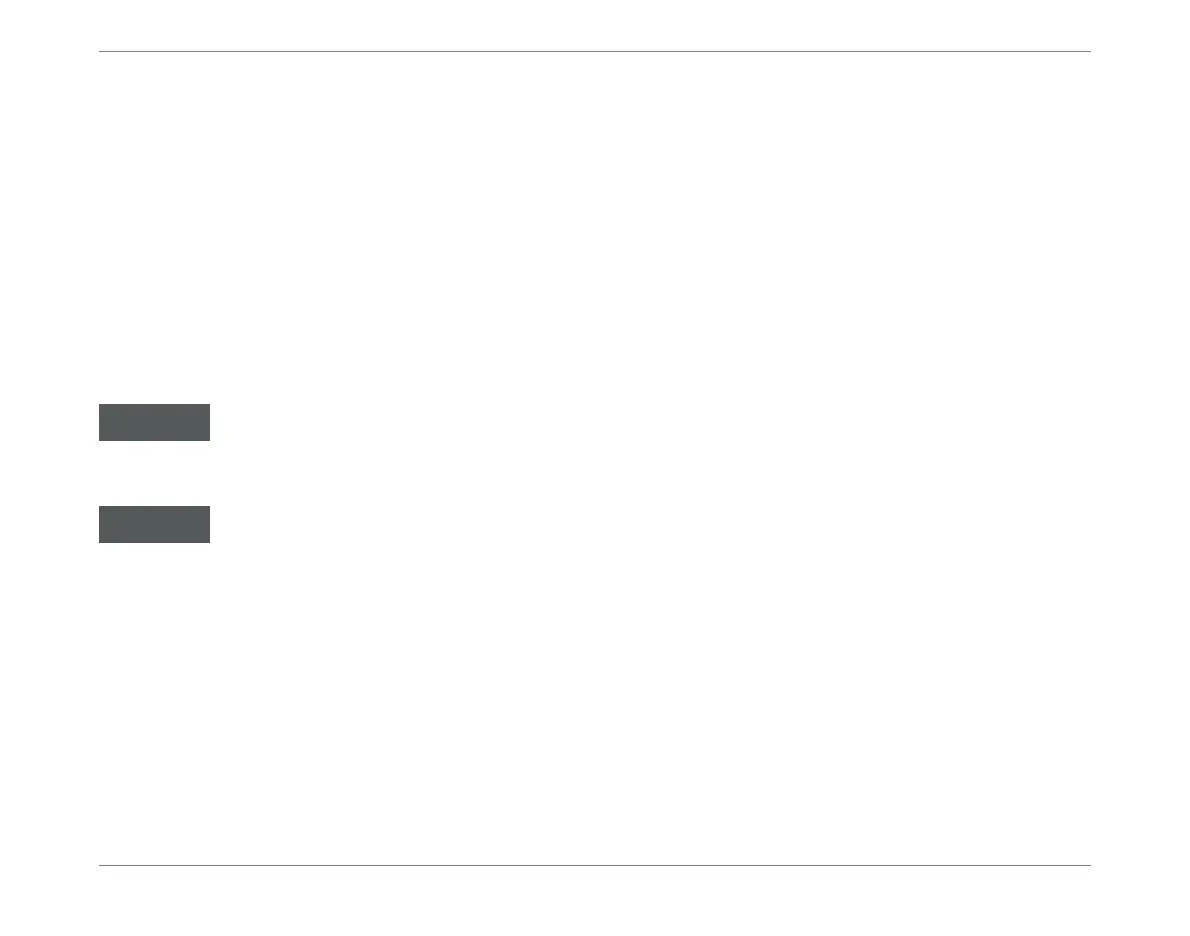©2020 Baxter International Inc. 5- 9
Patient Preparation
Connecting the Sensors to the Starling Patient Cable
To Connect the Sensors to the Starling Patient Cable
1. Make sure all Sensors are correctly positioned and attached to the patient, as
previously described.
2. Attach each of the Sensor lead connectors (one red and one black) to the appropriate
connector on the Starling Patient Cable, taking care to match the color coding (red-
to-red and black-to-black).
3. Make sure the Starling Sensor leads do not pull on the Sensors.
If
Starling
Sensors are misplaced or become detached, an on-screen warning will be displayed to
notify the user that there is loss of signal or poor signal quality.
Since Starling Sensors are designed for single use only, in the event that they become detached or are
removed from the patient’s body for any reason, they should be replaced with a new set before
continuing with the Monitoring Session.
For patients requiring monitoring for a period longer than 48 hours, Starling Sensors in current use must
be replaced with a new set of Sensors.
Remove old adhesive residue, then clean and dry the area well before applying new Sensors.