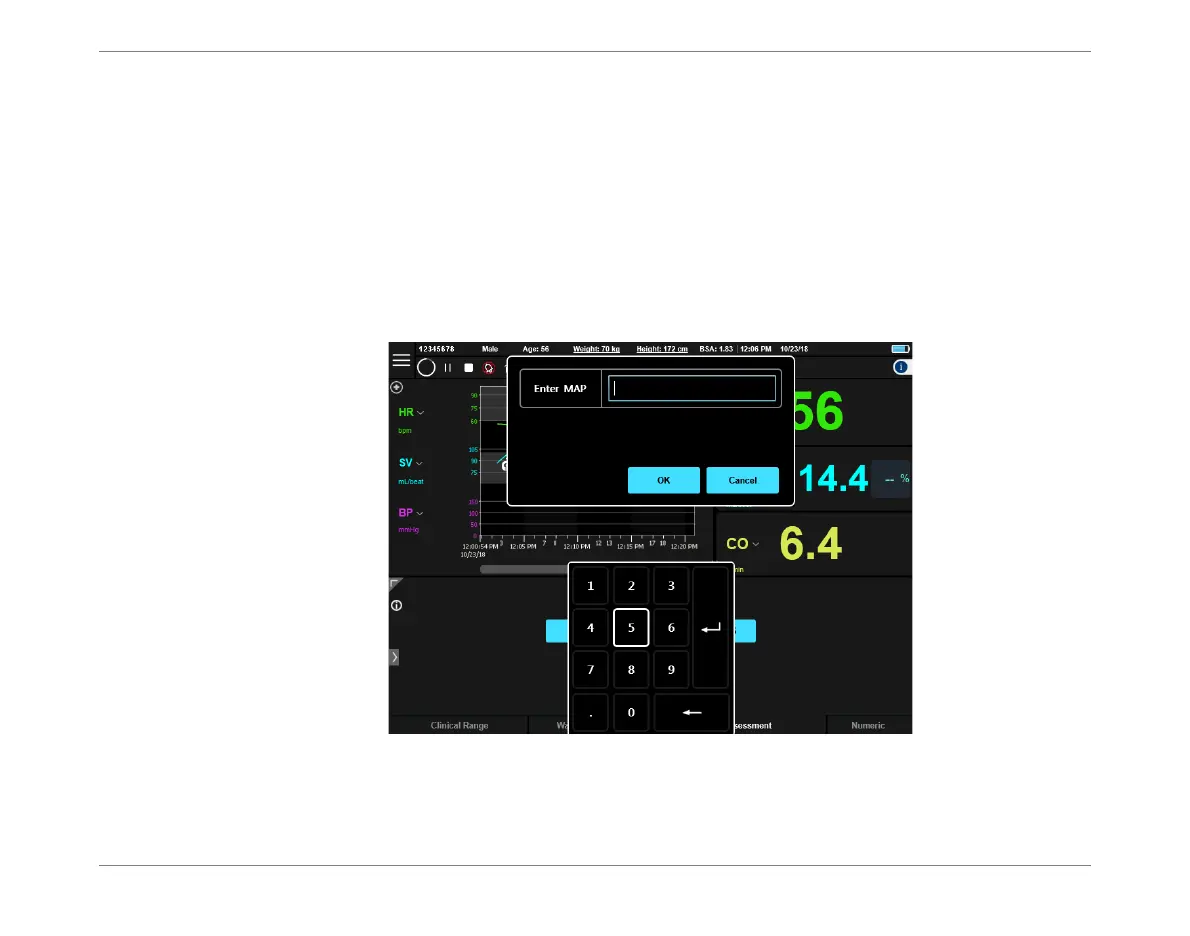©2020 Baxter International Inc. 5- 19
Monitoring a Patient
Entering a Mean Arterial Pressure Measurement
A Mean Arterial Pressure (MAP) measurement (acquired from an External Patient Monitor) may
be entered manually by the user, as described below.
To Enter a MAP Measurement
1. Access the Main menu, then from
Session Controls & Settings
(BP sub-menu) choose
Enter Map
OR
From the BP parameter drop-down menu, tap Enter Map.
The Enter Map dialog box opens -Figure 5-17.
2. Enter the acquired the MAP measurement, then tap OK to close the dialog box.
The MAP measurement is now seen in the BP parameter display. The displayed value is
labeled (User), indicating it was entered by the user.
Figure 5-17 Enter Map Dialog Box