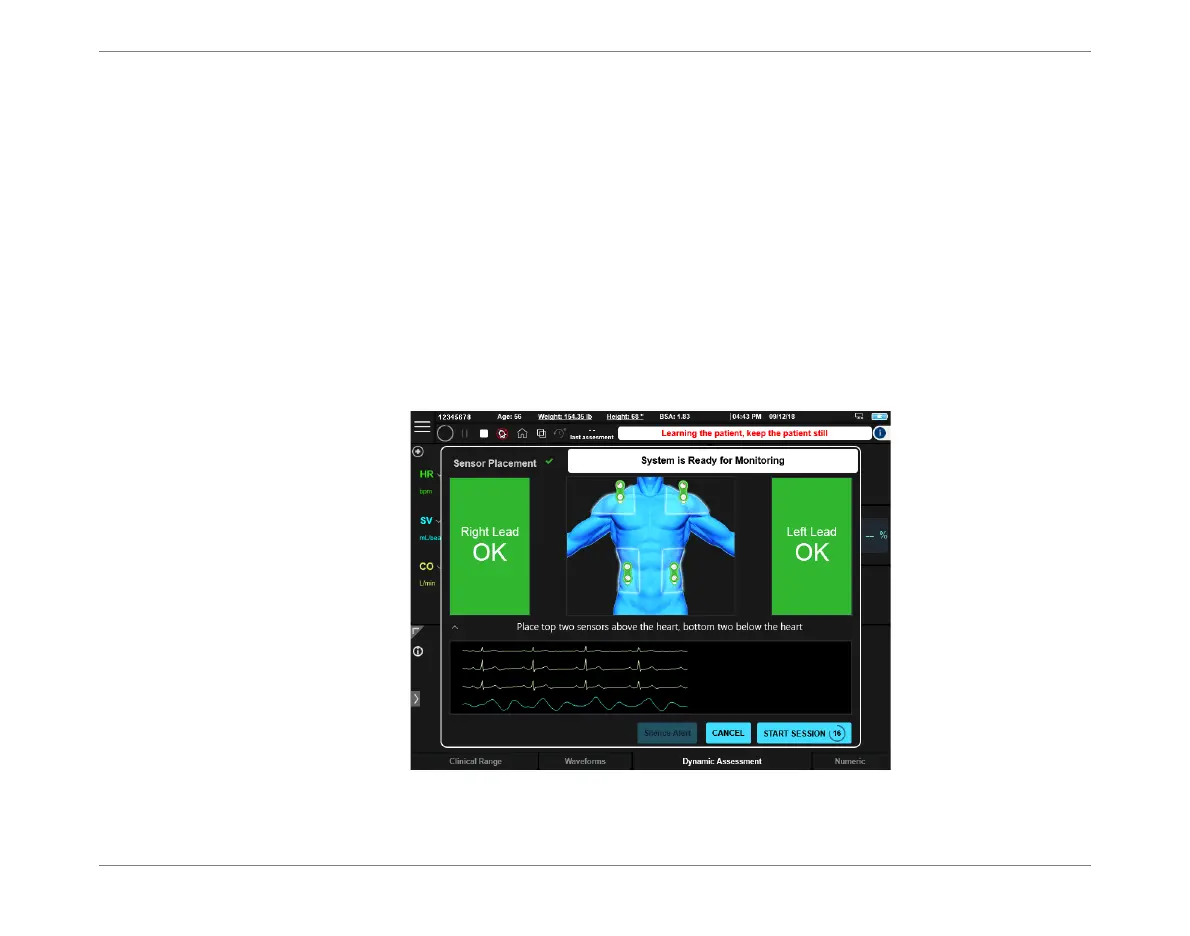5-10 Starling Monitor - User Guide
Monitoring a Patient
Monitoring a Patient
Starting a Monitoring Session
To Start a Monitoring Session
1. Check the Starling Sensors are correctly attached to the patient.
2. Instruct the patient to keep still for the next ~1 minute.
3. From the Patient Management window, make sure the correct patient is currently
selected, then tap the Start New Session button.
The Sensor Placement window opens; the system automatically commences a type of
calibration process that runs for ~1 minute.
During this time, the system is learning the morphology of the patient to ensure
optimal signal acquisition.
Note
For the currently-selected Patient, the area above the Controls toolbar now displays the Patient ID and
Patient Details (Gender, Age, Weight, Height, BSA), as shown in Figure 5-7.
Figure 5-7 Sensor Placement Window - Calibration in Progress
