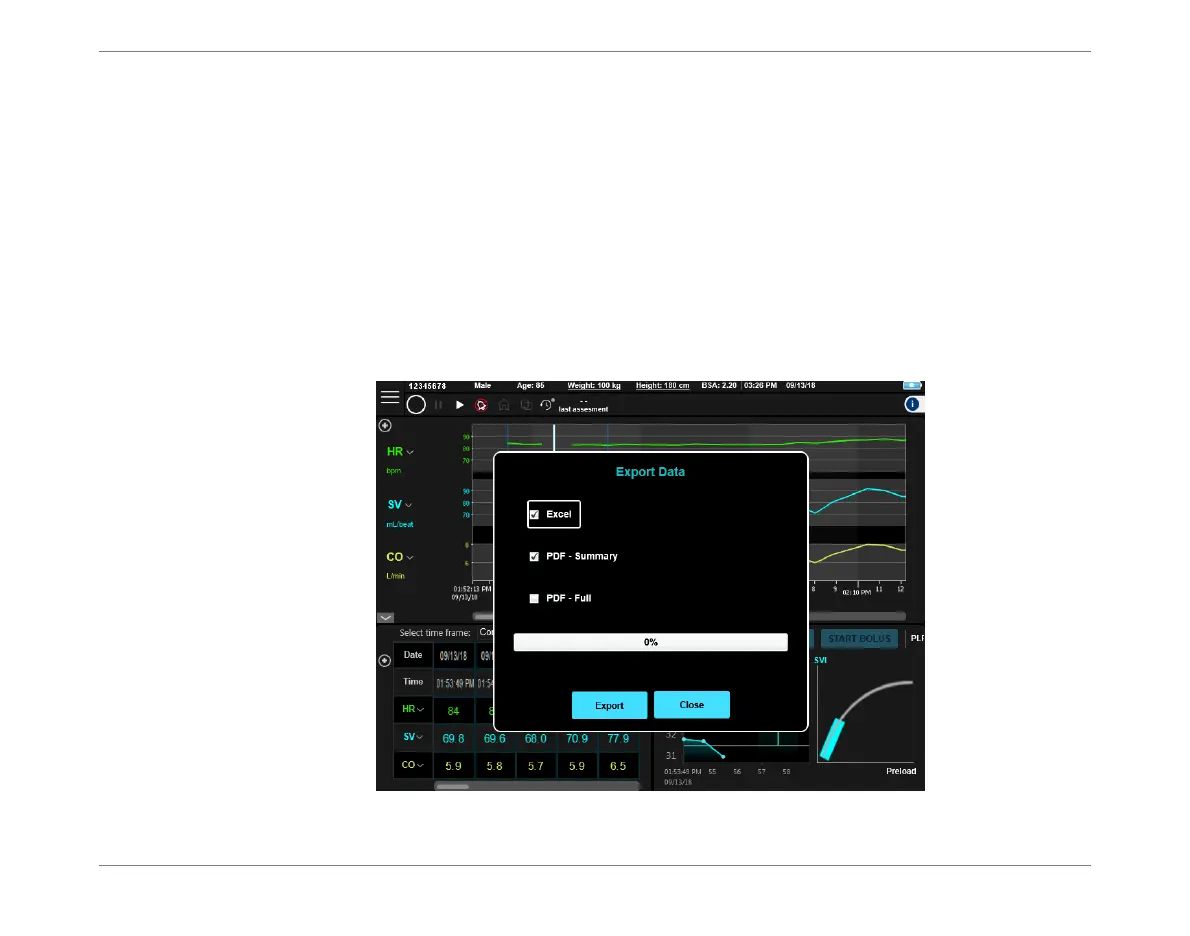©2020 Baxter International Inc. 5- 65
Data Export
Exporting a Single Monitoring Session
To Perform the Data Export Procedure
1. Browse to select the required Monitoring Session to be exported.
2. Insert a USB storage device (flash drive/disk-on-key) into the USB port on the side of
the Starling Monitor - refer to Figure 2-8 on page 2-13.
3. From the Session Browser Window, access the Main Menu, then choose the
Session
Controls & Settings
option.
4. Scroll to Other, then tap
More
.
5. Select Export.
The Export Data dialog box opens.
6. Tap to select one or more of the required Export options (
Excel, PDF Summary, PDF Full
).
Figure 5-60 Export Dialog Box in Session Browser Window