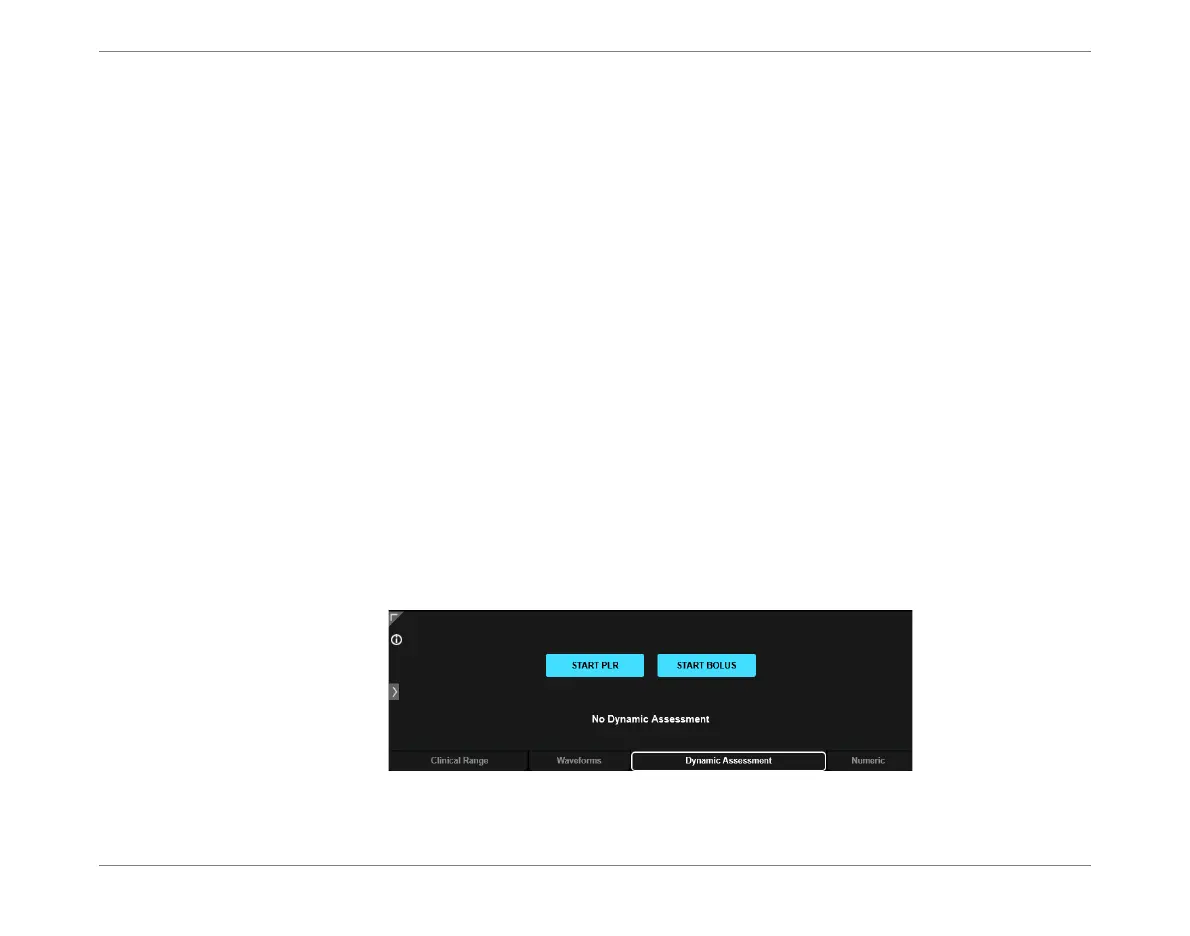5-36 Starling Monitor - User Guide
Performing a Dynamic Assessment Test
Performing a Dynamic Assessment Test
In order to measure the patient’s ability to respond to fluid by directly challenging the heart
with volume, the advanced Starling system protocols provide the user with two methods of
performing a Dynamic Assessment test:
Passive Leg Raise (PLR) Test - see the instructions below
Fluid Bolus Challenge - see page 5-46
When performing a challenge, the user is guided through the various procedure stages by the
system providing instructions via the displayed on-screen wizards; commands are initiated
by simply tapping the screen, as and where appropriate.
Note
On completion of a Dynamic Assessment Test, refer to the information provided in Explanation of
Dynamic Assessment Test Results on page 5-54.
Passive Leg Raise (PLR) Test
Note
Before performing this procedure, make sure
Starling
Sensors have been attached to the patient
(refer to Attaching Starling Sensors on page 5-6).
To Perform Passive Leg Raise (PLR) Test
1. From the Home screen Display window, tap the Dynamic Assessment tab.
2. Tap the Start PLR button.
Figure 5-31 Display Window - Dynamic Assessment Tab
