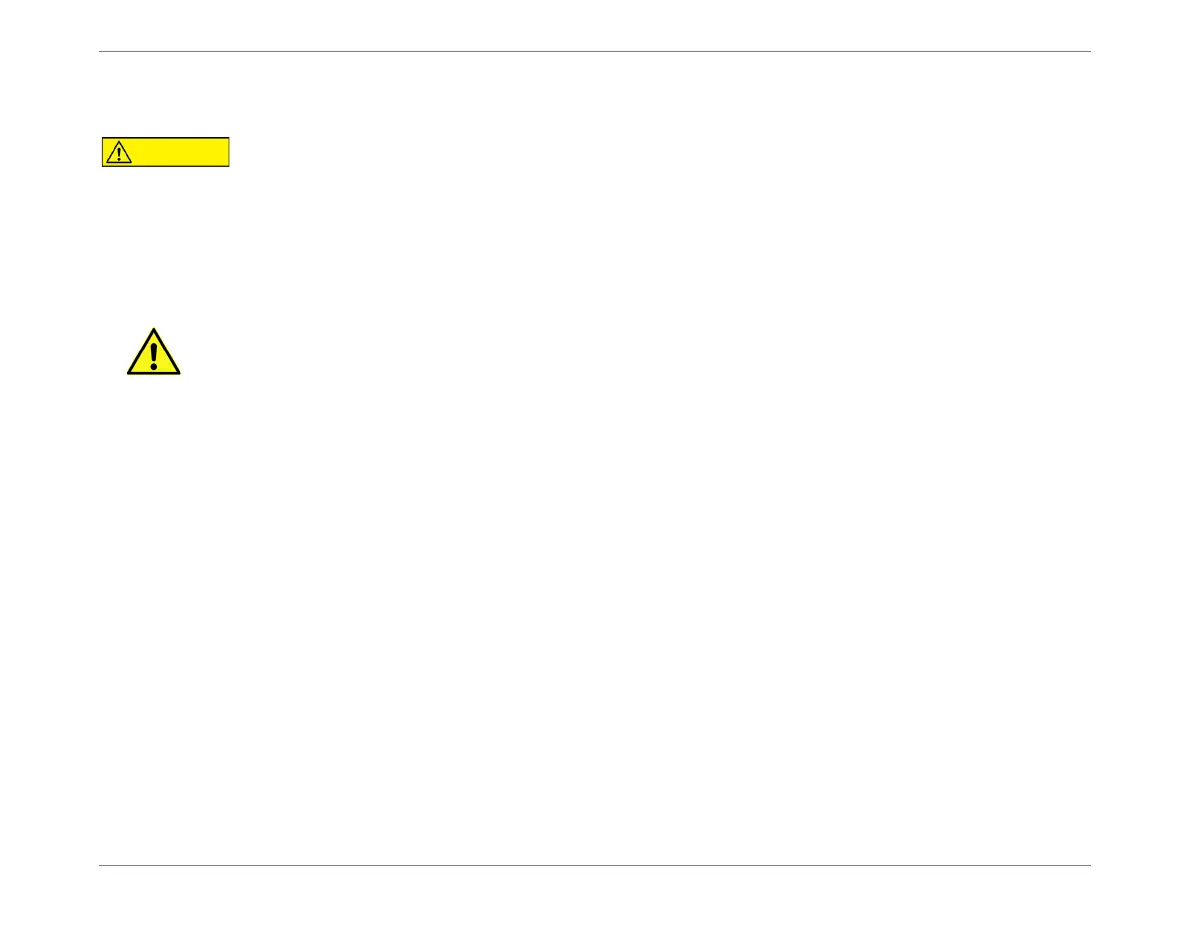1-16 Starling Monitor - User Guide
Guidelines for Safe Handling of the Starling Monitor
Space and Positioning
Always ensure the air inlet port on the Starling Monitor rear panel is open to freely circulating
air and that the air inlets are not obstructed.
For more details and recommended guidelines for positioning, refer for Recommended
Guidelines for Monitor Positioning on page 4-2.
Note
Refer also to the following instructions, as applicable:
Mounting the Monitor on the Roll Stand on page 4-3
Attaching the Starling IV Pole Mount Connector on page 4-5
Mounting the Monitor on a Table Top on page 4-6
To prevent possible damage to the Starling Monitor, it is recommended to use the Roll Stand
or the Starling IV Pole Mount Connector (see Accessories - Optional on page 2-23).
Alternatively, make sure the Monitor is placed securely on a flat, stable surface that is free of
dirt and debris.
WARNING
Do not place the Starling Monitor near a radiator or heating unit.
Do not use the Monitor near or on top of another device.
Do not cover the Monitor while in use.
