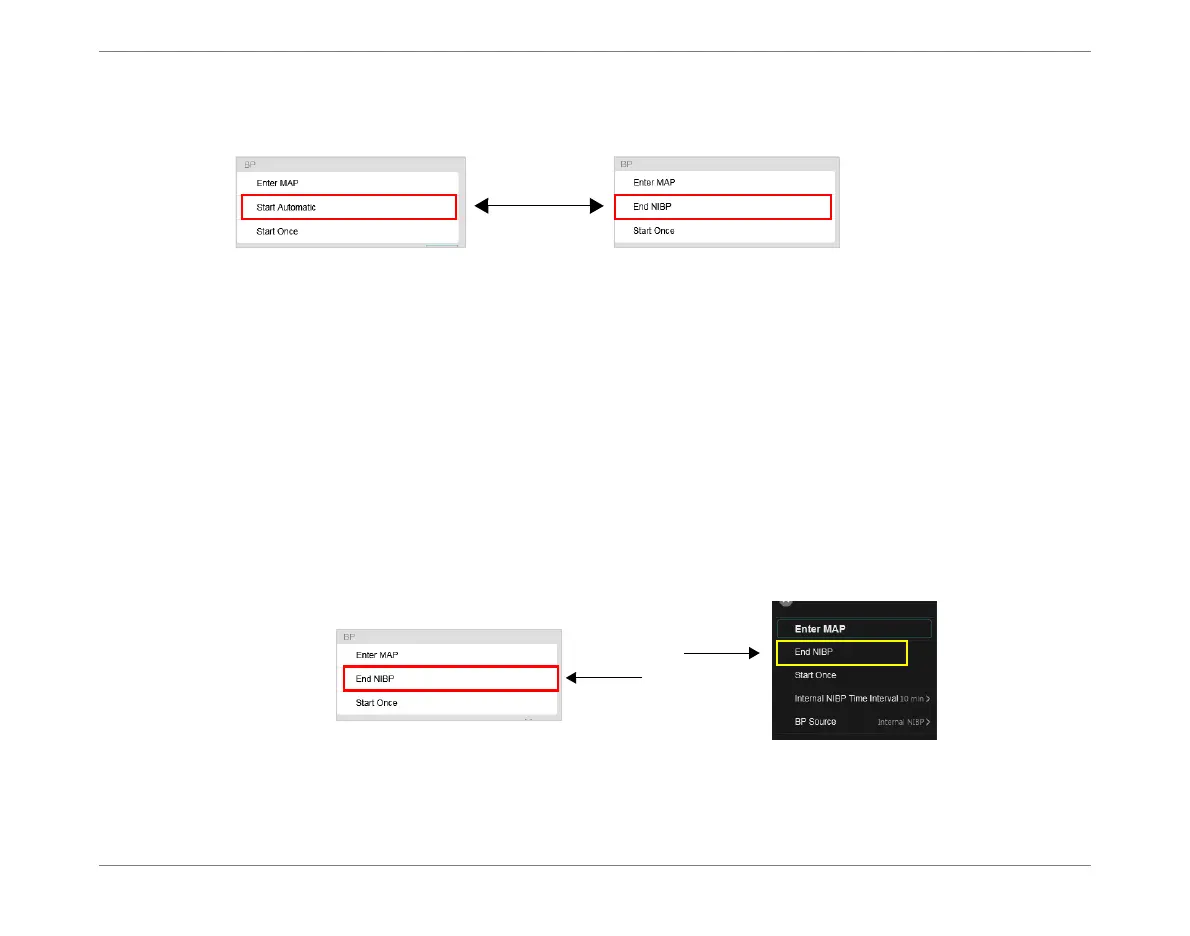5-18 Starling Monitor - User Guide
Monitoring a Patient
Using the End NIBP Feature
Note
If using the NIBP module, when the Start Automatic option has been selected, End NIBP becomes
available. These two options toggle between one another:
There are two scenarios in which the End NIBP option may be used, as follows:
Case 1: During a Monitoring Session, when Internal NIBP Automatic mode is currently set
to On, selecting End NIBP exits the Automatic NIBP measurement mode for this Session
(the next Session will commence in Automatic NIBP measurement mode). Moreover, if a
measurement is currently in progress, End NIBP will stop the measurement immediately.
Case 2: During NIBP measuring (Start Once or Automatically) selecting End NIBP from
the drop-down menu causes measurement to stop immediately.
To Set End NIBP
Access the Main menu, then from
Session Controls & Settings
(BP sub-menu) choose End
NIBP
OR
From the BP parameter drop-down menu, select End NIBP - see Figure 5-16.
If in progress, NIBP measurement stops immediately. After this Session, the next new
Monitoring Session will commence in Automatic NIBP measurement mode
(if previously set).
Figure 5-16 Ending NIBP Measurement
