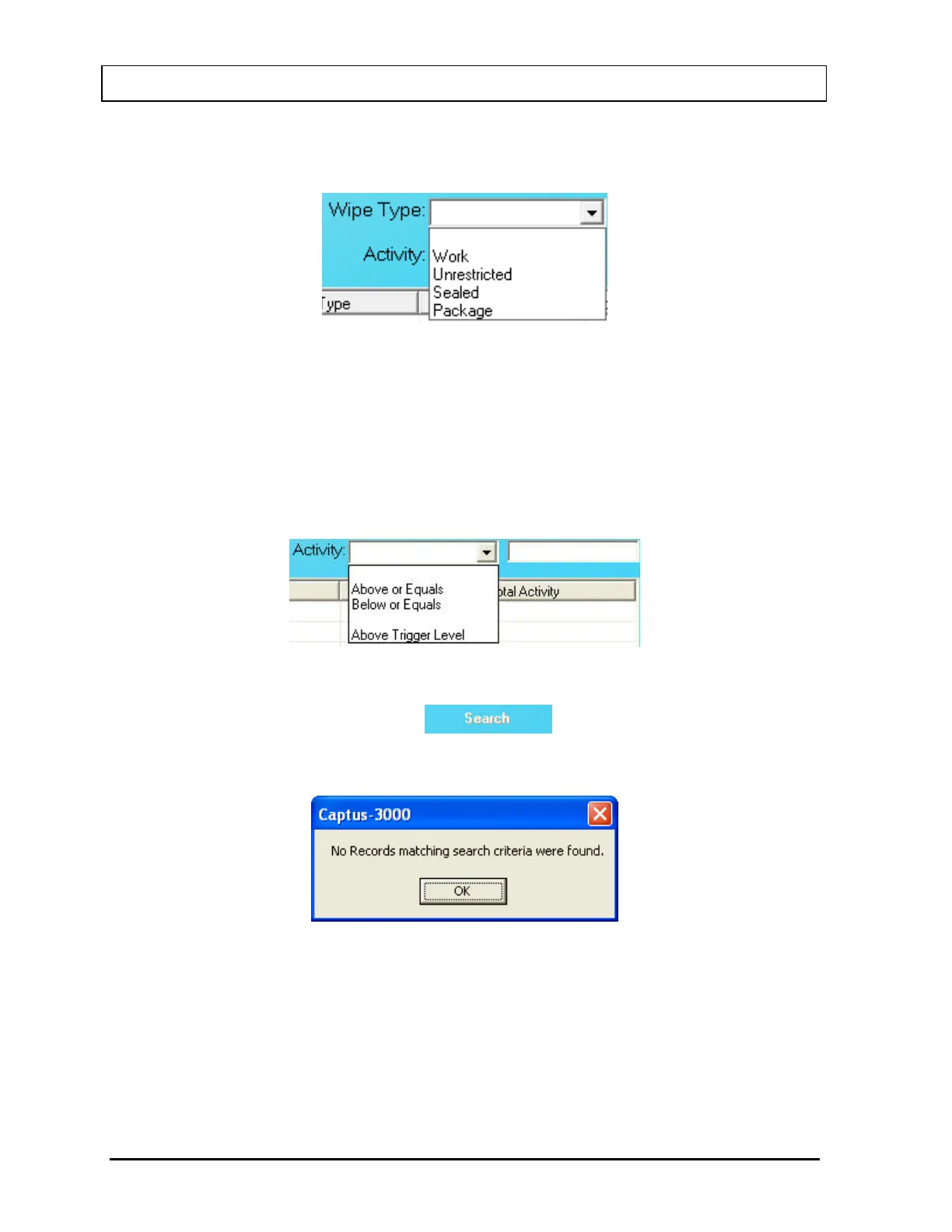CAPINTEC, INC. CAPTUS
®
3000
by clicking the drop-down arrow and choosing the desired Wipe
Type from the drop-down list.
Figure 8-26
• Activity This allows setting of an activity level that the user is interested in
finding within the specified date range. The activity level is set by
clicking the drop-down arrow and choosing the desired comparison
phrase from the drop-down list. If Above or Equals or Below or
Equals is chosen, then the desired activity level is entered the in
the text box to the right. If Above Trigger Level is chosen, then the
search will be based on the defined Trigger Levels.
Figure 8-27
After setting the desired criteria, click the
button. If data are available for the
set criteria, the results will be displayed in the Wipe Test Search Results box. If no data are
available for the selected criteria, the following message will appear:
Figure 8-28
Refine the search criteria until the desired results are displayed. In the example below, the
Wipe Date/To range and Location are specified.
8-20 WIPE TESTS November 13