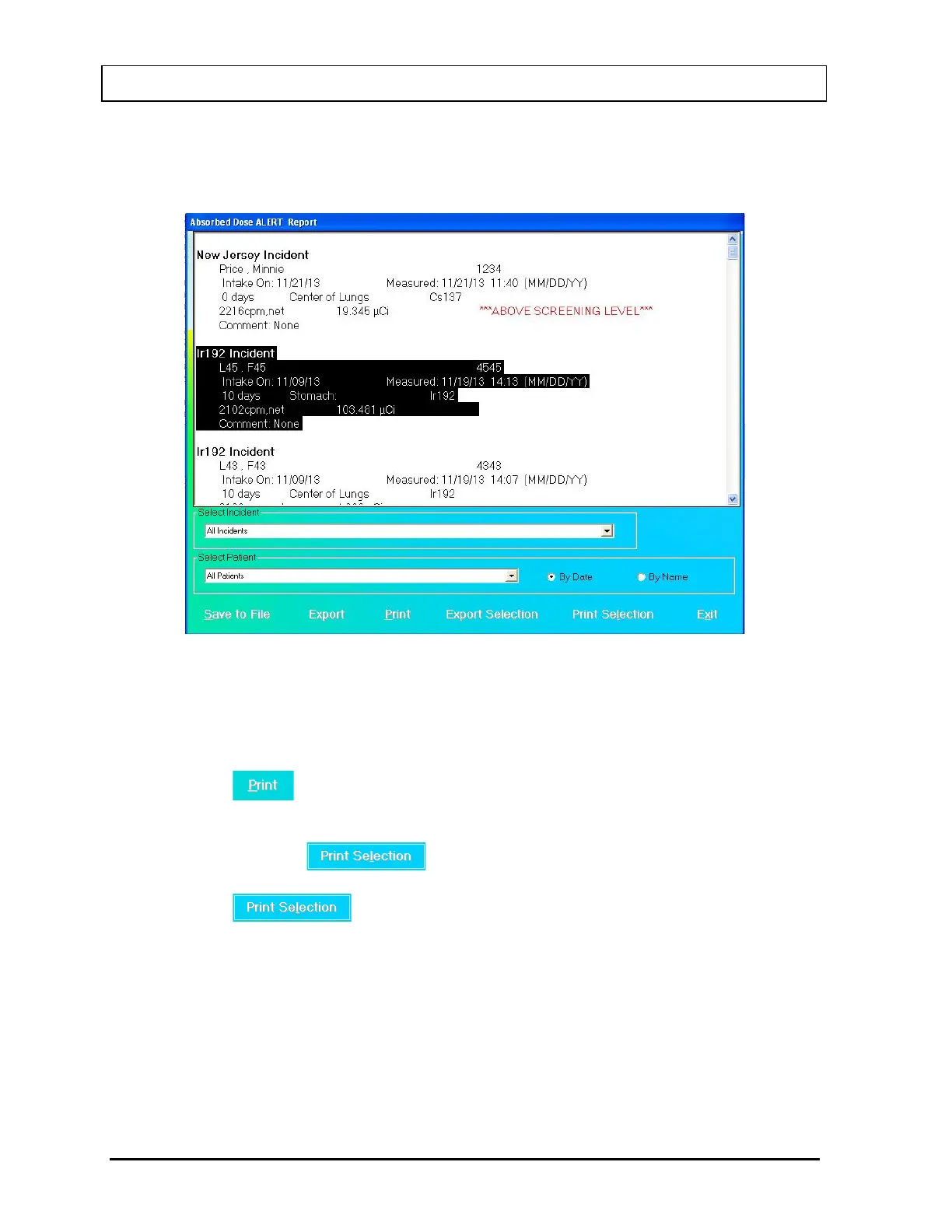CAPINTEC, INC. CAPTUS
®
3000
If the Intake was greater than the entered Screening Level, the message “ABOVE
SCREENING LEVEL” will be displayed.
Figure 9-32
2. The drop-down list box in the Select Incident frame contains a list of all incidents in
the database. Select an incident from the drop-down list to display a summary report
for the selected incident.
3. Click the button to print the summary that is displayed.
4. You can use the mouse to select one or more contiguous records. When records have
been selected, the button will be enabled.
5. Click the button to print the highlighted selection.
6. A detailed report of the measurements for a single patient can be obtained by
selecting a patient from the drop-down list in the Select Patient frame. Selected
patients are listed by Date (most recent first) or by Name. A sample report is shown
below.
9-26 ABSORBED DOSE ALERT July 14