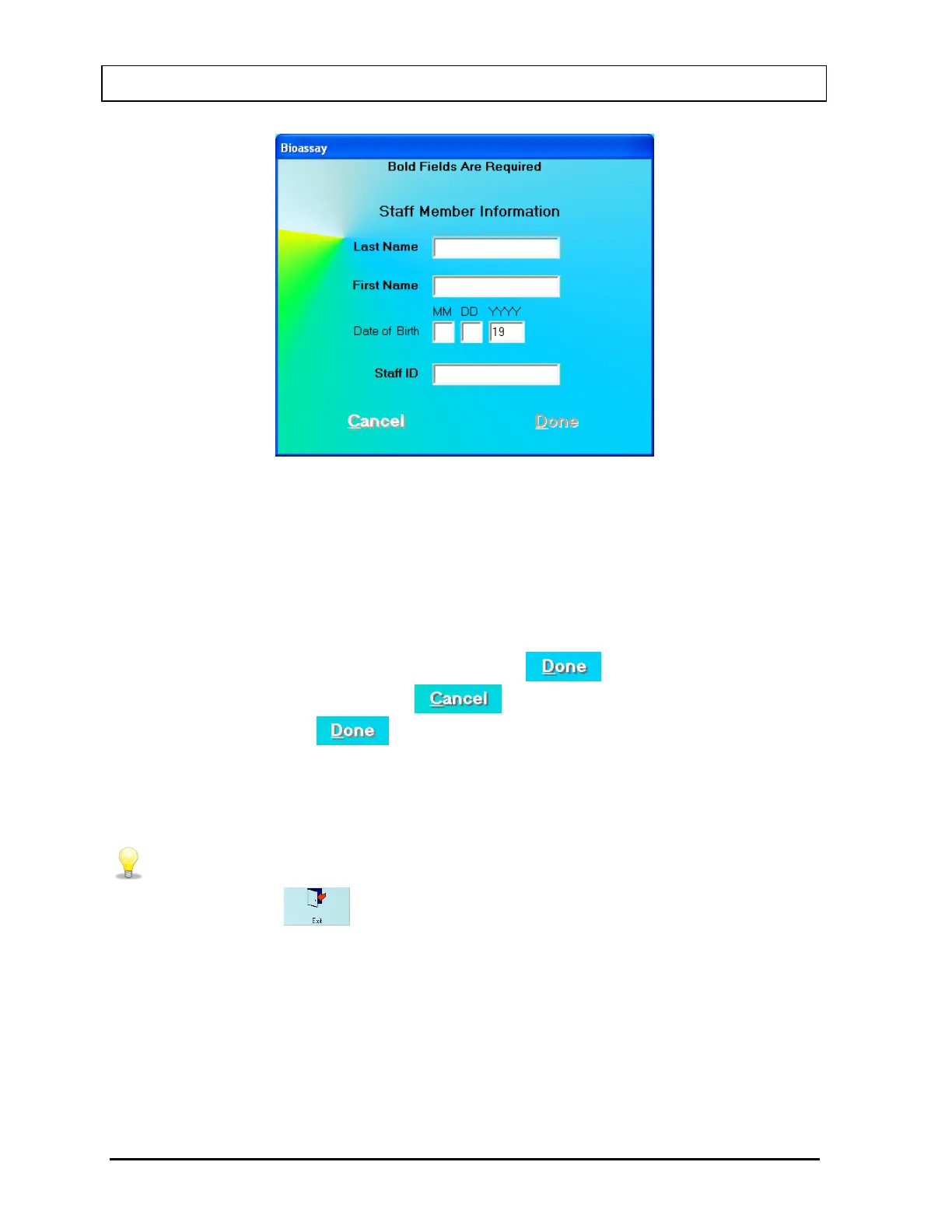CAPINTEC, INC. CAPTUS
®
3000
Figure 11-12
2. Click in the appropriate text boxes to enter the Staff Member’s Name, Date of Birth
(optional) and Staff ID.
Note: Each Staff Member being added must have a unique Staff ID corresponding only
to that particular Staff Member. Examples would be the Staff Member’s social
security number, employee number, etc.
3. When finished adding Staff Member data, click the
button or press Alt+D to
save the entered information, or the
button or press Alt+C to discard the
changes. Note that the
button is active only after all the required fields are
entered.
4. To add more staff members, repeat steps 1 to 3.
• To return to the CAPTUS
®
3000 Main screen from the Main Bioassay screen,
click the
icon or press the ESC key.
11-10 BIOASSAY November 13