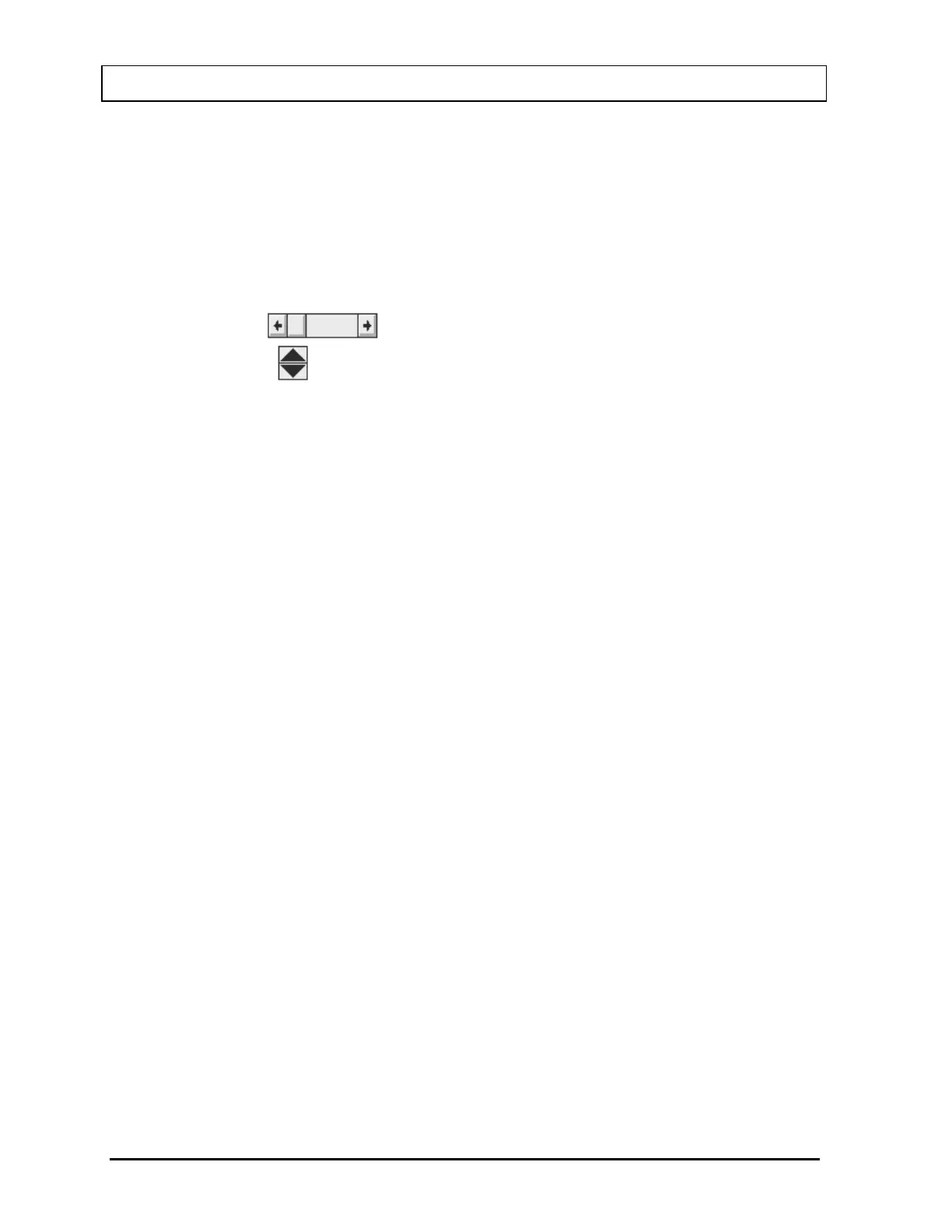CAPINTEC, INC. CAPTUS
®
3000
GENERAL OPERATING INSTRUCTIONS ......................................................................... 3-1
INTRODUCTION ............................................................................................................. 3-1
WINDOWS OPERATING CONVENTIONS ...................................................................... 3-1
Common Controls and Techniques .............................................................................. 3-1
Windows Controls ........................................................................................................ 3-2
Pointing Device Cursor ............................................................................................ 3-2
Command Button .................................................................................................... 3-3
Frame ...................................................................................................................... 3-3
Text Entry Box ......................................................................................................... 3-4
Scroll Bars
..................................................................................... 3-5
Spin Control
................................................................................................... 3-5
List Controls ............................................................................................................ 3-5
Menu Bars ............................................................................................................... 3-6
Icons ....................................................................................................................... 3-6
Keyboard Control .................................................................................................... 3-6
CAPTUS SCREENS ........................................................................................................ 3-7
Typical Test Screen ..................................................................................................... 3-8
Typical Input Screen .................................................................................................... 3-9
Measurement Screen ................................................................................................. 3-10
Add Comments Screen .............................................................................................. 3-11
SHORTCUT KEYS ........................................................................................................ 3-12
All Screens ................................................................................................................. 3-12
Input Screens ............................................................................................................. 3-12
GENERAL SETUP ............................................................................................................. 4-1
INSTALLATION ............................................................................................................... 4-1
ENVIRONMENT REQUIREMENTS ................................................................................. 4-2
Operational .................................................................................................................. 4-2
Storage ........................................................................................................................ 4-2
POWER REQUIREMENTS ............................................................................................. 4-3
Input Power ............................................................................................................. 4-3
Isolation Transformer Output ................................................................................... 4-3
TURN ON PROCEDURE ................................................................................................ 4-3
LOG ON .......................................................................................................................... 4-4
Sign In ......................................................................................................................... 4-4
Sign Off ........................................................................................................................ 4-5
Admin Log On .............................................................................................................. 4-5
User Log On ................................................................................................................ 4-6
ADD USER ...................................................................................................................... 4-7
Add User – Staff Member ............................................................................................. 4-7
Add User – Not a Staff Member ................................................................................... 4-8
CHANGE PASSWORD ................................................................................................... 4-8
LOG ON REPORT ................................
........................................................................... 4-9
Displaying Selected User ........................................................................................... 4-10
Delete User ................................................................................................................ 4-10
Invalidate User ........................................................................................................... 4-10
Revalidate User ......................................................................................................... 4-11
TOC-2 TABLE OF CONTENTS July 14