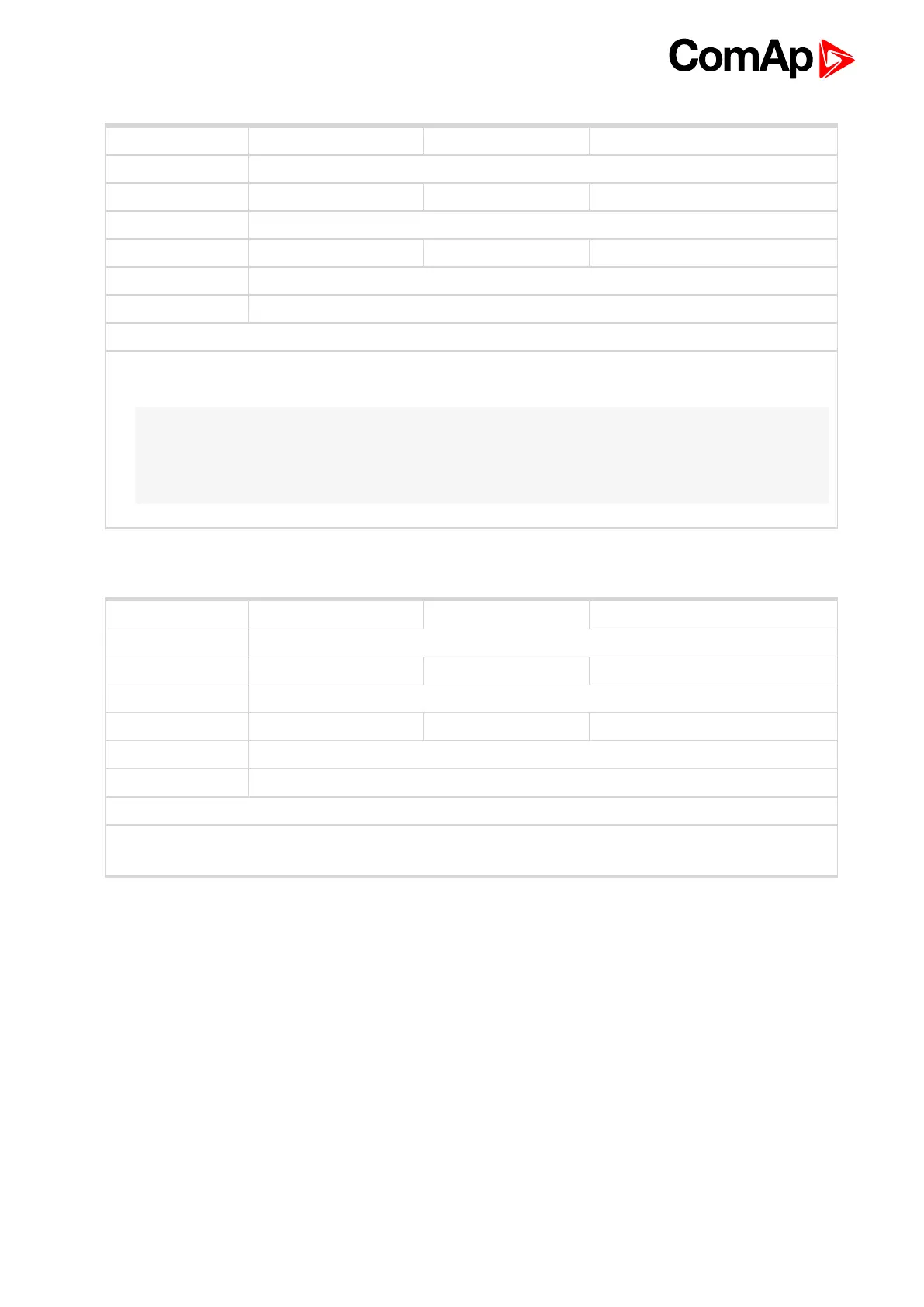InteliDrive DCU Marine - 3.0.0 Global Guide
119
Setpoint group Comms Settings Related FW 3.0.0
Range [units] [DISABLED, ENABLED]
Default value DISABLED
Step [-]
Comm object 11327 Related applications All
Config level Standard
Setpoint visibility Always
Description
The setpoint enables/disables logging of remote communication activity. If logging is enabled connection
and disconnection of each remote terminal as well as entering access code are recorded into the history.
Note: The terminal is disconnected automatically after 5 min of inactivity and next communication
request from the same terminal is considered as a new connection. When logging is enabled in certain
conditions the history may be filled up with large number of records related to the communication and
important records may be overwritten quite fast.
LB/UART Log
6 back to List of setpoints
Setpoint group Comms Settings Related FW 3.0.0
Range [units] [9600, 19200, 38400, 57600, 115200] [bps]
Default value 9600
Step [-]
Comm object 24477 Related applications All
Config level Standard
Setpoint visibility Always
Description
The setpoint adjusts communication speed of the RS232 interface when RS232 Mode (page 120) is set to
MODBUS.
RS232 MBCSpd
6 back to List of setpoints