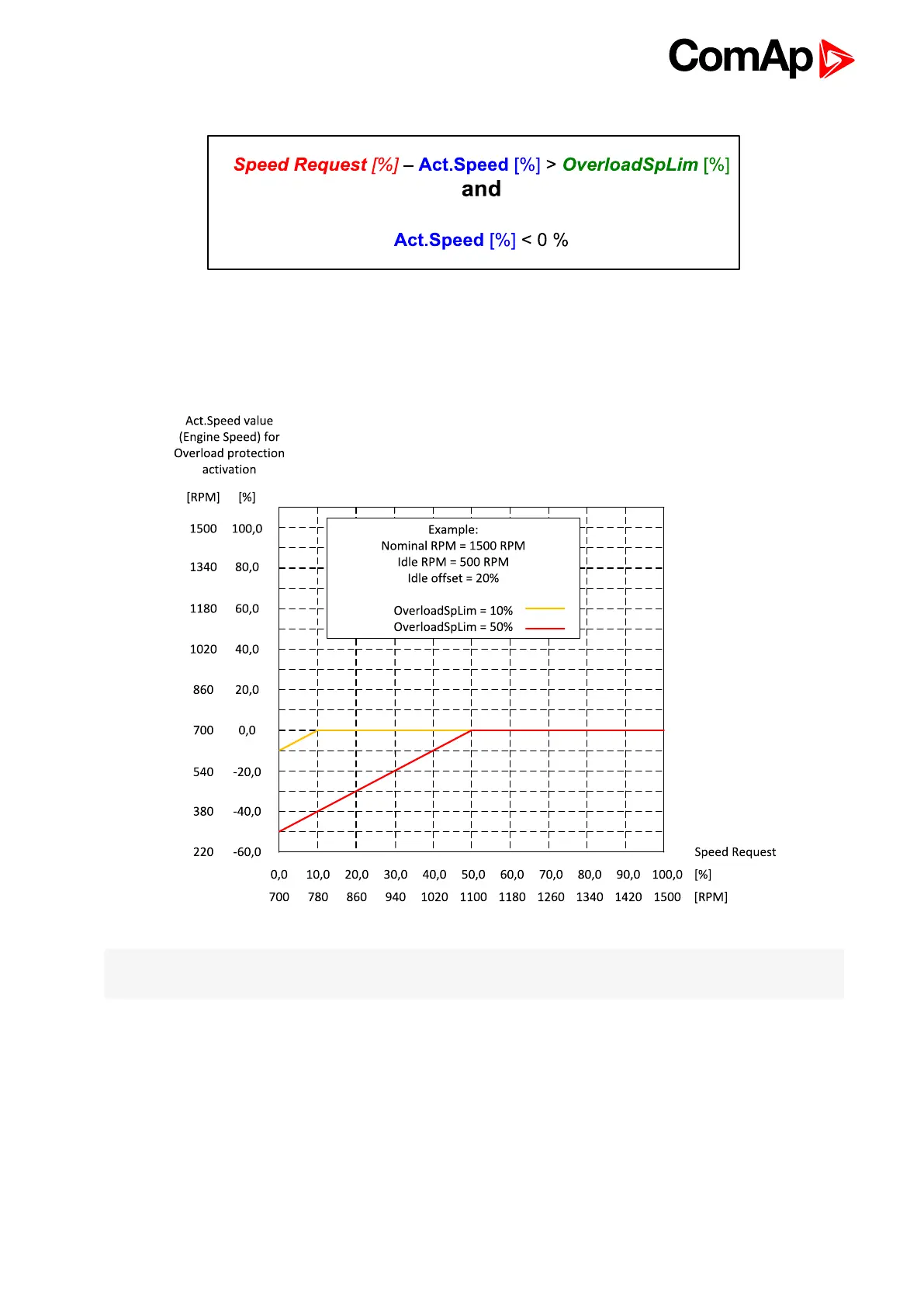InteliDrive DCU Marine - 3.0.0 Global Guide
28
Example describing Overload protection activation, i.e. when the Engine speed falls down below yellow or
brown limit.
Note: Set Engine Params: Idle offset = 0% and Engine Protect: OverloadSpLim = 100% to disable Overload
protection functionality, i.e. if the protection is not requested by an application.
Under speed protection
Under speed protection is activated 5 sec after RPM > Engine params: Starting RPM. Engine underspeed is
detected when RPM drops below setpoint Engine Protect: UnderSpeed.