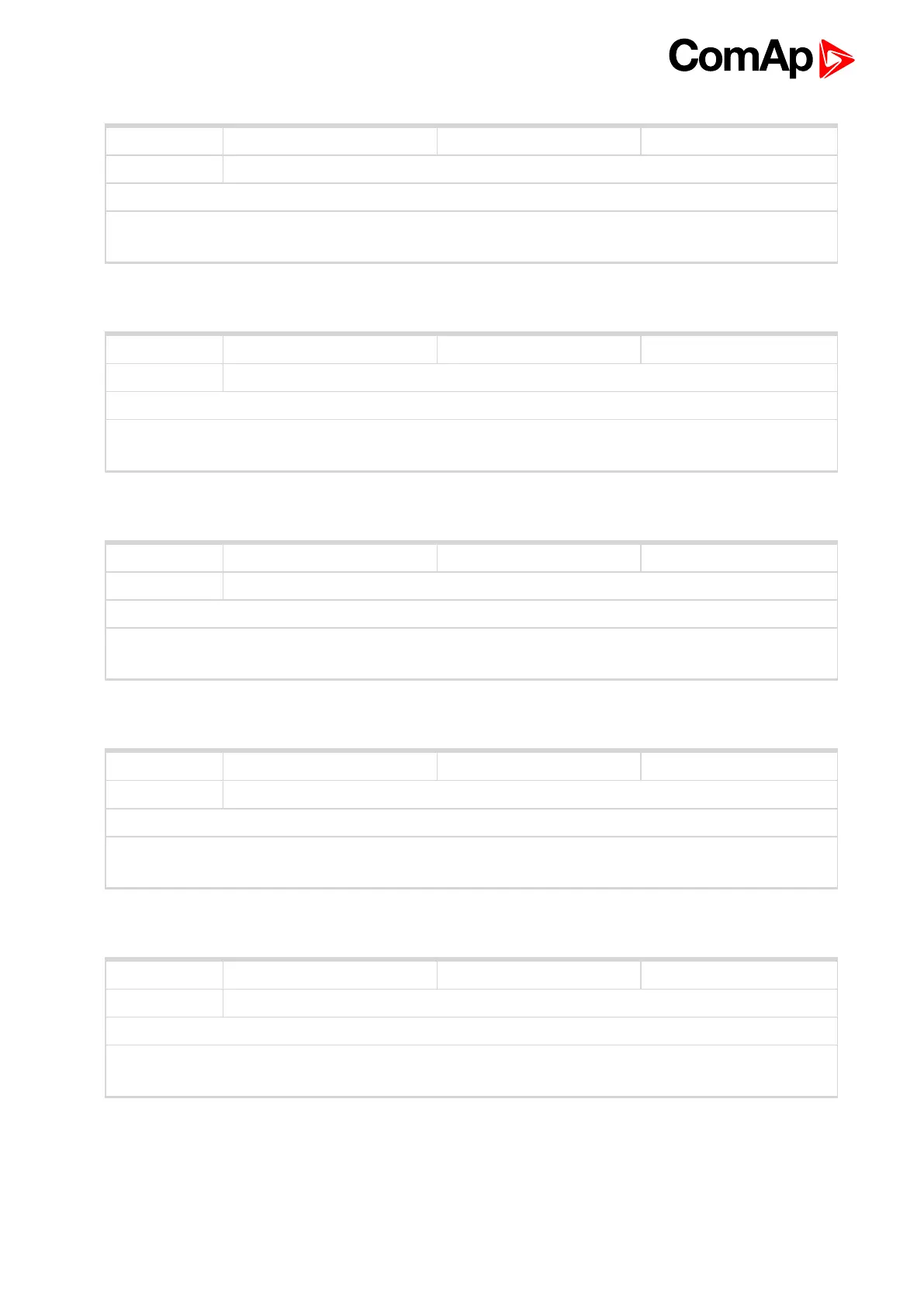InteliDrive DCU Marine - 3.0.0 Global Guide
216
Related FW 3.0.0 Related applications All
Comm object 1089
Description
InteliVision function buttons can be assigned to these LBOs User Button 1 .. 16. The configuration of
button’s functionality is done via Screen Editor feature in DriveConfig PC application.
User Button 10
6 back to List of LBO
Related FW 3.0.0 Related applications All
Comm object 1090
Description
InteliVision function buttons can be assigned to these LBOs User Button 1 .. 16. The configuration of
button’s functionality is done via Screen Editor feature in DriveConfig PC application.
User Button 11
6 back to List of LBO
Related FW 3.0.0 Related applications All
Comm object 1091
Description
InteliVision function buttons can be assigned to these LBOs User Button 1 .. 16. The configuration of
button’s functionality is done via Screen Editor feature in DriveConfig PC application.
User Button 12
6 back to List of LBO
Related FW 3.0.0 Related applications All
Comm object 1092
Description
InteliVision function buttons can be assigned to these LBOs User Button 1 .. 16. The configuration of
button’s functionality is done via Screen Editor feature in DriveConfig PC application.
User Button 13
6 back to List of LBO
Related FW 3.0.0 Related applications All
Comm object 1093
Description
InteliVision function buttons can be assigned to these LBOs User Button 1 .. 16. The configuration of
button’s functionality is done via Screen Editor feature in DriveConfig PC application.
User Button 14
6 back to List of LBO