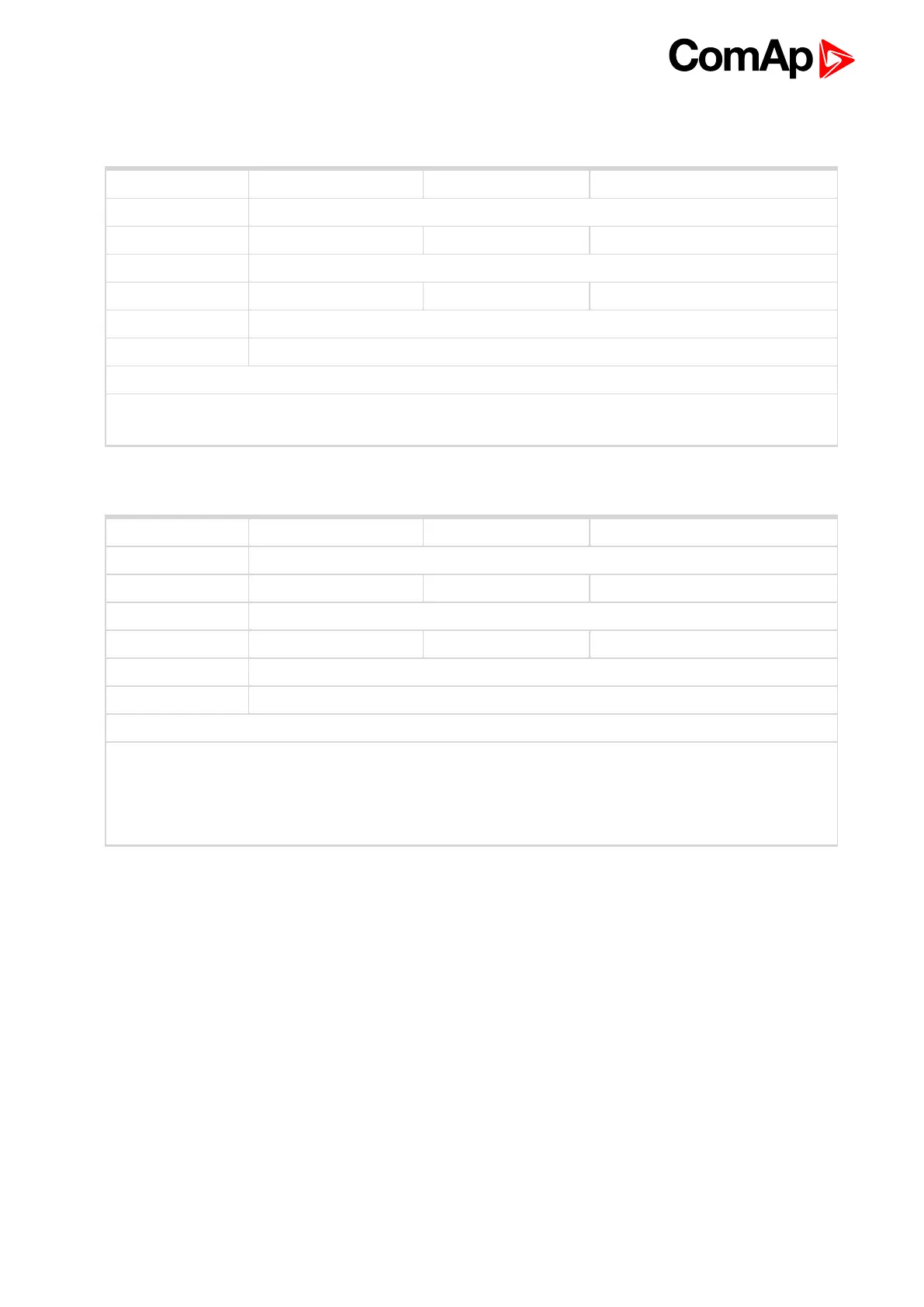InteliDrive DCU Marine - 3.0.0 Global Guide
134
Engine protect
Setpoint group Engine protect Related FW 3.0.0
Range [units] 0 .. 600 [s]
Default value 10
Step 1
Comm object 8264 Related applications All
Config level Standard
Setpoint visibility Always
Description
The maximum time for which is the binary output Horn closed (horn, buzzer will sound). If it is requested to
sound hound until alarm is cleared, set the parameter to zero.
Horn Timeout
6 back to List of setpoints
Setpoint group Engine protect Related FW 3.0.0
Range [units] 0 .. 60 [s]
Default value 10
Step 1
Comm object 10023 Related applications All
Config level Standard
Setpoint visibility Always
Description
This parameter adjusts delay after engine start when alarms configured as RunOnlyBlkDel1 (i.e. "running
only", group #1) are started to be evaluated. The "running only" alarms are not beeing evaluated while the
engine is not running or then, after start, while the adjusted delay is running.
For details see drawing, which is part of RunOnlyBlkDel3 (page 136) description.
RunOnlyBlkDel1
6 back to List of setpoints
