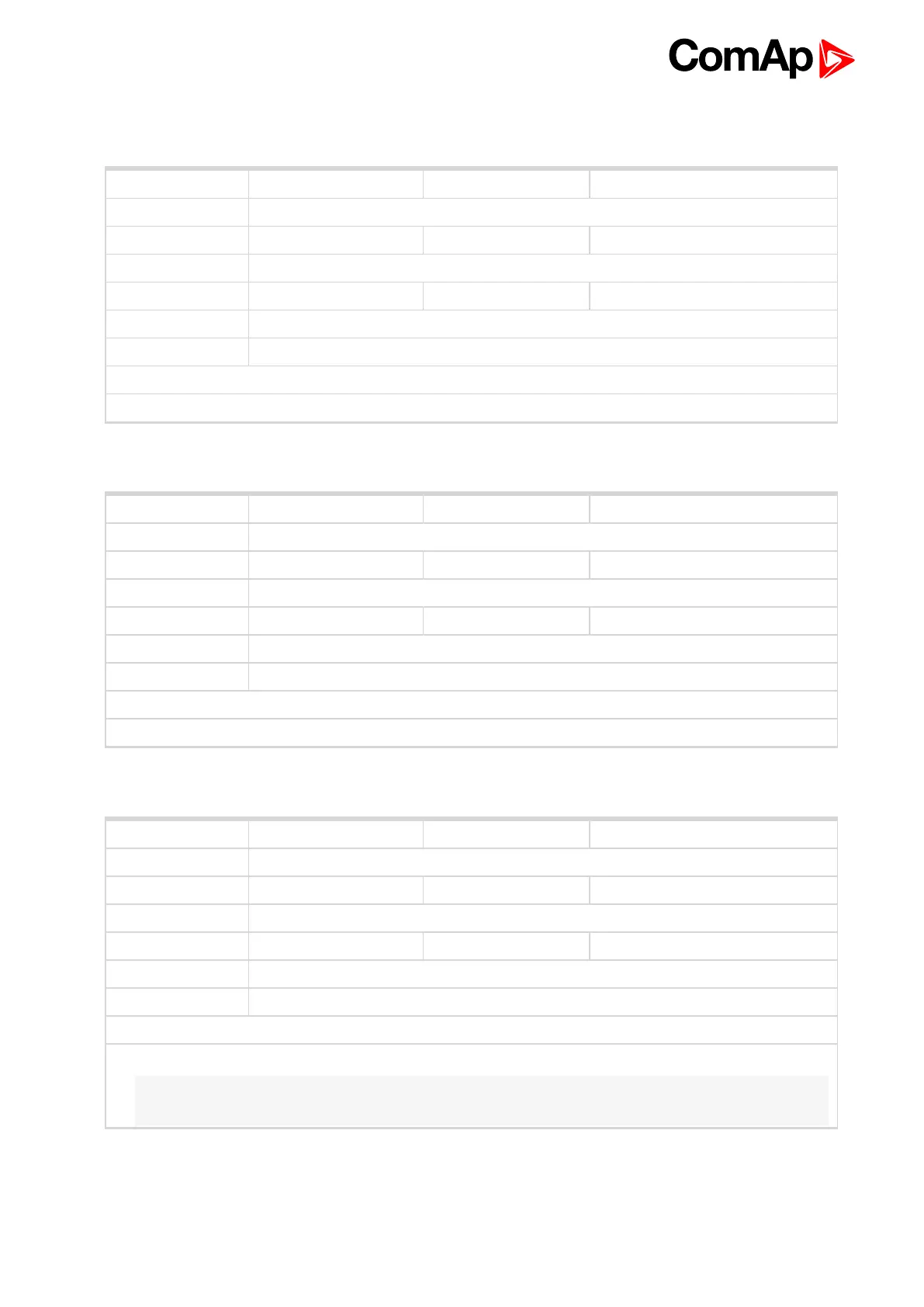InteliDrive DCU Marine - 3.0.0 Global Guide
168
Date and Time
Setpoint group Date/Time Related FW 3.0.0
Range [units] [HH:MM:SS]
Default value 12:00:00
Step [-]
Comm object 24554 Related applications All
Config level Standard
Setpoint visibility Always
Description
Controller internal Real Time Clock adjustment.
Time
6 back to List of setpoints
Setpoint group Date/Time Related FW 3.0.0
Range [units] [DD:MM:YY]
Default value 8.6.2006
Step [-]
Comm object 24553 Related applications All
Config level Standard
Setpoint visibility Always
Description
Actual date adjustment
Date
6 back to List of setpoints
Setpoint group Date/Time Related FW 3.0.0
Range [units] 0 .. 240 [min]
Default value 1
Step 1
Comm object 8979 Related applications All
Config level Standard
Setpoint visibility Always
Description
The setpoint adjusts time interval of Time stamp history records.
Note: No history Time stamp is recorded when TimeStamp Per = 0.
RTC and Date is in each History record.
Time Stamp Per
6 back to List of setpoints