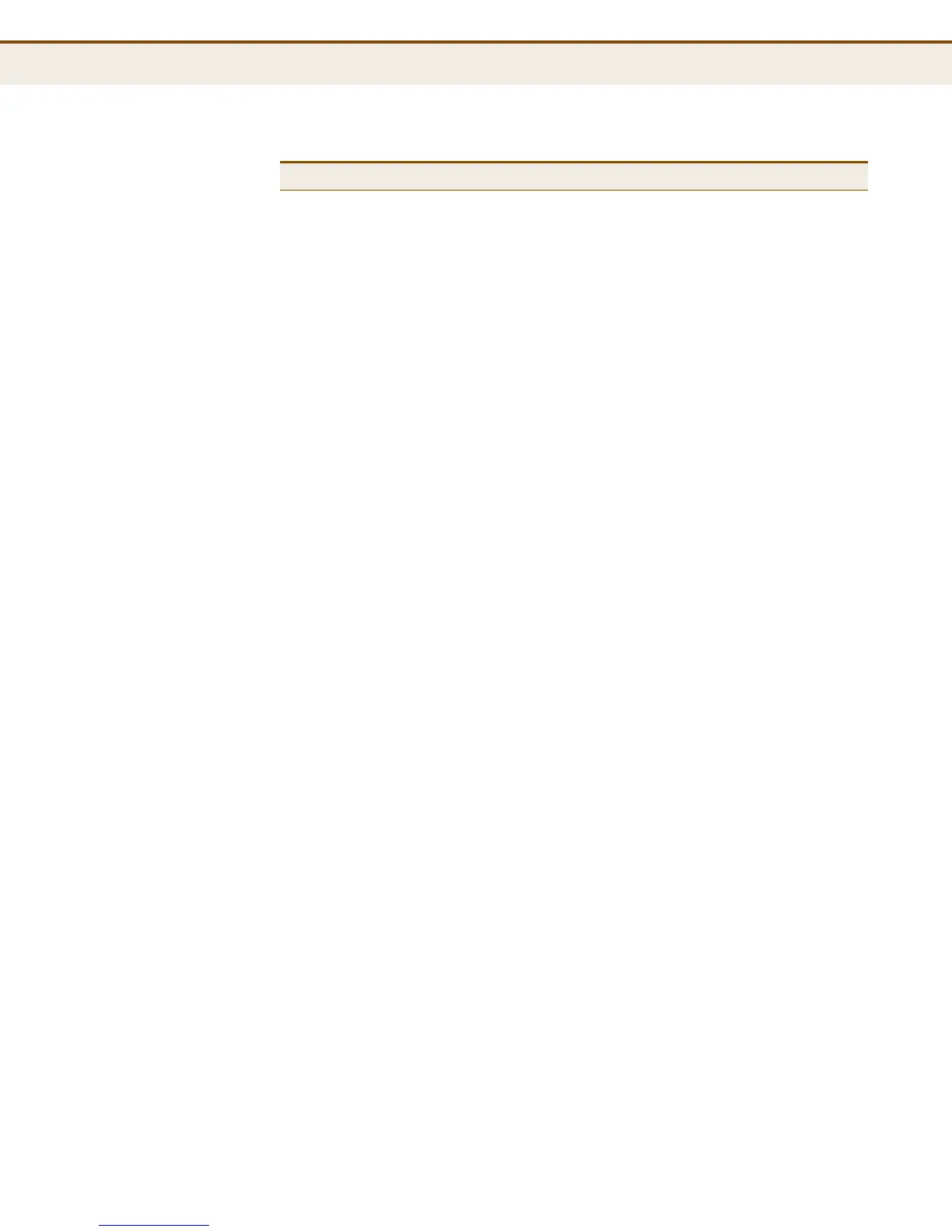C
HAPTER
3
| Using the Web Interface
Navigating the Web Browser Interface
– 53 –
SNMP 130
System Configures read-only and read/write community strings for
SNMP v1/v2c, engine ID for SNMP v3, and trap parameters
131
Communities Configures community strings 136
Users Configures SNMP v3 users on this switch 137
Groups Configures SNMP v3 groups 138
Views Configures SNMP v3 views 140
Access Assigns security model, security level, and read/write views
to SNMP groups
141
UPnP Enables UPNP and defines timeout values 142
DHCP
Relay Configures DHCO relay information status and policy 144
Monitor 147
System 147
Information Displays basic system description, switch’s MAC address,
system time, and software version
147
Log Limits the system messages logged based on severity;
displays logged messages
148
Detailed Log Displays detailed information on each logged message 150
Access
Management
Statistics
Displays the number of packets used to manage the switch
via HTTP, HTTPS, SNMP, Telnet, and SSH
150
Ports 151
State Displays a graphic image of the front panel indicating active
port connections
151
Traffic Overview Shows basic Ethernet port statistics 152
QoS Statistics Shows the number of packets entering and leaving the
egress queues
153
Detailed Statistics Shows detailed Ethernet port statistics 154
Authentication 157
RADIUS Overview Displays status of configured RADIUS authentication and
accounting servers
157
RADIUS Details Displays the traffic and status associated with each
configured RADIUS server
158
LACP 163
System Status Displays administration key and associated local ports for
each partner
163
Port Status Displays administration key, LAG ID, partner ID, and partner
ports for each local port
163
Port Statistics Displays statistics for LACP protocol messages 165
Spanning Tree 166
Bridge Status Displays global bridge and port settings for STA 166
Table 4: Main Menu
Menu Description Page
