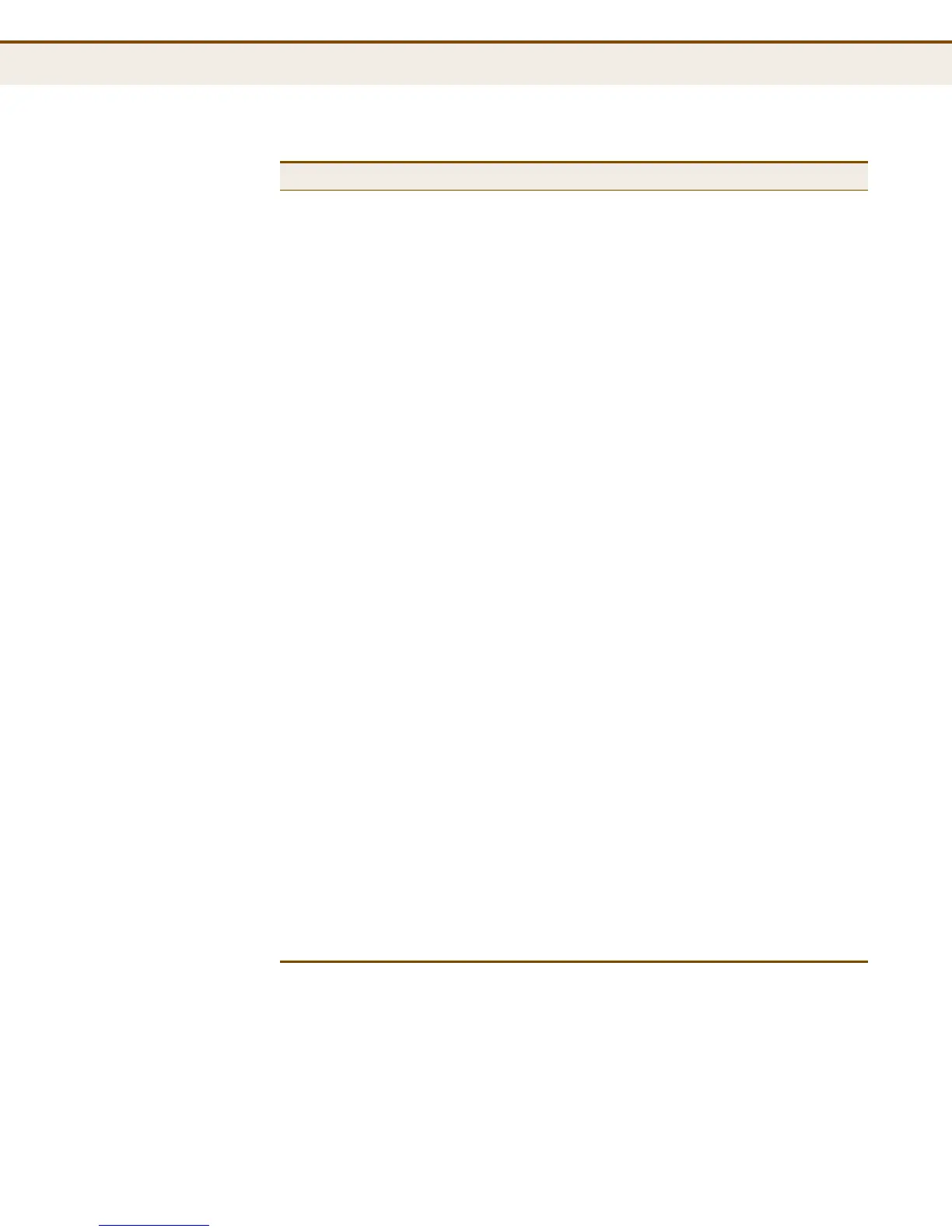C
HAPTER
3
| Using the Web Interface
Navigating the Web Browser Interface
– 54 –
Port Status Displays STA role, state, and uptime for each port 168
Port Statistics Displays statistics for RSTP, STP and TCN protocol packets 169
Port Security 170
Status Displays 802.1X security state of each port, last source
address used for authentication, and last ID
170
Statistics Displays 802.1X protocol statistics for the selected port 171
IGMP Snooping Displays statistics related to IGMP packets passed upstream
to the IGMP Querier or downstream to multicast clients
175
LLDP 176
Neighbors Displays LLDP information about a remote device connected
to a port on this switch
176
Port Statistics Displays statistics for all connected remote devices, and
statistics for LLDP protocol packets crossing each port
178
DHCP
Relay Statistics Displays server and client statistics for packets affected by
the relay information policy
179
MAC Address Table Displays dynamic and static address entries associated with
the CPU and each port
181
Diagnostics 183
Ping Tests specified path using IPv4 ping 183
Ping6 Tests specified path using IPv6 ping 183
VeriPHY Performs cable diagnostics for all ports or selected port to
diagnose any cable faults (short, open etc.) and report the
cable length
184
Maintenance 187
Reset Device Restarts the switch 187
Factory Defaults Restores factory default settings 188
Software Upload Updates software on the switch with a file specified on the
management station
188
Register Product Opens product registration page 189
Configuration 190
Save Saves configuration settings to a file on the management
station
190
Upload Restores configuration settings from a file on the
management station
190
Table 4: Main Menu
Menu Description Page
