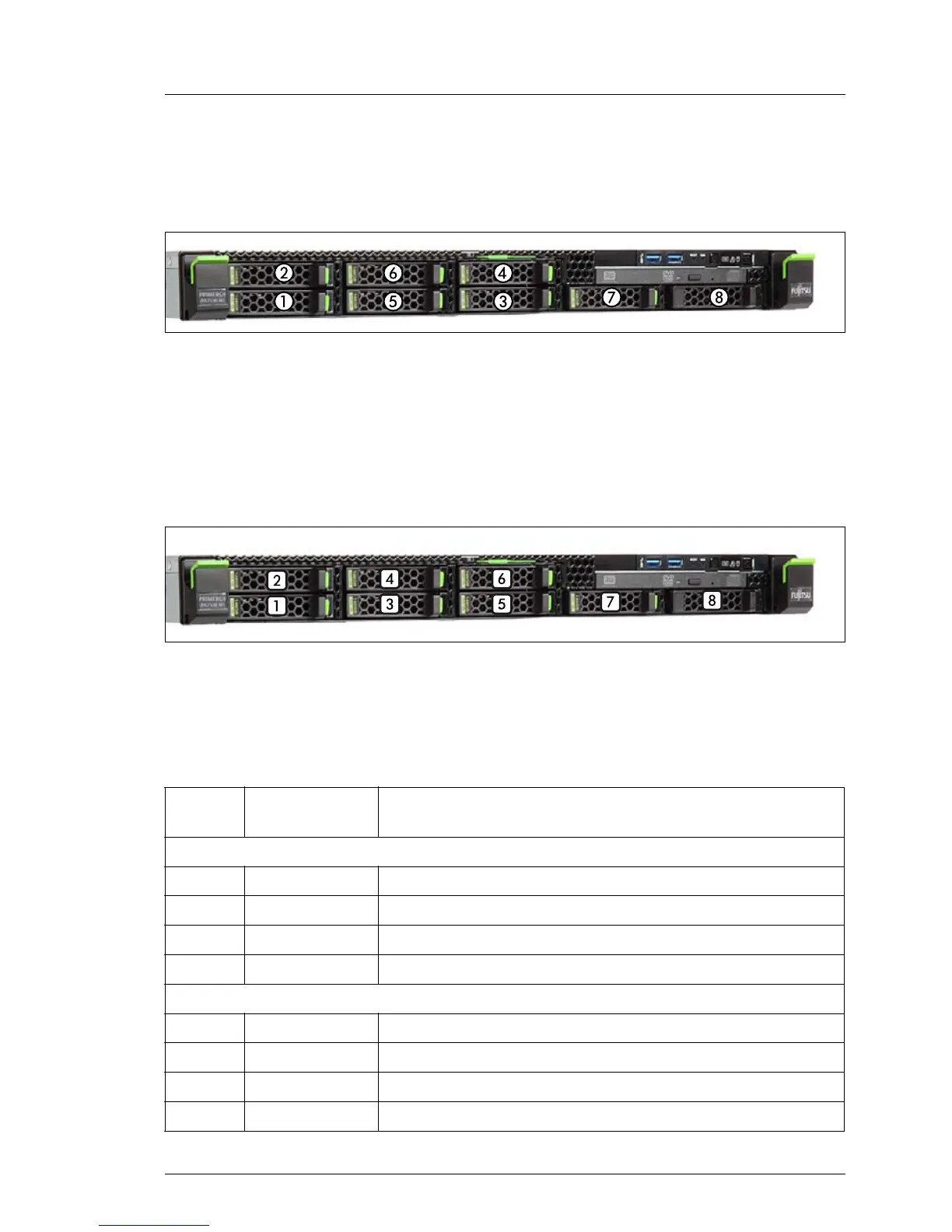I The mounting order was changed along with the HDD option addition.
The HDD/SSD mounting order of the server that is operating now need
not be changed.
Figure 41: Mounting order with up to eight HDD/SSD bays - models since August 2015
I The configuration rules described are necessary in order to obtain
optimum performance values and to ensure proper functionality of the
system.
HDD/SSD naming scheme
Figure 42: Naming scheme with up to eight 2.5-inch HDDs/SSDs
I The HDD/SSD numbering as listed in the ServerView RAID Manager
differs from the HDD/SSD mounting order:
With onboard SATA/sSATA controller:
Position
Logical drive
number
ServerView RAID Manager display name
LSI Embedded MegaRAID (1)
[1] 0 Vendor Product (0)
[2] 1 Vendor Product (1)
[3] 2 Vendor Product (2)
[4] 3 Vendor Product (3)
LSI Embedded MegaRAID (0)
[5] 4 Vendor Product (0)
[6] 5 Vendor Product (1)
[7] 6 Vendor Product (2)
[8] 7 Vendor Product (3)
