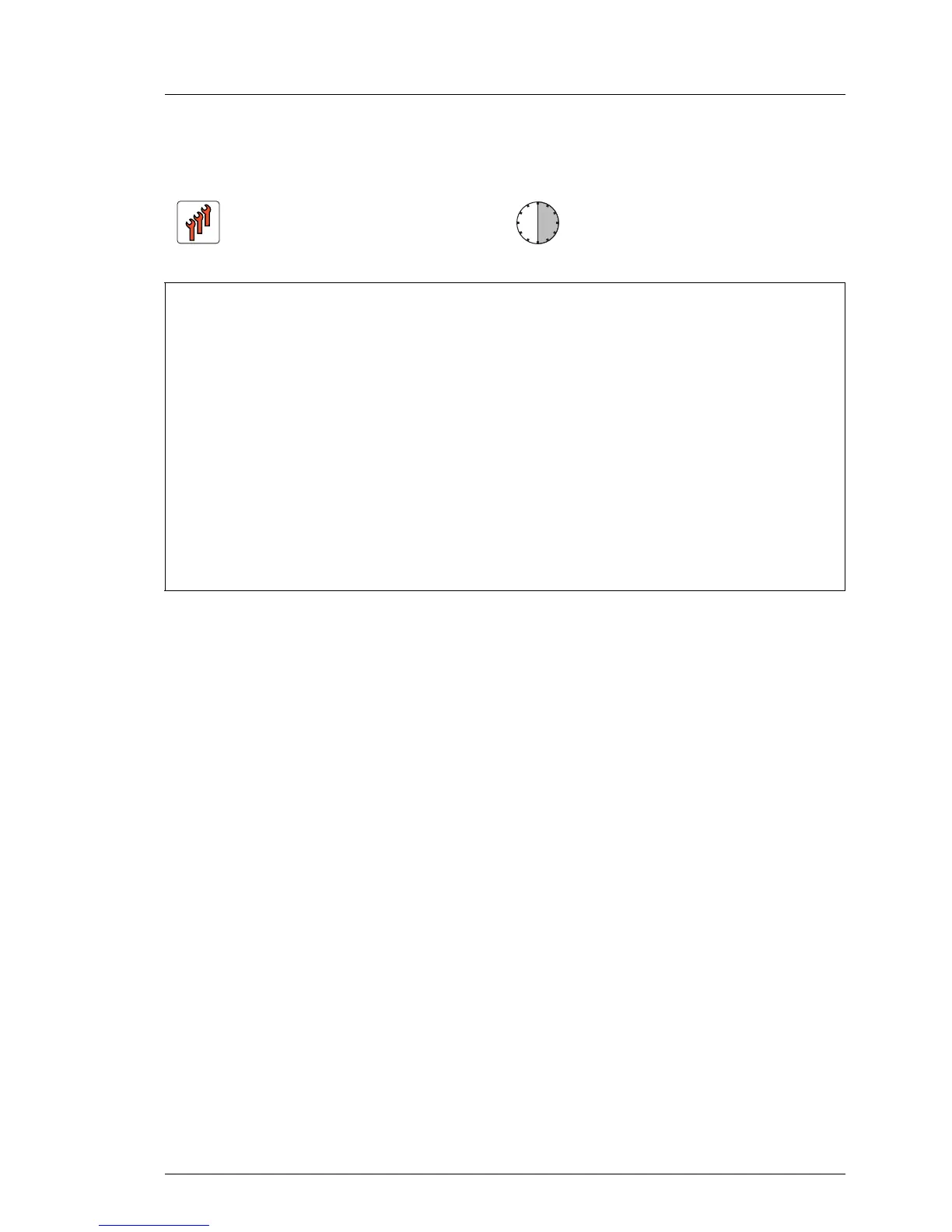15.4.3 Replacing the TPM
V CAUTION!
Advise your contact persons that they must provide you with TPM
backup copies. For security reasons, the TPM must be restored/re-
saved by the customer. After installing a new system board, the TPM
must be enabled. You may not clear the TPM data.
If the contact persons DO NOT have a backup copy available, inform
them that replacing the TPM board will cause to lose all data.
15.4.3.1 Preliminary steps
Ê "Locating the defective server" on page 45
Ê "Suspending BitLocker functionality" on page 71
Ê "Shutting down the server" on page 48
Ê "Disconnecting the server from the mains" on page 49
Ê "Getting access to the component" on page 49
Ê "Removing the defective system board" on page 331
Field Replaceable Unit
(FRU)
Hardware: 30 minutes
Tools: Removing the system board:
– Phillips PH2 / (+) No. 2 screw driver
Replacing the TPM:
– Bit screw driver
– TPM bit insert
(
*
)
– flat nose pliers
– thin slotted screw driver (2 x 0.4 mm)
(
*
)
(
*
)
For the Japanese market:
– Dedicated TPM screw driver (CWZ8291A)
– TPM module fixing tool (S26361-F3552-L909)
