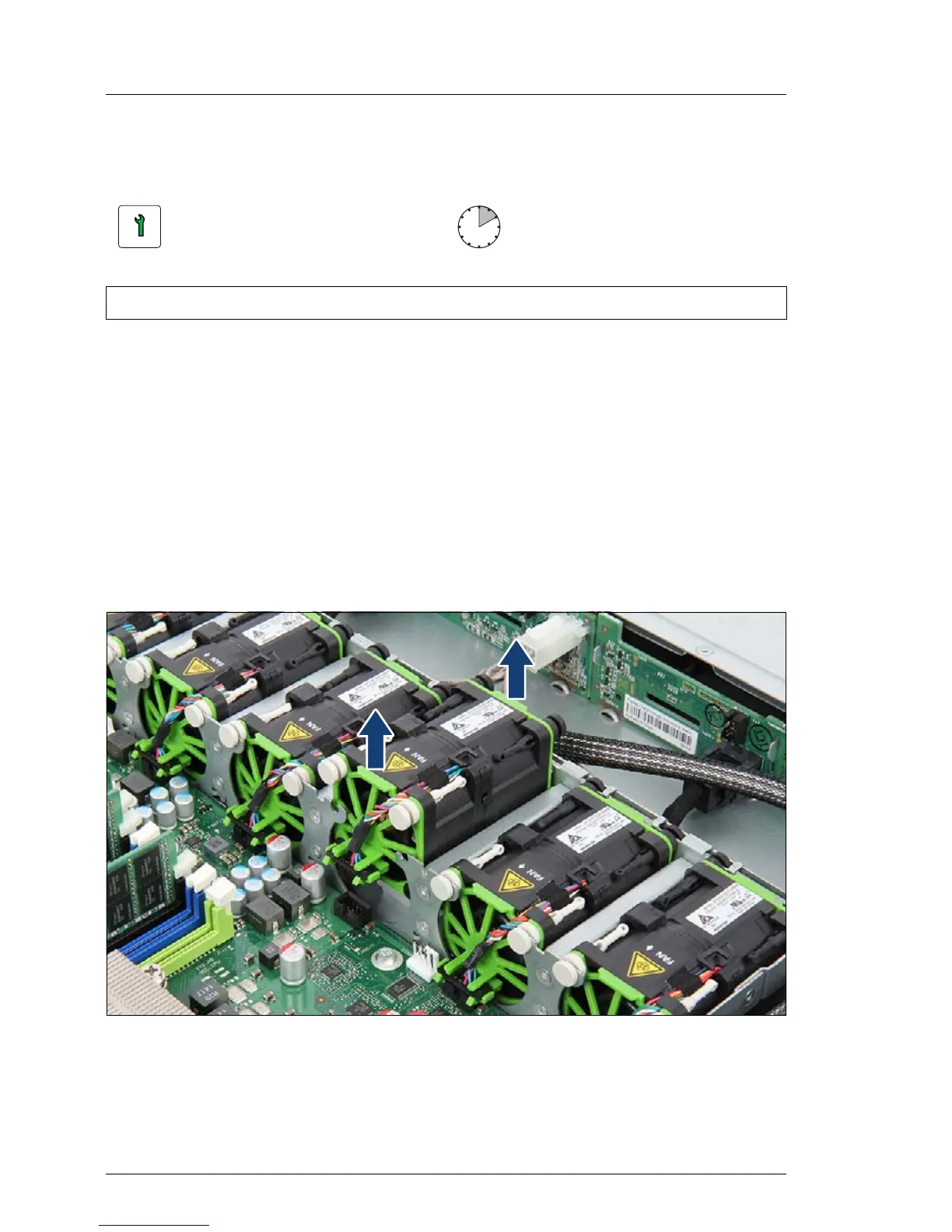8.2 Replacing a defective fan module
8.2.1 Preliminary steps
Ê "Locating the defective server" on page 45
Ê "Getting access to the component" on page 49
Ê "Locating the defective component" on page 47
8.2.2 Removing the defective fan module
Figure 84: Removing the fan module
Ê Pull out the fan module upward using the green touch points. You can grab
the fan module additionally on the fan guard.
Customer Replaceable Unit
(CRU)
Hardware: 10 minutes
Tools: tool-less
