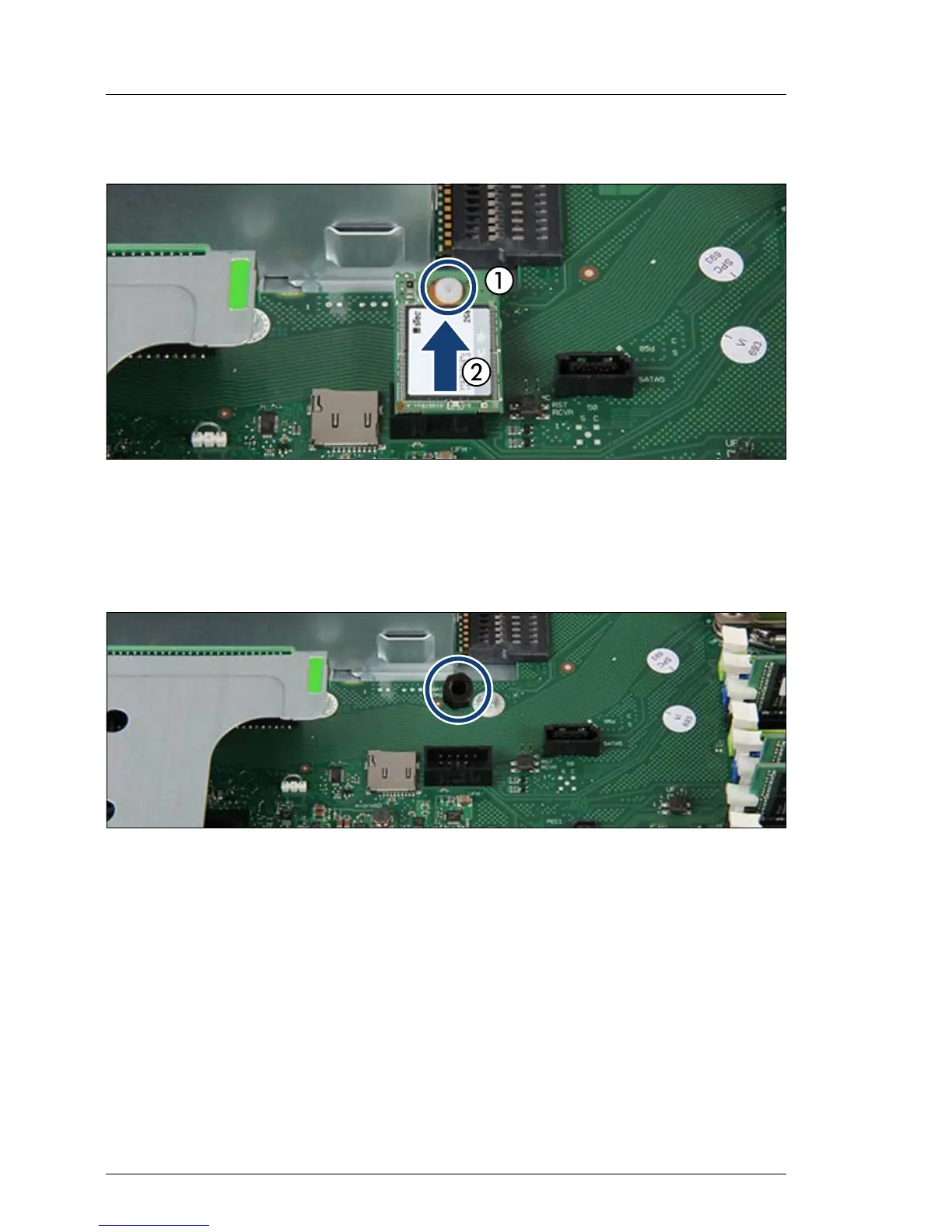15.3.2.2 Removing the UFM
Figure 221: Removing the UFM
Ê Remove the nylon screw of the UFM (1).
Ê Disconnect and remove the UFM (2).
The UFM spacer remains on the system board.
Figure 222: Remaining UFM spacer
V CAUTION!
UFM contains customer information (e.g. IP address, License etc.). After
replacing the UFM, you must pass the defective UFM to the customer,
and ask for disposal. If the disposal of the defective UFM is requested by
the customer, you break it according to the following procedure, and
dispose it.
