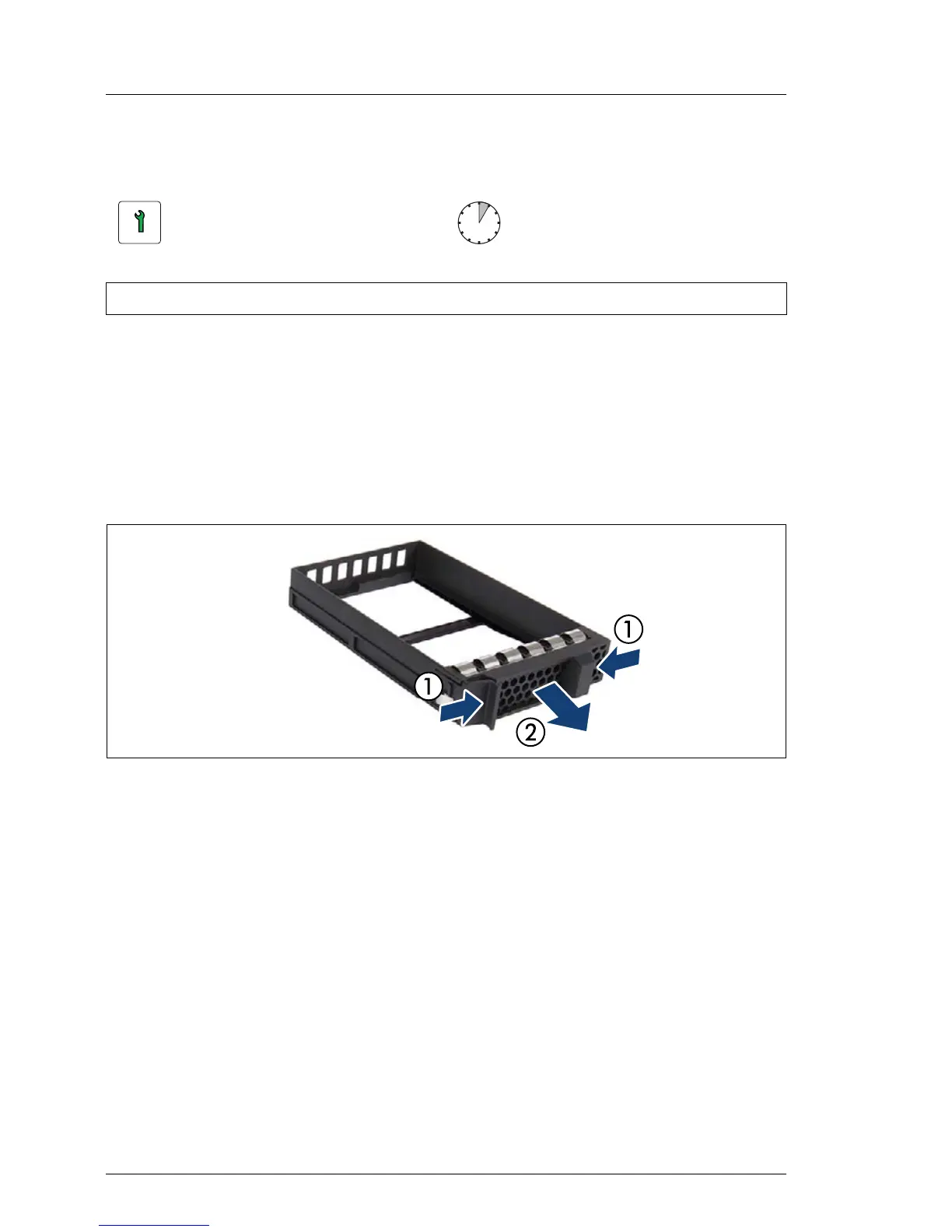7.3.2 Installing 3.5-inch HDD modules
7.3.2.1 Preliminary steps
Ê Locate the correct drive bay as described in section "3.5-inch HDD
configurations" on page 145.
7.3.2.2 Removing a 3.5-inch HDD dummy module
Figure 73: Removing a 3.5-inch dummy module
Ê Press both tabs together (1) and pull the dummy module out of its bay (2).
V CAUTION!
Save the dummy module for future use.
Always replace dummy modules into unused HDD bays to comply with
applicable EMC regulations and satisfy cooling requirements.
Customer Replaceable Unit
(CRU)
Hardware: 5 minutes
Tools: tool-less
