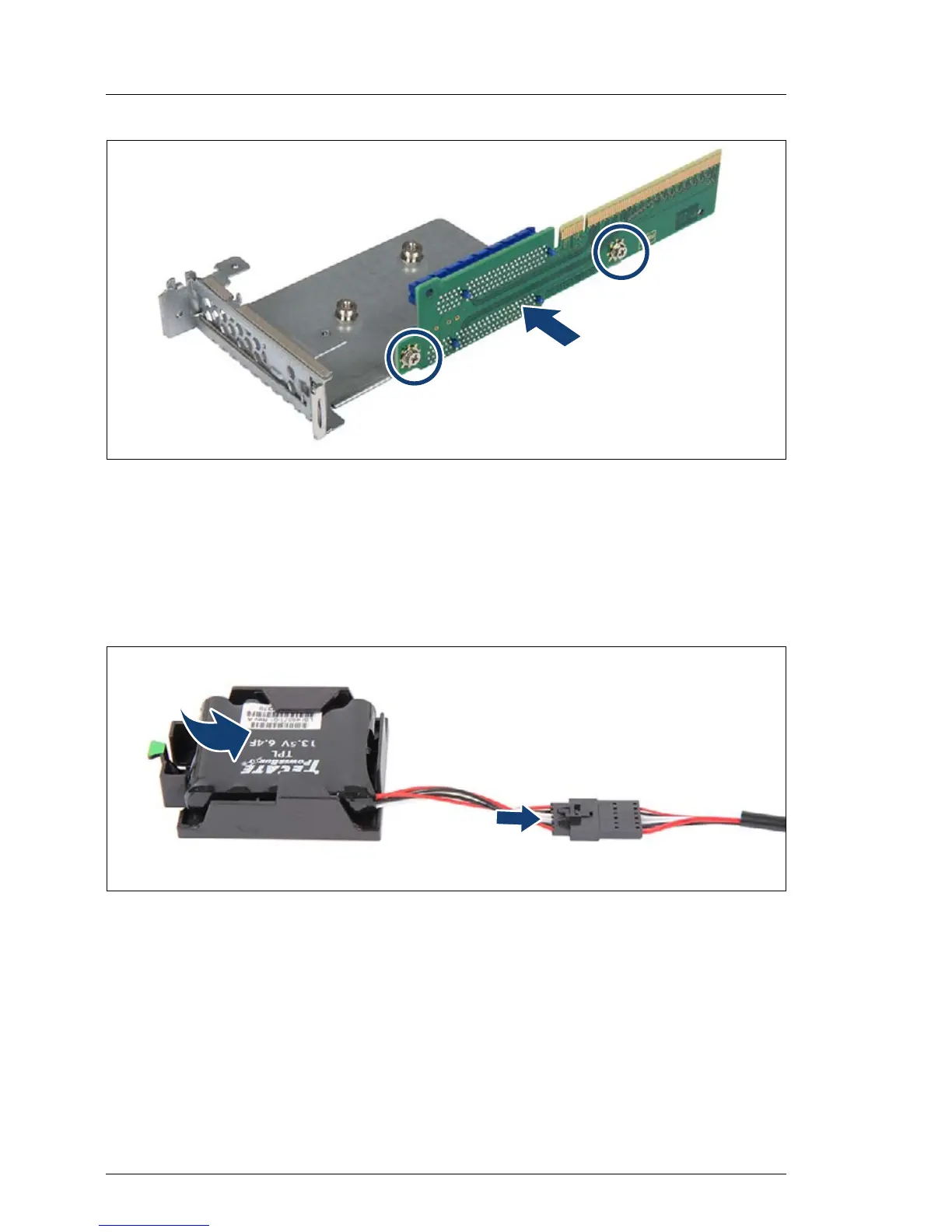Figure 148: Installing the riser card - example riser module 1
Ê Insert the riser card.
Ê Fasten the riser card with two screws (see circles).
9.6.2.3 Preparing the FBU
Figure 149: Installing the FBU in the holder (3.5-inch HDD chassis)
Ê Install the FBU in the holder with the cable on the other side as for installing
in the 2.5-inch HDD chassis. Notice the position of the green touch point.
Ê Connect the cable end on the FBU to the FBU adapter cable as shown.
