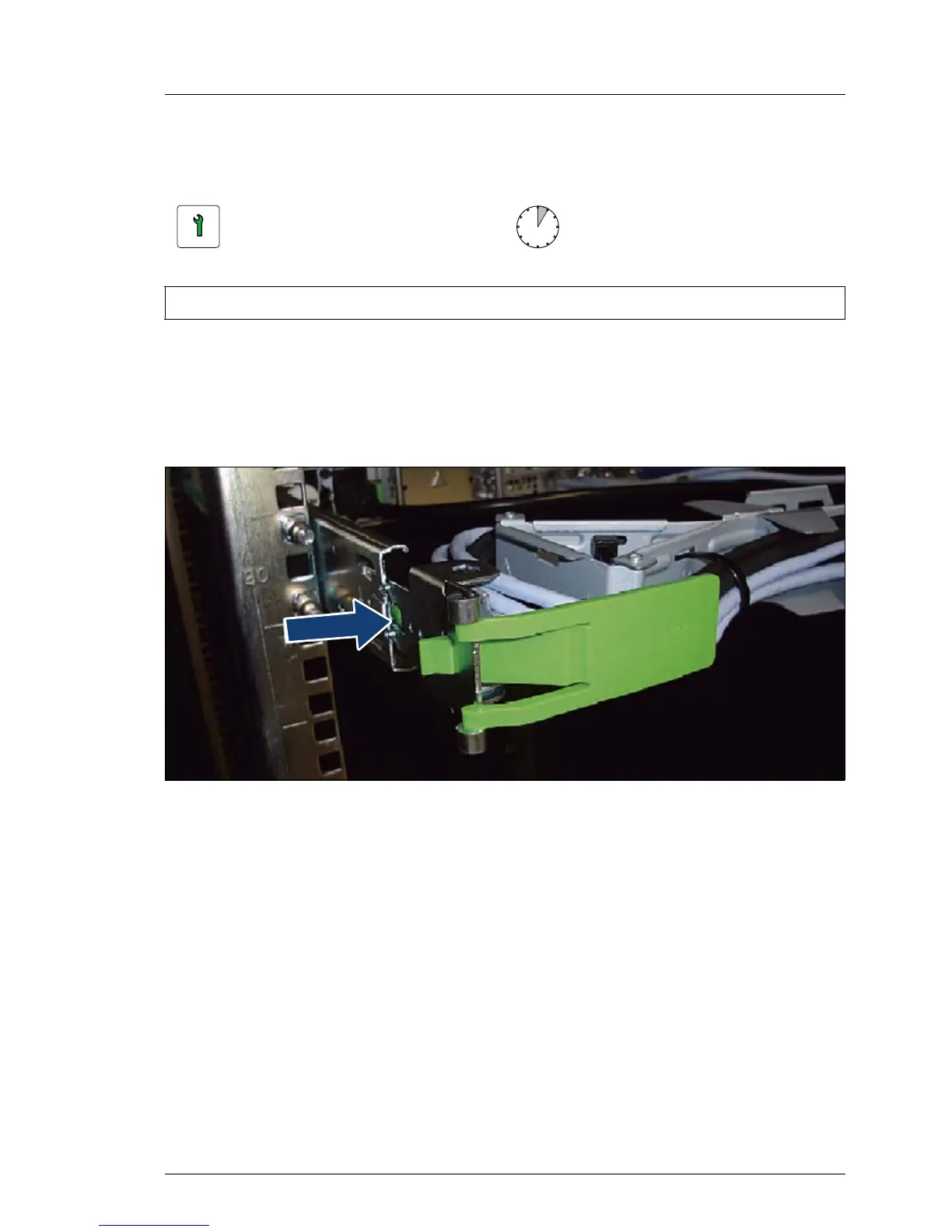6.3 Removing a power supply unit
Note for servers using CMA (Cable Management Arm)
Regarding of removing power supply units, additional tasks are needed, due to
an interference between CMA stopper and the power supply units.
Figure 32: Unlocking the CMA stopper
Ê Push the lock spring inward to unlock the CMA stopper.
V CAUTION!
In case of not enough space at the under side, unlock the CMA
stopper of the server below and pull out the CMA to the rear side.
Customer Replaceable Unit
(CRU)
Hardware: 5 minutes
Tools: tool-less
