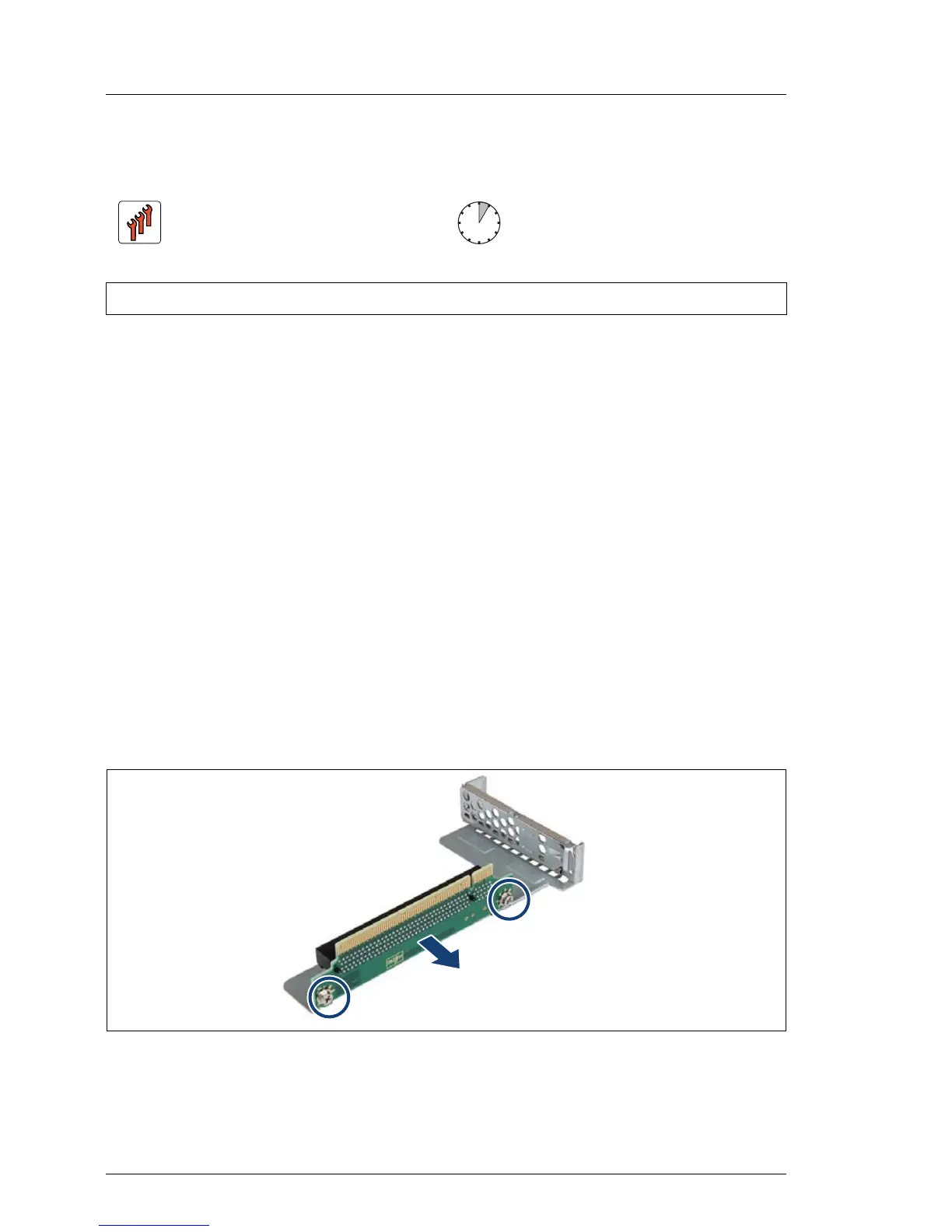9.5.4 Replacing a riser card
9.5.4.1 Preliminary steps
Ê "Locating the defective server" on page 45
Ê "Shutting down the server" on page 48
Ê "Disconnecting the server from the mains" on page 49
Ê "Getting access to the component" on page 49
Ê "Locating the defective component" on page 47
Ê Remove the corresponding riser module as described in section "Handling
riser modules" on page 62.
9.5.4.2 Removing the defective riser card
Ê Remove the expansion card as described in section "Removing the
expansion card" on page 194.
Figure 128: Removing the riser card - example riser module 2
Ê Remove the two screws (see circles).
Ê Remove the riser card.
Field Replaceable Unit
(FRU)
Hardware: 5 minutes
Tools: Phillips PH2 / (+) No. 2 screw driver
