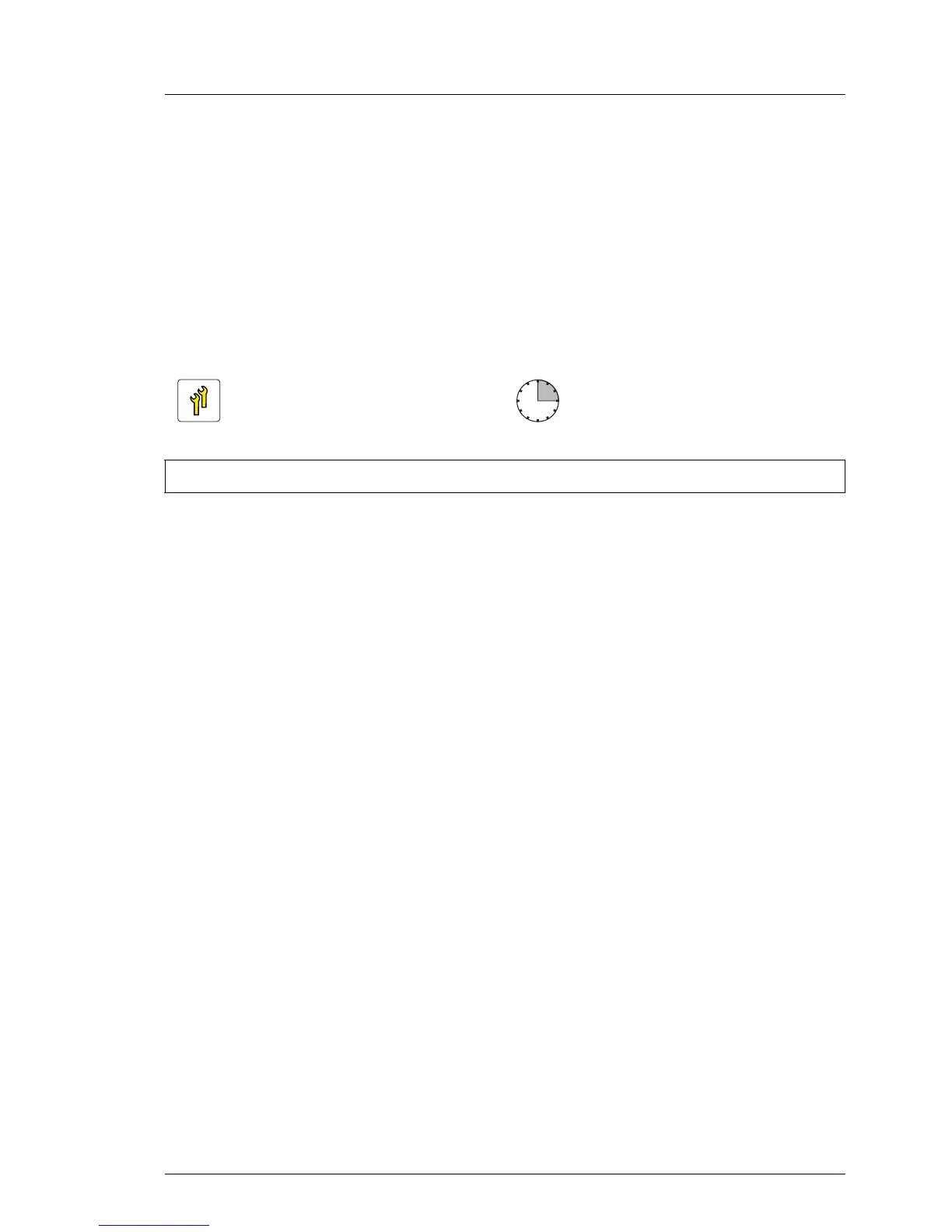9.6.3.5 Concluding steps
Ê "Reassembling" on page 54
Ê "Connecting the server to the mains" on page 60
Ê "Switching on the server" on page 61
9.6.4 Removing an FBU in a 3.5-inch HDD chassis
V CAUTION!
●
Dispose of used battery properly. Keep away from children.
●
Do not throw flash backup units into the trash can. Batteries must be
disposed of in accordance with local regulations concerning special
waste.
9.6.4.1 Preliminary steps
Ê "Shutting down the server" on page 48
Ê "Disconnecting the server from the mains" on page 49
Ê "Getting access to the component" on page 49
Ê Remove the riser module 1 as described in section "Handling riser modules"
on page 62.
Ê Remove the RAID controller in slot 1 as described in section "Removing an
expansion card" on page 193.
Upgrade and Repair Unit
(URU)
Hardware: 15 minutes
Tools: tool-less
