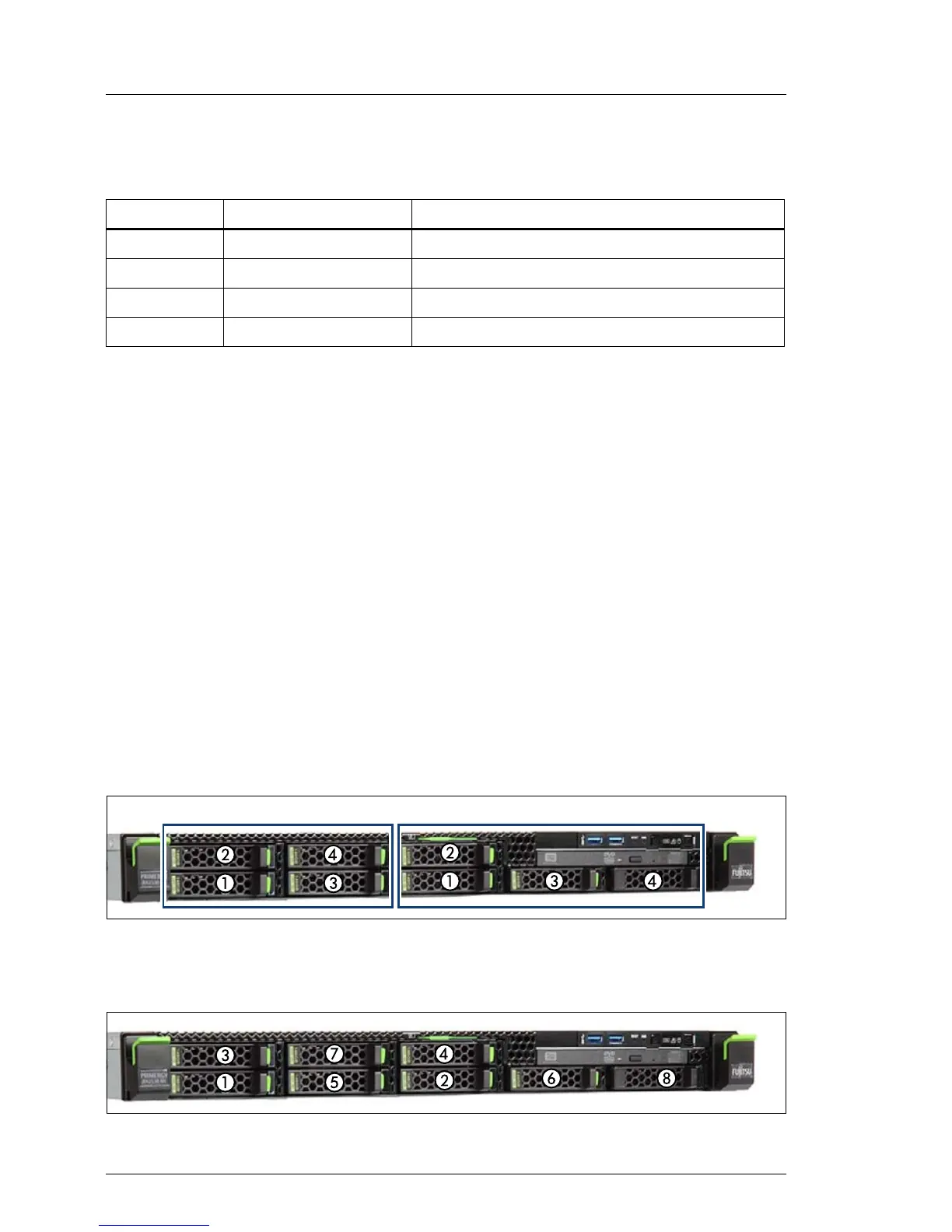I The HDD/SSD numbering as listed in the ServerView RAID Manager
differs from the HDD mounting order:
7.2.3 Configuration with up to eight HDD/SSD modules
I SAS HDD drives must not be populated above or below BC-SAS /
BC-SATA HDD drives. In order to avoid this configuration, please make
a free bay intentionally. For example, if only one SAS drive or one
BC-SAS / BC-SATA drive is ordered, this drive will be installed in
position 1 and position 2 will not be used.
SAS HDD drives and BC-SAS / BC-SATA HDD drives can be mixed as
long as SAS drives are not populated above or below BC-SAS /BC-SATA
HDD drives.
The same kind of HDD drives can be populated above or below each
other.
Mounting order
With onboard SATA/sSATA controller:
Figure 39: Mounting order with up to eight HDD/SSD bays
With RAID controller:
Figure 40: Mounting order with up to eight HDD/SSD bays - models before August 2015
Position Logical drive number ServerView RAID Manager display name
[1] 0 Vendor Product (0)
[2] 1 Vendor Product (1)
[3] 2 Vendor Product (2)
[4] 3 Vendor Product (3)
