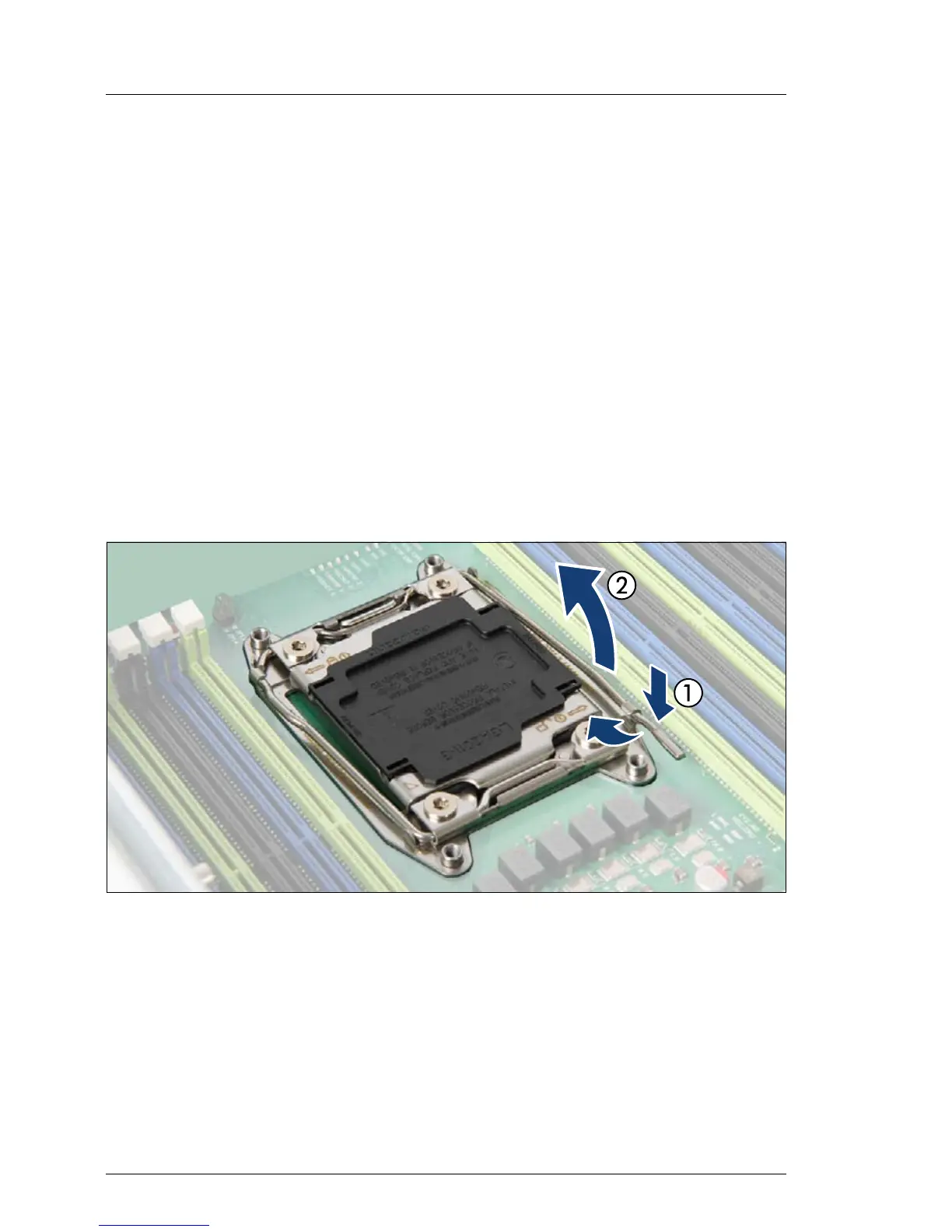11.2.1 Preliminary steps
Ê "Disabling SVOM boot watchdog functionality" on page 72
Ê "Suspending BitLocker functionality" on page 71
Ê "Shutting down the server" on page 48
Ê "Disconnecting the server from the mains" on page 49
Ê "Getting access to the component" on page 49
Ê "Removing the CPU air guides" on page 68
11.2.2 Installing the processor
Removing the socket cover
Figure 163: Opening socket release lever 1
Ê Unlatch the socket release lever 1 marked Open 1st by pushing it down and
away from the socket (1).
Ê The socket release lever 1 will slightly lift up (2).
